|
sg1caprica
|
sg1caprica
Posted 5 Years Ago
|
|
Group: Forum Members
Last Active: 4 Years Ago
Posts: 22,
Visits: 364
|
I created some clothing in Marvelous Designer. Everything is fine until I hit the play button after adding physics in iClone. I've tried removing the normal and roughness maps but these weird lumpy spike looking things somehow appear in the garment. Has anybody seen this kind of thing before or maybe know what might be causing it?  The below pic is from a new CC3 (3.2.2318.1) base male project with a new Marvelous Designer v.9.5 (5.1.431) garment. I used one of the default iClone Softcloth weightmaps (iClone version is 7.7.3518.1.) I'm not concerned with the holes in the shirt, just concerned with what might be causing the lumps and spikes. Can anybody help me out? The below pic is from a new CC3 (3.2.2318.1) base male project with a new Marvelous Designer v.9.5 (5.1.431) garment. I used one of the default iClone Softcloth weightmaps (iClone version is 7.7.3518.1.) I'm not concerned with the holes in the shirt, just concerned with what might be causing the lumps and spikes. Can anybody help me out?
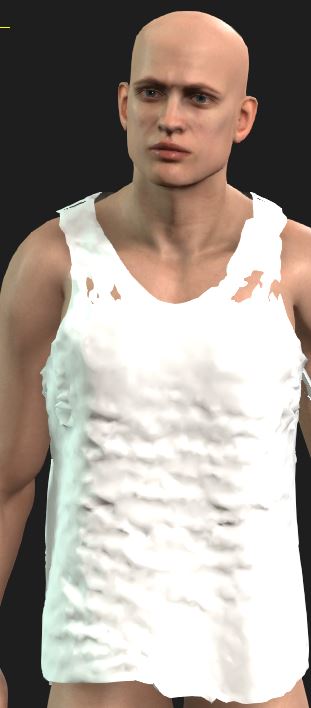
Finally figured this out (in case anybody else ever has this problem.) I had to create a diffuse map in MD and create the weight map from there. There may be other fixes, but this is the one I landed on.
|