Hi there,
First, good job with setting up your base projection. A few things I notice:
1) Are you adjusting the expression? I notice the teeth are being projected onto the lips. If you try to match the expression using the 'Edit Facial' dialog under the 'Modify' section, you can re-projection the texture so that the teeth are not on the lips. Note: You're going to have to do some guessing and estimating at what the expression will be, and it will take a few attempts.
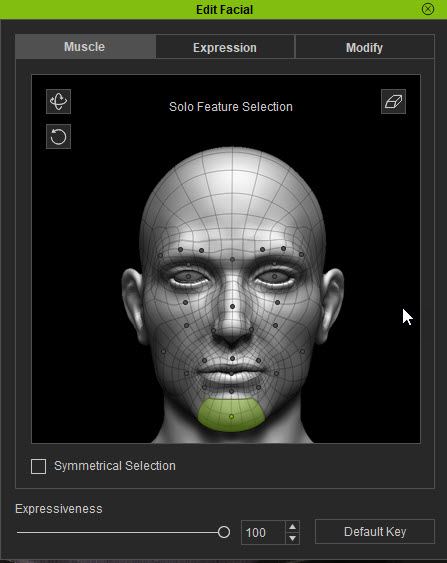
2) Regarding skin color, try picking a different skin color so that the face blends with the texture. Sometimes you'll have to sample a color from a different area, or even manually choose a color, so that the texture blends better with the skin. At the moment, you've sampled a darker color, which is why you have that harsh transition between the projection and the chosen skin color.
3) Remember that your reprojection texture is not your final texture. Your final texture is a combination of your re-projection texture, the skin maps that Headshot provides, combined with the masking maps. Your final texture will appear under the 'Modify' section in the material list. Select your mesh, and check out what it looks like under CC_Base_Body > Std_Skin_Head.
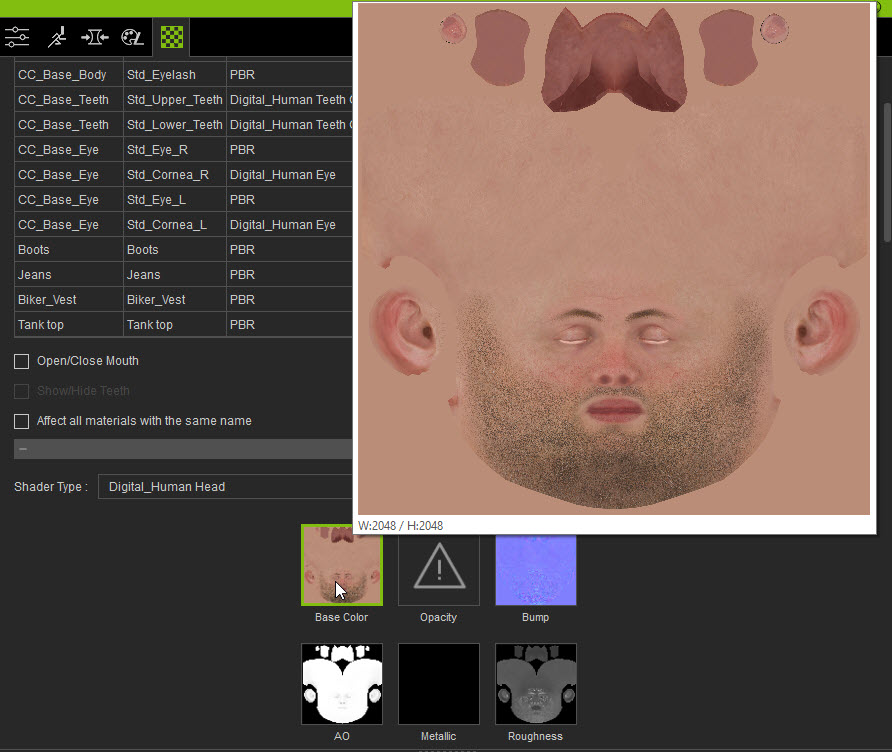
I'll help you get a good result. You are on the right track.