|
rfbindl
|
rfbindl
Posted 6 Years Ago
|
|
Group: Forum Members
Last Active: Last Year
Posts: 57,
Visits: 1.4K
|
Will CTA4 sync-up with Affinity Photo or am I missing something? Mine doesn't sync up when I save the PSD in Affinity Photo (both have latest version and updates). I launch Photo from CTA4, but when I save the PSD it doesn't update CTA4. I see there's a temp folder it appears to use, and I saved there, but I wondered if I'm missing something. It worked for me from Photoshop, but not working with Photo. I don't have license for Photoshop anymore, so I switched.
|
|
garylearntech
|
garylearntech
Posted 6 Years Ago
|
|
Group: Forum Members
Last Active: 3 Years Ago
Posts: 158,
Visits: 2.3K
|
Hi! It sounds as if you haven't enabled the "Enable Save Over Imported PSD Files" option. You'll find this in the General prefs in Affinity Photo (and in Designer too). This setting establishes a direct link between the two tools, saving you from having to save intermediate files locally to your HD. 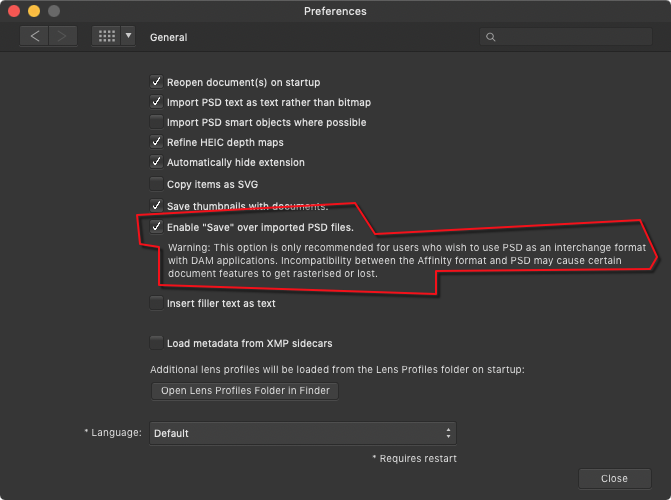 Hope this helps?
---
Cartoon Animator 4 Pipeline (always the current production version, unless otherwise stated)
Mac mini M1, macOS Big Sur (11.6.5)
Signature data last updated 2022-05-15
|
|
rfbindl
|
rfbindl
Posted 6 Years Ago
|
|
Group: Forum Members
Last Active: Last Year
Posts: 57,
Visits: 1.4K
|
Ah, yes, thank you... that was the fix. I did have to make sure the PSD was save to the correct folder (below), but once I got that it worked perfectly. Now I'm really tickled because I like Affinity Photo a lot - it's so much easier to use (for me), and the price is right.
C:\Users\Owner\AppData\Local\Temp\CTA4Temp
|
|
UNU Studios
|
UNU Studios
Posted 6 Years Ago
|
|
Group: Forum Members
Last Active: 4 Years Ago
Posts: 5,
Visits: 32
|
I'm having this issue too, can't wait to try out the fix.
Since you are using Affinity like I am, which I love.
My question is .......
So when I'm creating artwork for cartoon animator 4 using Affinity it obviously saves it as an affinity file unless I export it to PSD.
Does that mean there is now two file types of my art work now?
I'm confused about how this works.
Do I just continue working the PSD file going forward ignoring the affinity file?
Is it exactly the same thing using a PSD file in Affinity as it is using an exported PSD file?
Know what I mean? When I export as PSD I end up with two files, the original and the PSD!!!
I'm a little confused.
Cartoon Animator 4 - Affinity Photo & Design
macOS Catalina 10.15.4
iMac (Retina 5K, 27-inch, 2017)
4.2 GHz Quad-Core Intel Core i7
32 GB 2400 MHz DDR4
Radeon Pro 580 8 GB
|
|
ScottLjunggren
|
ScottLjunggren
Posted 6 Years Ago
|
|
Group: Forum Members
Last Active: 6 Years Ago
Posts: 1,
Visits: 8
|
Did you ever get an answer on this? Also, other user mentioned where the files were supposed to be saved on a windows box, where do they get saved on a Mac?
|