|
Author
|
Message
|
|
similarly
|
similarly
Posted 4 Years Ago
|
|
Group: Forum Members
Last Active: Last Year
Posts: 84,
Visits: 543
|
So I got a kitbash3d model (post-apocalypse) with a humble-bundle I bought awhile back (post apocalypse).
My system:
NVIDIA GeForce RTX 2070
AMD Ryzen 7 2700x
x470 Asus Rog Strix Motherboard
16 gb ddr 4 2666 ram
When I try to load the obj file (832mb), I get "not enough memory".
when I try to load the fbx file, it gets stuck on "dump trimesh" for a long time, and then when it finally loads, I get no textures. Everything is gray.
I have an mtl file in the folder. I also have a folder full of textures. I could apply them manually, but am not sure how:
3dxchange has options for: diffuse, opacity, bump, specular, glow, reflection and blend.
In the texture folders, I have different textures labeled for different parts, and multiple files, including: diffuse, disp, gloss (or glossiness), bump, normal, height, spec (or specular).
Some textures are self-explanatory: diffuse, bump and specular are in both groups. But where would the disp, gloss, normal, and height go? And what would go in opacity, glow, reflection and blend?
It would be cool if I could just load the mtl file somehow and just have all the textures attach. When looked at in 3dviewer, most of the textures seem okay. However, if I could just figure out how to apply textures manually, that would help.
Any advice here would be appreciated.
Thank you in advance.
|
|
|
|
|
animagic
|
animagic
Posted 4 Years Ago
|
|
Group: Forum Members
Last Active: 2 hours ago
Posts: 15.7K,
Visits: 30.5K
|
The textures you list are for the Traditional shader in iClone diffuse => Diffuse normal => Bump ("normal" gives better results than a grey-scale bump map) spec => Specular disp => Displacement (this is similar to "height" which iClone doesn't have). This you would have to apply in iClone.You don't have to worry about the slots for which you don't have textures. After you import the model to iClone, you can then change the shader to PBR if you like. What is the name of the folder with textures? If your model is "model.fbx" and the texture folder is a sub-folder named "model.fbm" it might be recognized (provided that the sub-folder is on the same folder as the model). .mtl is used by the obj file so of no direct use here.
|
|
|
|
|
Kelleytoons
|
Kelleytoons
Posted 4 Years Ago
|
|
Group: Forum Members
Last Active: Yesterday
Posts: 9.1K,
Visits: 21.8K
|
You can also just drag and drop the OBJ/FBX directly into iClone. And then...
Alienware Aurora R12, Win 10, i9-119000KF, 3.5GHz CPU, 128GB RAM, RTX 3090 (24GB), Samsung 960 Pro 4TB M-2 SSD, TB+ Disk space
Mike "ex-genius" Kelley
|
|
|
|
|
4u2ges
|
4u2ges
Posted 4 Years Ago
|
|
Group: Forum Members
Last Active: Yesterday
Posts: 5.0K,
Visits: 15.9K
|
FYI: This model is now on sale for $0.00 Download from kitbash3DSo I downloaded FBX/OBJ. About 4.7M faces and 1.4Gb texture Problems at hand: 1. Texture is too large 1.4 Gb overall is nowhere near the limit iClone would handle. It might load, but the VRAM would suffer. 2. The texture pointers in FBX and OBJ are absolute path! Points to K:\KB3D\. 3. Mesh it way too dense! In FBX/OBJ versions there are overlapped faces in some objects making it 560K faces for instance where it should only be 160K. No way to fix it. Solution (you have to be very handy with Blender): 1. Go ahead and download the Blender version (it is also free) 2. Consolidate mesh for each building (there are 12 of them). Convert mesh to Tris for each. Do not rely on 3DX/iClone to triangulate faces (they would create a mess)!. Some other cleaning might be needed. 3. Decimate (I did not try). 4. Export each building as OBJ. Scale 100. Selected object. 5. Edit .mtl and replace K:\\KB3D\\ with *nothing* (Notepad++ is the way to go) 6. Resize all texture to 1024x1024. FastStore Image viewer did it in 20 sec. https://www.faststone.org/FSIVDownload.htm Texture folder is now 62Mb instead if 1.4Gb (you might also resize to 2048x2048, though it would not save as much) 7. Bring it through 3DX , auto smooth and then to iClone I tried one building: 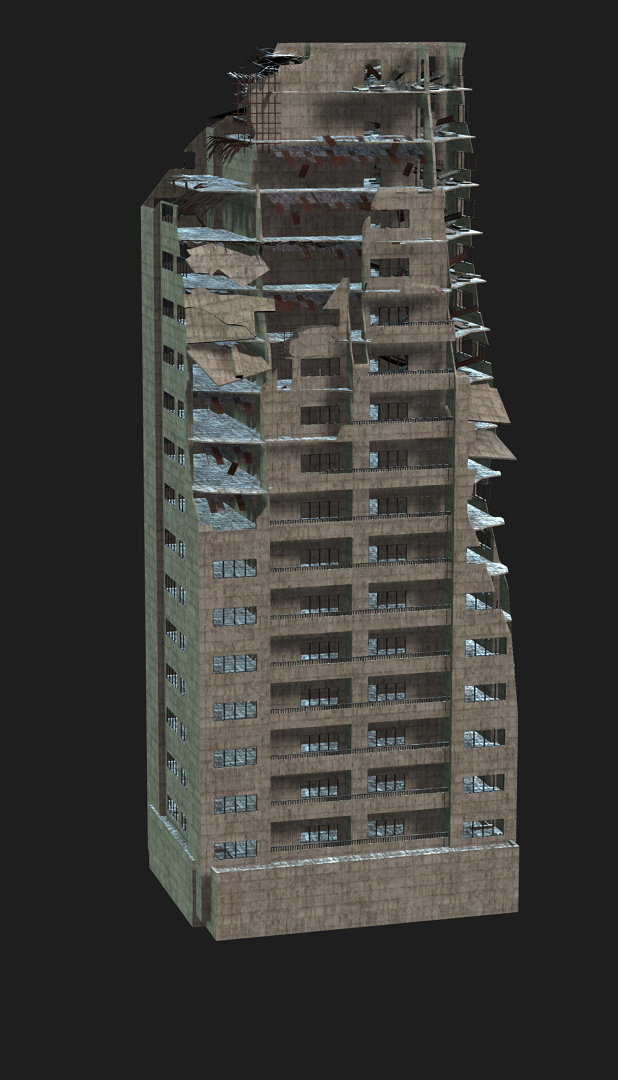
Edited
4 Years Ago by
4u2ges
|
|
|
|
|
animagic
|
animagic
Posted 4 Years Ago
|
|
Group: Forum Members
Last Active: 2 hours ago
Posts: 15.7K,
Visits: 30.5K
|
I was going to provide some additional ideas but Kelley and 4u2ges already gave helpful suggestions and information! I had just thought that the texture size might have been one problem. I had forgotten about the direct option into iClone, which may help me out, actually. I have an Anima crowd that loads into 3DXchange but for which the export gives an out-of-memory error.
|
|
|
|
|
4u2ges
|
4u2ges
Posted 4 Years Ago
|
|
Group: Forum Members
Last Active: Yesterday
Posts: 5.0K,
Visits: 15.9K
|
I almost never use direct iClone import. A lot of times it is messing up UVs and there is no option for auto-smooth. Here is a sample of the building I posted above: Left - OBJ brought in through 3DX. Right - Directly to iClone. The texture is there on both, but the UV for the right is totally inaccurate to say the least. 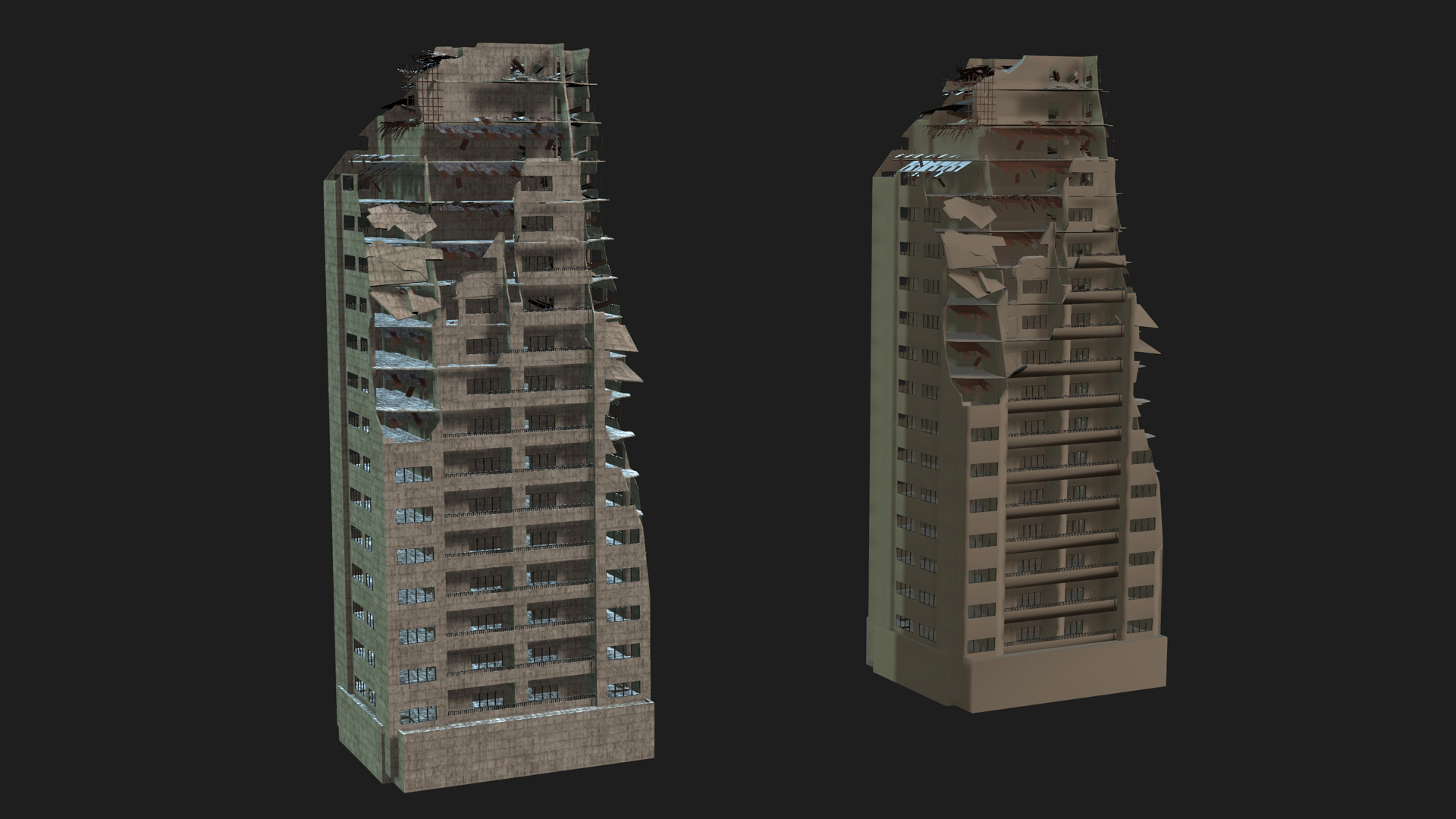
Edited
4 Years Ago by
4u2ges
|
|
|
|
|
animagic
|
animagic
Posted 4 Years Ago
|
|
Group: Forum Members
Last Active: 2 hours ago
Posts: 15.7K,
Visits: 30.5K
|
It must be my lucky day, because I just tried it and it works good enough for Anima...  And how knows when 3DXchange ever gets updated... 
|
|
|
|
|
Kelleytoons
|
Kelleytoons
Posted 4 Years Ago
|
|
Group: Forum Members
Last Active: Yesterday
Posts: 9.1K,
Visits: 21.8K
|
Direct import into iClone works fine for FBX -- as Mr. G says, OBJ not so much. And for Anima not only does it load it properly, but it also loads the animation, which is great. It's really the only way to go for Anima nowadays. For Daz stuff there really is no beating using Transformer (I've got a video outlining the method). It also brings in and loads and maps all the texture maps properly. For either FBX or OBJ it's the way to go.
Alienware Aurora R12, Win 10, i9-119000KF, 3.5GHz CPU, 128GB RAM, RTX 3090 (24GB), Samsung 960 Pro 4TB M-2 SSD, TB+ Disk space
Mike "ex-genius" Kelley
Edited
4 Years Ago by
Kelleytoons
|
|
|
|
|
similarly
|
similarly
Posted 4 Years Ago
|
|
Group: Forum Members
Last Active: Last Year
Posts: 84,
Visits: 543
|
Thank you very much for the replies. When I get some time, I'll try the advice from 4u2ges. I'm not very proficient with Blender. Very much a newb, but I've actually been tinkering with it for a very long time, so I won't be totally clueless, I hope. I'll try it out though. Thank you very much!
|
|
|
|
|
similarly
|
similarly
Posted 4 Years Ago
|
|
Group: Forum Members
Last Active: Last Year
Posts: 84,
Visits: 543
|
4u2ges (3/22/2020)
FYI: This model is now on sale for $0.00 Download from kitbash3DSo I downloaded FBX/OBJ. About 4.7M faces and 1.4Gb texture Problems at hand: 1. Texture is too large 1.4 Gb overall is nowhere near the limit iClone would handle. It might load, but the VRAM would suffer. 2. The texture pointers in FBX and OBJ are absolute path! Points to K:\KB3D\. 3. Mesh it way too dense! In FBX/OBJ versions there are overlapped faces in some objects making it 560K faces for instance where it should only be 160K. No way to fix it. Solution (you have to be very handy with Blender): 1. Go ahead and download the Blender version (it is also free) 2. Consolidate mesh for each building (there are 12 of them). Convert mesh to Tris for each. Do not rely on 3DX/iClone to triangulate faces (they would create a mess)!. Some other cleaning might be needed. 3. Decimate (I did not try). 4. Export each building as OBJ. Scale 100. Selected object. 5. Edit .mtl and replace K:\\KB3D\\ with *nothing* (Notepad++ is the way to go) 6. Resize all texture to 1024x1024. FastStore Image viewer did it in 20 sec. https://www.faststone.org/FSIVDownload.htm Texture folder is now 62Mb instead if 1.4Gb (you might also resize to 2048x2048, though it would not save as much) 7. Bring it through 3DX , auto smooth and then to iClone I tried one building: 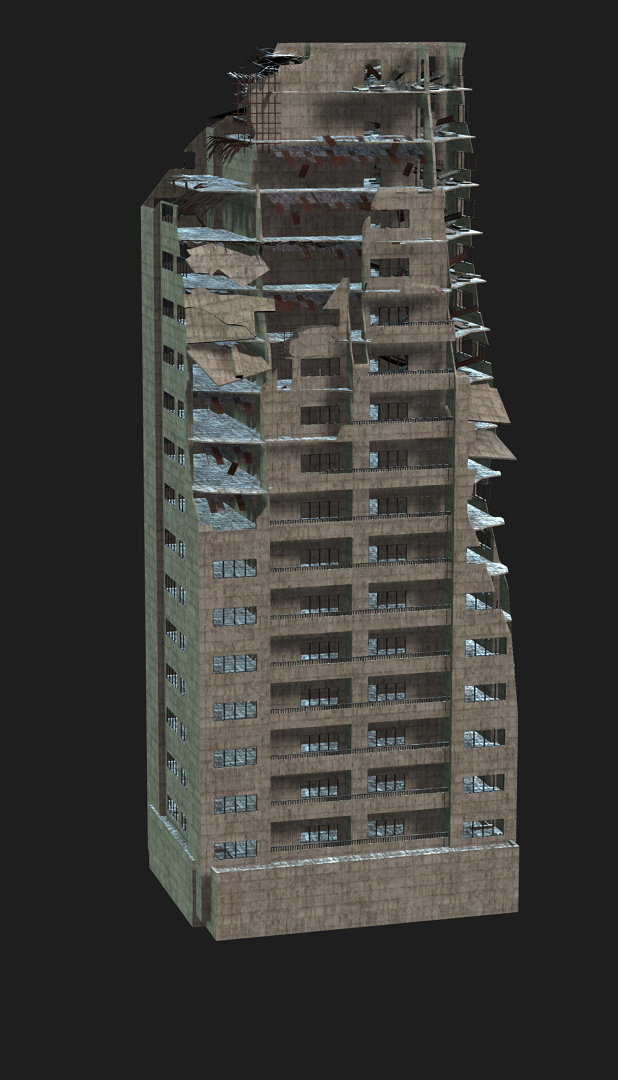 Thank you so much. I followed your advice (had to google a couple things), but it was very clear, and I was able to export the models to a reasonable size. My floors on that building came out brown instead of gray, so don't know what happened that, but the detail on the buildings is really good, so I can't complain. Thanks so much for explaining how to do that!
|
|
|
|