|
Author
|
Message
|
|
Eric C (RL)
|
Eric C (RL)
Posted 6 Years Ago
|
|
Group: Administrators
Last Active: 3 Weeks Ago
Posts: 552,
Visits: 6.0K
|
Dear iCloners,
It's time to strike your favorite pose! With our Pose Manager plugin, you can record a character’s pose for the current frame as "snapshots". This plugin allows you to load, edit, and overwrite existing pose libraries and apply pose snapshots to any other character with compatible rigging. The target character will immediately assume the target pose to the best of its abilities.
Check out this trailer, and make sure to watch the FULL VIDEO!
Pose Manager can be used to record a character’s pose selected from a motion clip, hand gesture library, or custom FK/IK editing. It can also automatically generate thumbnail images from pose snapshots. These poses added into the list can be edited, renamed, overwritten, and saved as part of a Pose Library.
It also serves as a pose mixer which can be used to mirror and create combine poses by masking and blending. You can retarget these poses to any other character with compatible rigging.
In practical applications, Pose Manager helps you to create pose-to-pose animation, build animation loops, or easily layout keyframes for further Motion Curve Editing. .Pose Snapshot .Library Management .Mirror Pose .Mix Poses .XYZ Posing Constraints .Pose-to-pose Animation
Check out the feature rich user interface:
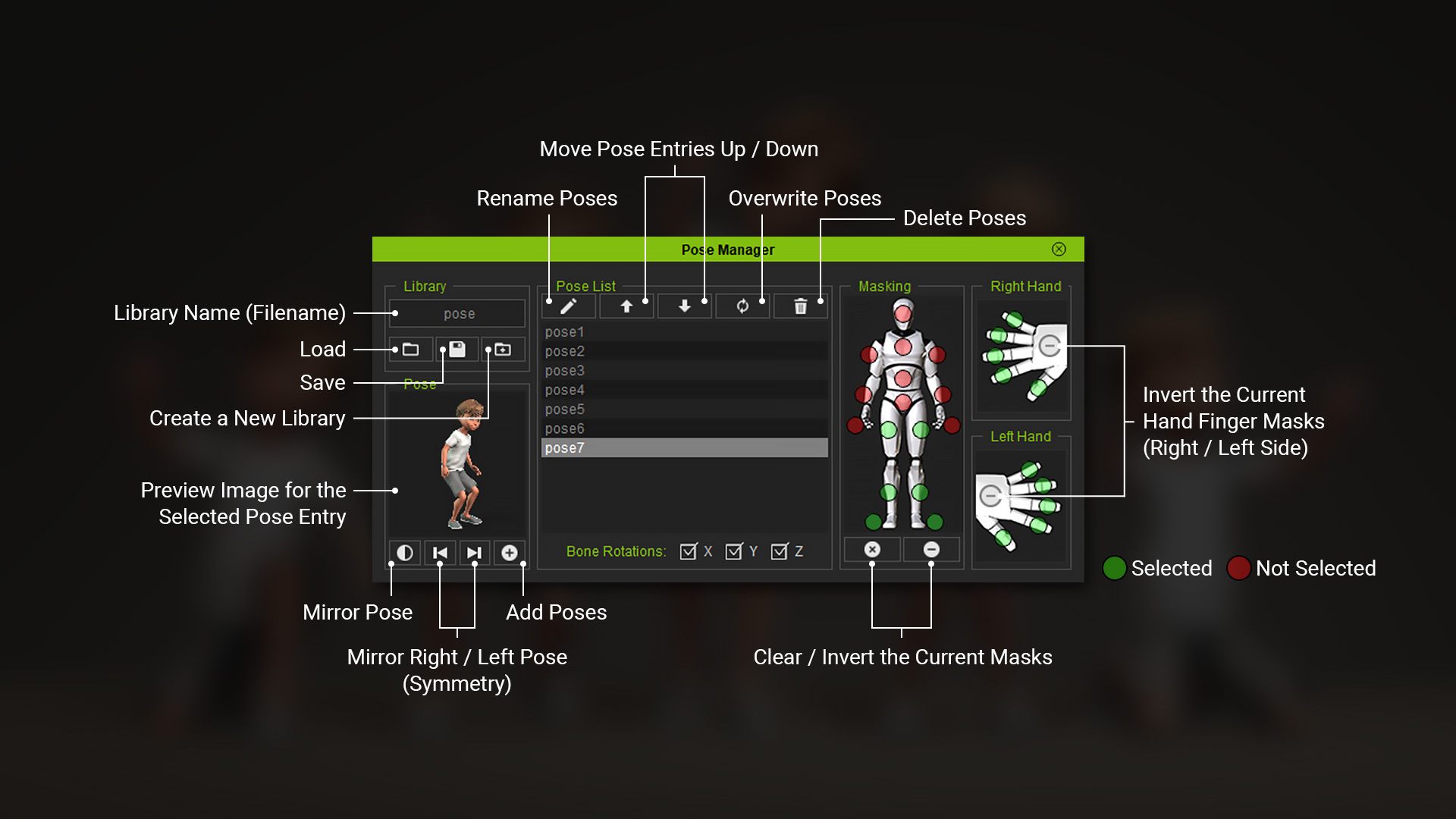
Example 1: creating mirror poses
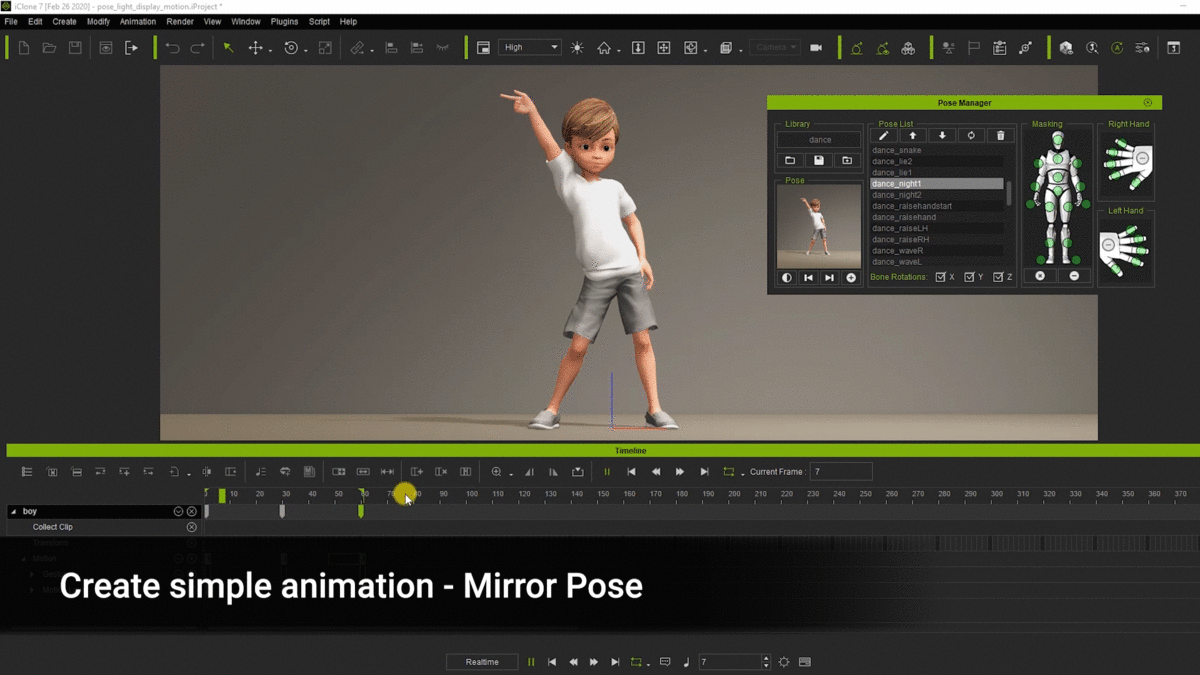
Example 2: creating loop animations
Visit our Wiki page and learn how to code it yourself!
Click hereto discover other python scripts and plugins.
|
|
|
|
|
3dtester
|
3dtester
Posted 6 Years Ago
|
|
Group: Forum Members
Last Active: Last Year
Posts: 999,
Visits: 2.2K
|
This is marvellous. Can't wait to try it out :)
Thank you RL!
|
|
|
|
|
wires
|
|
|
Group: Forum Members
Last Active: Last Year
Posts: 5.7K,
Visits: 26.5K
|
Looks very interesting, but does it also create Crash Dump files on exit? :Whistling::unsure:
Gerry
System: Win 10 Pro (21H2), Asus X99-E WS, CPU i7-5930K -3,5 GHz, 32 GB DDR4 2666-16 RAM, NVidia GTX 1080 Ti GPU - 11 GB VRAM(Driver Studio-536.99), Samsung 850 Pro 512 GB SSD, 6 TB HD storage.
|
|
|
|
|
wires
|
|
|
Group: Forum Members
Last Active: Last Year
Posts: 5.7K,
Visits: 26.5K
|
For all of those interested in an answer to the question that I posted above. This Python plugin, just like the PopcornFX_Sequencer and Spring Joints plugins, does in fact create a Crash Dump file when iClone is exited. :w00t::sick::pinch::(
System: Win 10 Pro (21H2), Asus X99-E WS, CPU i7-5930K -3,5 GHz, 32 GB DDR4 2666-16 RAM, NVidia GTX 1080 Ti GPU - 11 GB VRAM(Driver Studio-536.99), Samsung 850 Pro 512 GB SSD, 6 TB HD storage.
|
|
|
|
|
Kelleytoons
|
Kelleytoons
Posted 6 Years Ago
|
|
Group: Forum Members
Last Active: 2 Years Ago
Posts: 9.2K,
Visits: 22.1K
|
So I guess when iClone 7.8 is released all will be well (IIRC about what they said).
Alienware Aurora R16, Win 11, i9-149000KF, 3.20GHz CPU, 64GB RAM, RTX 4090 (24GB), Samsung 870 Pro 8TB, Gen3 MVNe M-2 SSD, 4TBx2, 39" Alienware Widescreen Monitor
Mike "ex-genius" Kelley
|
|
|
|
|
wires
|
|
|
Group: Forum Members
Last Active: Last Year
Posts: 5.7K,
Visits: 26.5K
|
Kelleytoons (3/13/2020)
So I guess when iClone 7.8 is released all will be well (IIRC about what they said).Guessing, hoping, bowing to Bananas, main thing is that it gets fixed. :Whistling::rolleyes:
Gerry
System: Win 10 Pro (21H2), Asus X99-E WS, CPU i7-5930K -3,5 GHz, 32 GB DDR4 2666-16 RAM, NVidia GTX 1080 Ti GPU - 11 GB VRAM(Driver Studio-536.99), Samsung 850 Pro 512 GB SSD, 6 TB HD storage.
|
|
|
|
|
animagic
|
animagic
Posted 6 Years Ago
|
|
Group: Forum Members
Last Active: Last Month
Posts: 15.8K,
Visits: 31.4K
|
For those using the plugins, please regularly check %LOCALAPPDATA%\CrashDumps. Each iClone* crash dump file is about 300 MB, so it's good to delete them.
|
|
|
|
|
davidmaximo
|
davidmaximo
Posted 6 Years Ago
|
|
Group: Forum Members
Last Active: Last Year
Posts: 85,
Visits: 605
|
I have been waiting FOREVER for a tool like this on iclone. THANKS. Is there a way to have this script automatically load everytime iclone is launched, or do I have to manually open the script file every time?
|
|
|
|
|
wires
|
|
|
Group: Forum Members
Last Active: Last Year
Posts: 5.7K,
Visits: 26.5K
|
davidmaximo (3/14/2020)
I have been waiting FOREVER for a tool like this on iclone. THANKS. Is there a way to have this script automatically load everytime iclone is launched, or do I have to manually open the script file every time?
If you installed it correctly then the script is loaded, you just need to select it from the Plugin Menu.
Gerry
System: Win 10 Pro (21H2), Asus X99-E WS, CPU i7-5930K -3,5 GHz, 32 GB DDR4 2666-16 RAM, NVidia GTX 1080 Ti GPU - 11 GB VRAM(Driver Studio-536.99), Samsung 850 Pro 512 GB SSD, 6 TB HD storage.
|
|
|
|
|
theschemer
|
theschemer
Posted 6 Years Ago
|
|
Group: Forum Members
Last Active: 3 Years Ago
Posts: 1.4K,
Visits: 2.9K
|
Not necessarily about this particular plugin but I have a question about these plugins in general. If a plugin causes some issues is it easy to uninstall it? Is it as simple as deleting a folder or does it show up in the Windows Apps and is removed from there?
Thanks,
TS
|
|
|
|