|
yutani
|
yutani
Posted 4 Years Ago
|
|
Group: Forum Members
Last Active: Last Year
Posts: 6,
Visits: 311
|
Hello everyone. I am new here and apologize for this question, but I just don't know who to contact . Most likely, this issue has already been raised on the forum but I couldn't find an answer. The fact that on Friday (28.02.2020) I bought a package which included Iclone 7, character creator 3 pipeline, exchange pipeline, headshot plug-in, iray render and so on. A big bonus to this was the official Character Asset Collection (cloths, characters, motions), however, after installing all the programs (and additional content via the smart gallery), I encountered a watermark problem on some content. First it happened on a collection of "Professional outfit", then it appeared on cartoon sliders (although immediately after installation they worked without a watermark). And then, on some content, there were also watermarks. I re-read all the FAQ on the forum , tried activating the purchased items (via the help tab ), and even activating the entire library. This unfortunately did not help. When the watermark appears , I clicked on the tab- View Unpurchased Items, and CC3 says - Please ensure that you have created a member account and that your Reallusion products is registered. As soon as I identified this problem, I contacted technical support (on Friday 28.02.2020), but it has been more than two business days , and I have not received a response. Don't know what to do..
|
|
Peter (RL)
|
Peter (RL)
Posted 4 Years Ago
|
|
Group: Administrators
Last Active: Yesterday
Posts: 22.7K,
Visits: 35.7K
|
Hi...
Some content packs purchased from the Content Store or Marketplace are classified as derivative content. This means that you must have certain other base products already installed for the pack to work without a watermark.
Please try visiting the product pages for the items you have watermarks with and ensure that you have all the base items listed as being required (if any).
If you unsure about this, please give us a couple of examples of the content with watermarks and we can check for you. A screenshot showing the content will also help. Thanks.
Peter
Forum Administrator www.reallusion.com
|
|
yutani
|
yutani
Posted 4 Years Ago
|
|
Group: Forum Members
Last Active: Last Year
Posts: 6,
Visits: 311
|
https://www.reallusion.com/contentstore/iClone/pack/ClothBaseForCharacterCreator_ProfessionalOutfits/default.html?utm_source=Character-Creator-3&utm_medium=ap&utm_campaign=smart-gallery&utm_term=inventory - Here is the product page that first started showing the watermark. And screenshot (attached) that shows the product 's ID and the watermark and the one with warning (to make sure that I have created an account and products are registered.). And as far as I can understand, this and some other products were included in the package that I bought ( Essential Asset Collection - Accessoires & Clothing, Essential Asset Collection - Characters and Essential Asset Collection - Motions). 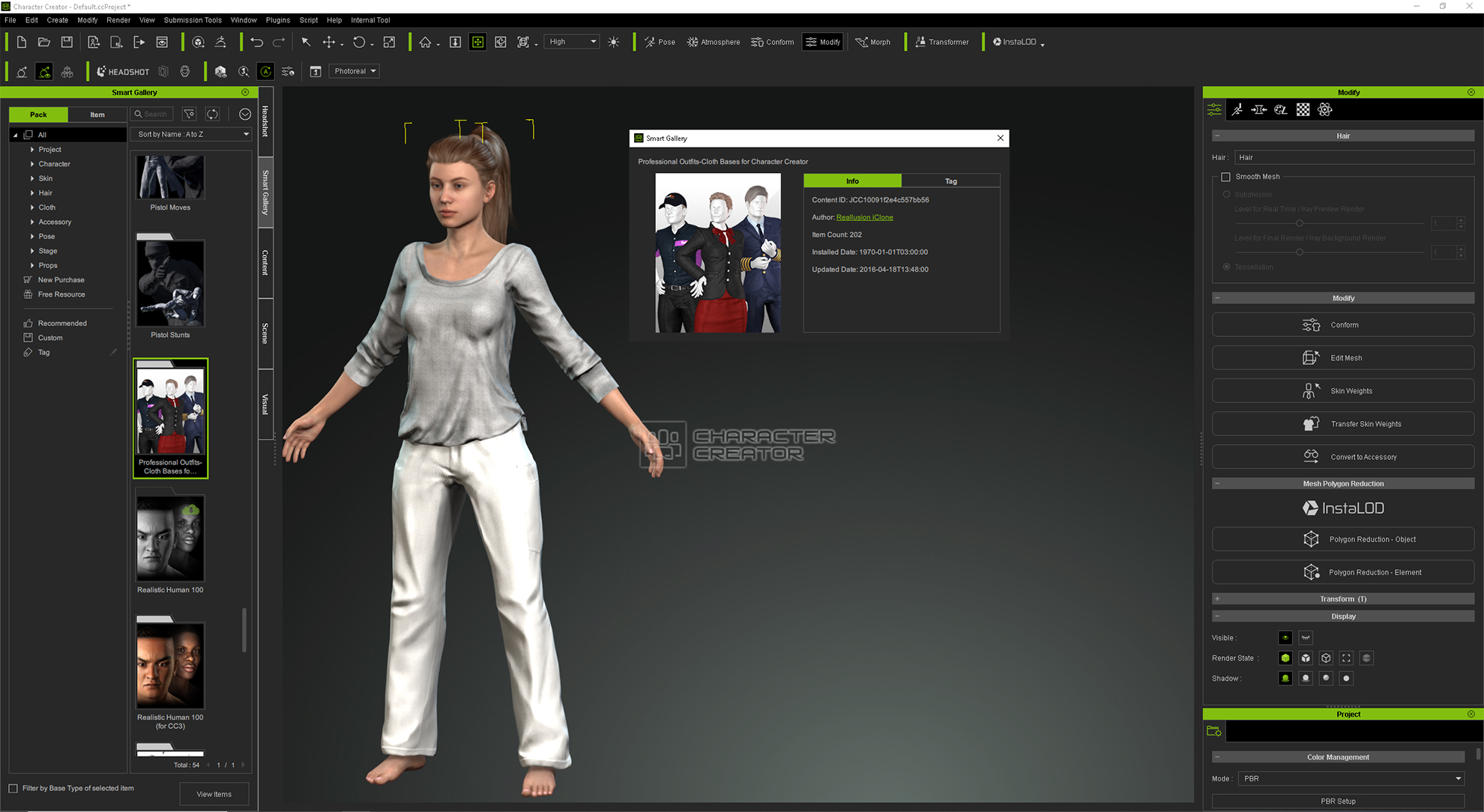 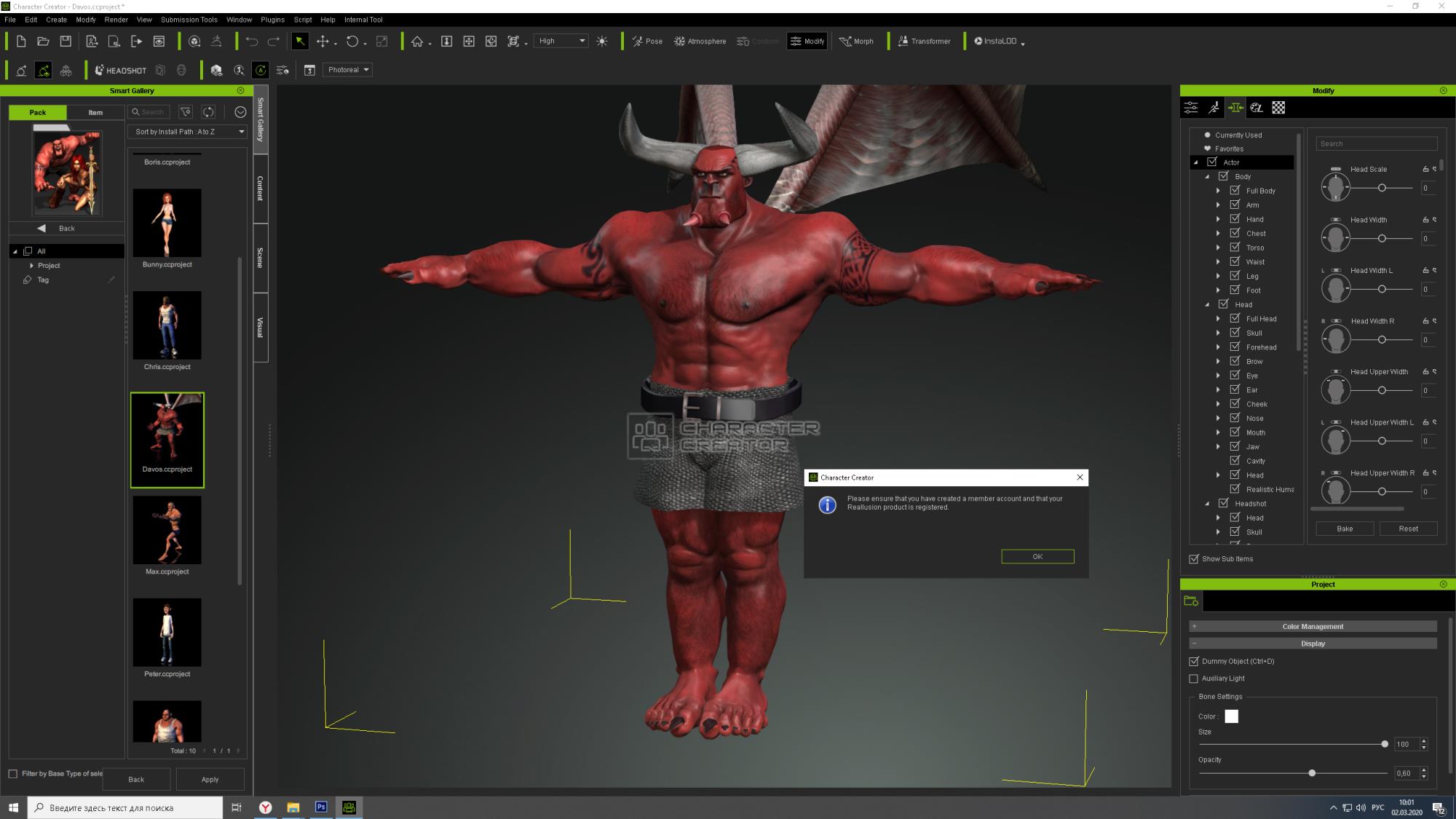
|
|
yutani
|
yutani
Posted 4 Years Ago
|
|
Group: Forum Members
Last Active: Last Year
Posts: 6,
Visits: 311
|
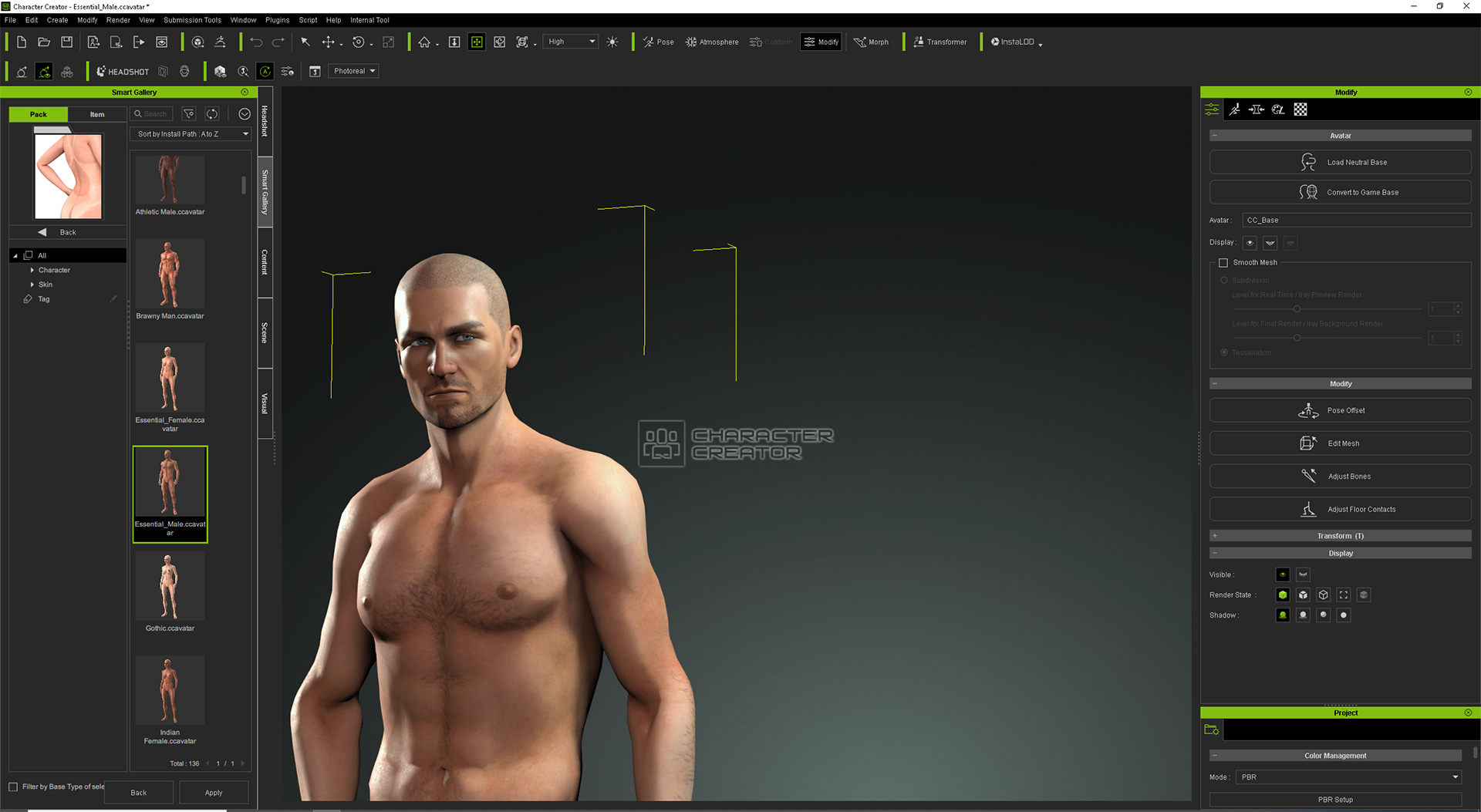 And here's another odd thing. Here we have a content (CC Essential Morphs & Skin for CC3). And product page: https://www.reallusion.com/ContentStore/Character-Creator/Pack/CC_Essential_Morph_Skin/default.html?utm_source=Character-Creator-3&utm_medium=ap&utm_campaign=smart-gallery&utm_term=inventory So if I use the skin from this content for my character, then everything happens normally. But if I take a character's body from the same content, then a watermark appears . How can it be, that objects from the same content are displayed completely differently? 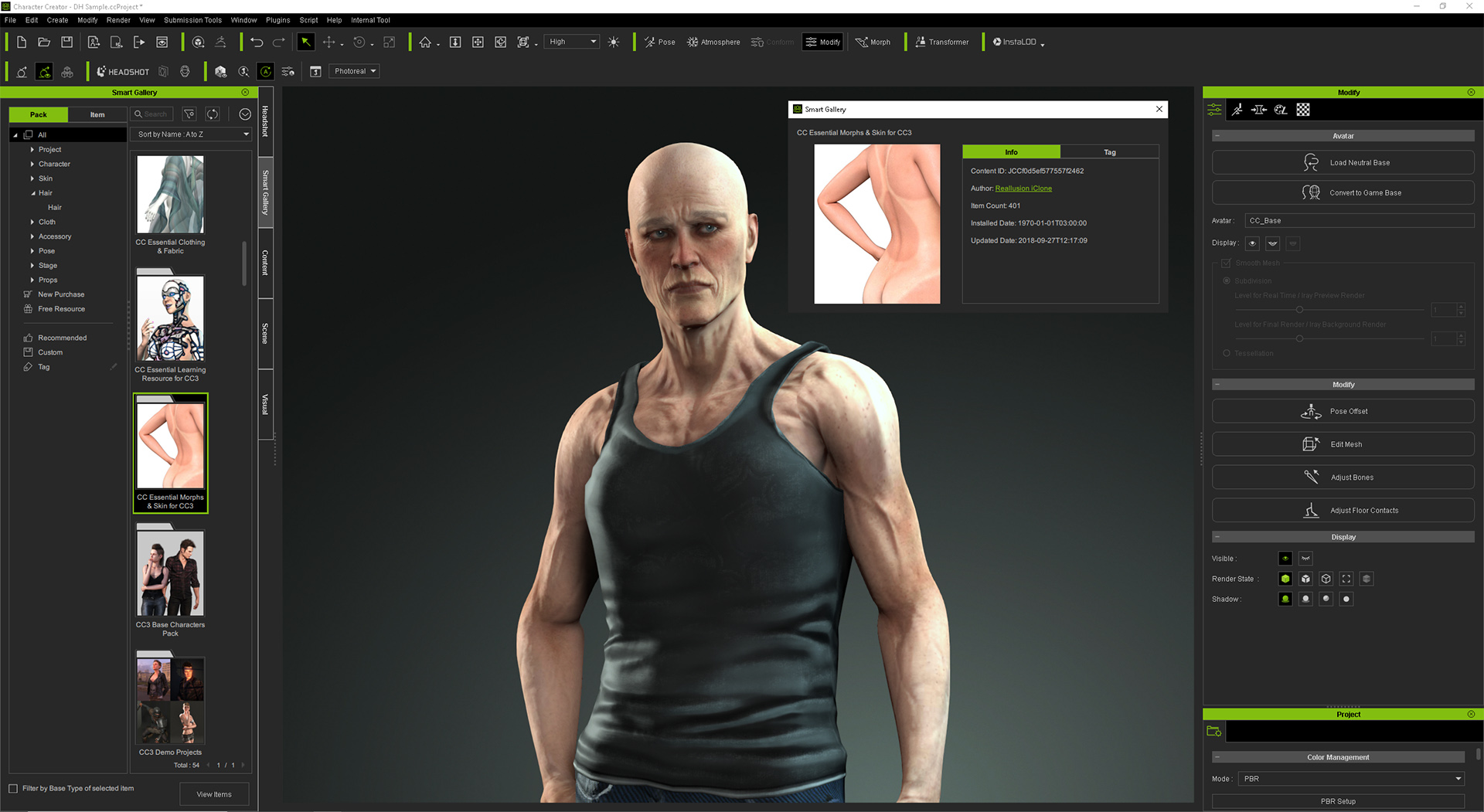 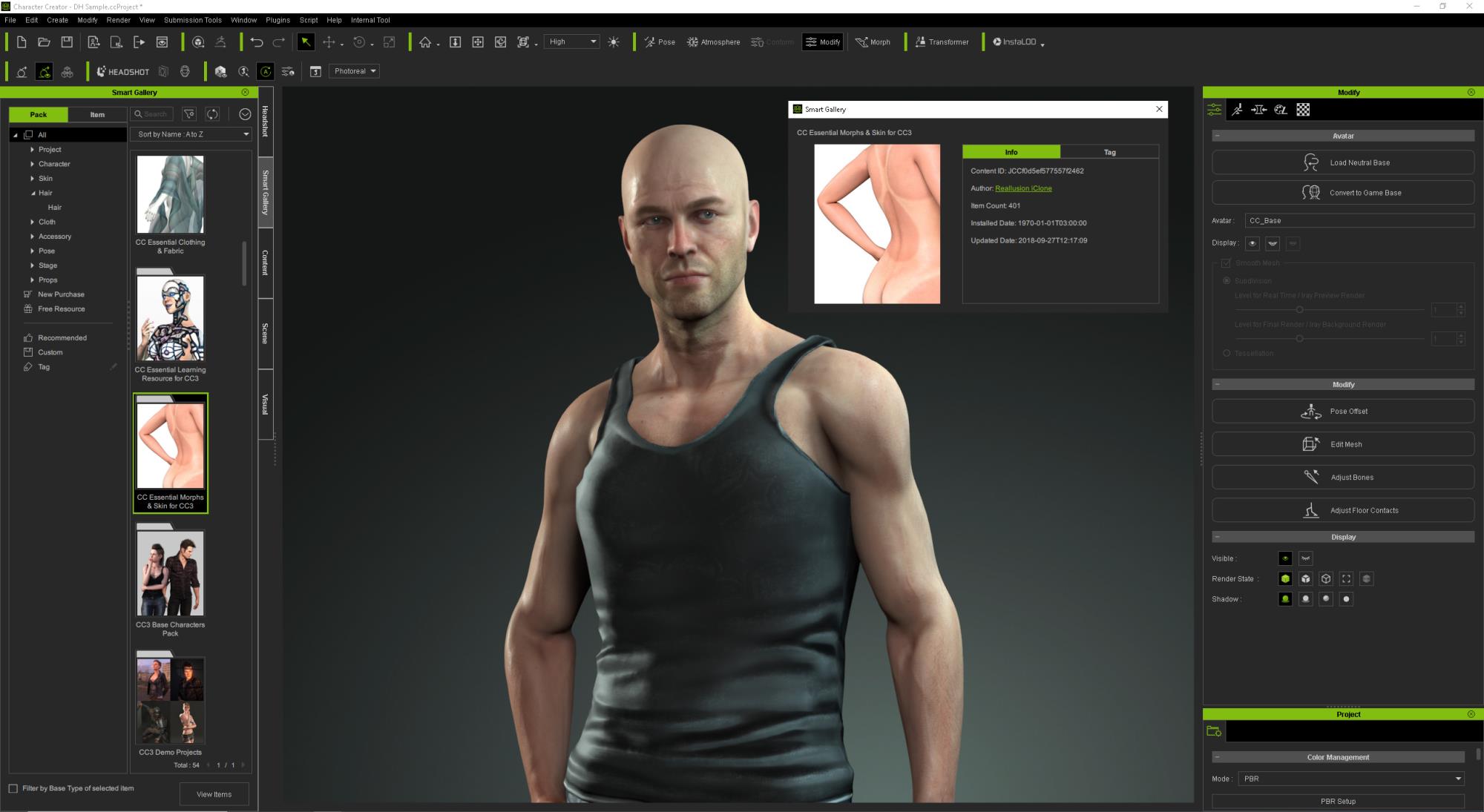
Edited
4 Years Ago by
yutani
|
|
Peter (RL)
|
Peter (RL)
Posted 4 Years Ago
|
|
Group: Administrators
Last Active: Yesterday
Posts: 22.7K,
Visits: 35.7K
|
Hi... Thanks for explaining more about the problem. The issue may be that you are installing individual packs using Smart Gallery rather than installing the Essential Asset Collection itself. It might be worth going into your Reallusion Account > Order History and install the three separate parts of the collection overwriting the currently installed content. This may help resolve the problem for you. https://www.reallusion.com/member/#/en/order-historyHowever, if you do still have problems, please contact Customer Support using the link below. They will then be able to check that the content is correctly registered to your account. https://www.reallusion.com/CustomerSupport/UserEx/QForm.html
Peter
Forum Administrator www.reallusion.com
|
|
Group: Forum Members
Last Active: Last Month
Posts: 247,
Visits: 1.8K
|
|
|
Peter (RL)
|
Peter (RL)
Posted Last Year
|
|
Group: Administrators
Last Active: Yesterday
Posts: 22.7K,
Visits: 35.7K
|
Ascensi (10/6/2023)
Hi Peter, what do you do if they are Reallusion's I Embed props showing watermarks? there It doesn't seem to have any dependents that need to be installed. I used the database restore bat files as well but there is no change.Can you let us know which embedded content is showing a watermark? Also do try going to Help > Activate Purchased Items and/or Activate Entire Library (may take some time). This should ensure all your content is activated correctly to your account.
Peter
Forum Administrator www.reallusion.com
|