morales8510 (2/25/2020)
Hi
I was just wondering how can I add text to a scene like for example, I have a prop which is a small cloud, I want to add text inside of it. Can you do that? so that it looks like the character is saying something.
The SFX text cloud feature I don't like them and I made my own small clouds which I import it as a prop so I can deform it as well.
Thank you.Hi...
This can be done within CTA4 without using any other tools if you want. If you already have your cloud prop you can then create your text using "Subtitle 03_Transparent" which can be found under SFX > Text > Subtitle (see below). Once you have created your text in the font and size required, just overlay it over your cloud prop. You can then link the text to the cloud prop so that it moves with it.
You can in fact overlay a number of different text sfx over the cloud and then use the Visible/Invisible option to keyframe them one by one to appear in the cloud.
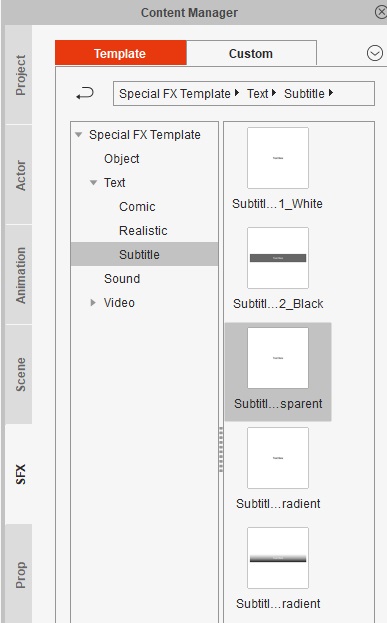

Peter
Forum Administrator
www.reallusion.com