|
Stormwind
|
Stormwind
Posted 4 Years Ago
|
|
Group: Forum Members
Last Active: 4 Years Ago
Posts: 6,
Visits: 51
|
Does anyone have any practical tips for improving the quality of the model upon import using Unity? I am trying to develop a good workflow for making animated shorts in Unity, but I am hitting a stumbling block with the quality of the models in Unity.
An example of what I am experiencing can be seen in the image below. The image on the right is the model in iClone before import into 3DXchange. Left is the imported model in unity after exporting using 3dxchange.
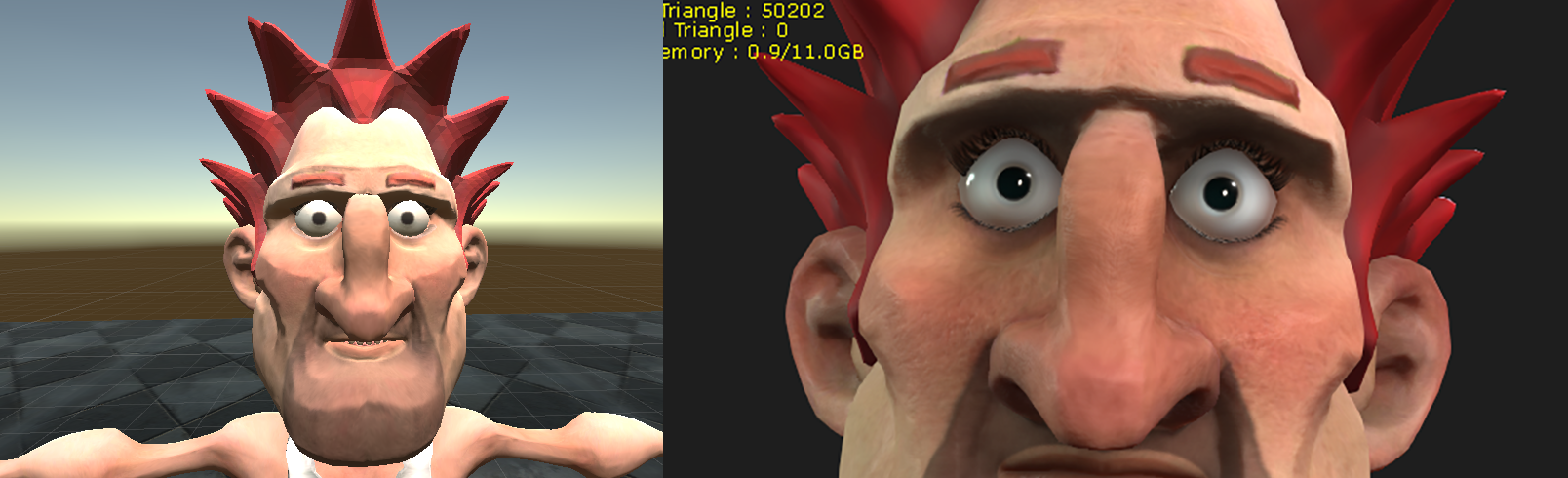
|
|
Stormwind
|
Stormwind
Posted 4 Years Ago
|
|
Group: Forum Members
Last Active: 4 Years Ago
Posts: 6,
Visits: 51
|
Switched over to hdrp pipeline in Unity instead of using Unity's standard shading. I then exported from cc3 and then imported into Unity, but I'm still seeing significant pixelation in the hair for instance. 
|
|
Miranda (RL)
|
Miranda (RL)
Posted 4 Years Ago
|
|
Group: Administrators
Last Active: 2 Years Ago
Posts: 1.8K,
Visits: 11.2K
|
Hi Stormwind,
Change the Smoothness Source to be "from angle" will solve this issue.
Remember to turn off the auto-processing of the Auto Setup.
Miranda
|
|
Stormwind
|
Stormwind
Posted 4 Years Ago
|
|
Group: Forum Members
Last Active: 4 Years Ago
Posts: 6,
Visits: 51
|
Miranda (RL) (3/11/2020)
Hi Stormwind,
Change the Smoothness Source to be "from angle" will solve this issue.
Remember to turn off the auto-processing of the Auto Setup.
MirandaThank you, Miranda. I'll do as you suggest.
|
|
paulm_872026
|
paulm_872026
Posted 4 Years Ago
|
|
Group: Forum Members
Last Active: 2 Years Ago
Posts: 13,
Visits: 45
|
Newbie Unity questions.
Hi, installed CC for the first time and followed the basic tutorials. I have a couple of questions about the HDRP character that I not have in Unity.
1. Mouth Blend shapes/teeth - I have a number of blendshapes for manipulating the mouth but the teeth never seem to open. What mistake have a I made here?
2. Hair - the hair just looks a little off, certainly not a patch on what it looks like in CC. a) there is a strange reflectance on the base-hair that I just switch to using Opaque in the shader. b) looks a little clipped in places where it has a nice flow in CC. Are there some settings I need to change for hair?
Thanks.
|
|
Miranda (RL)
|
Miranda (RL)
Posted 4 Years Ago
|
|
Group: Administrators
Last Active: 2 Years Ago
Posts: 1.8K,
Visits: 11.2K
|
paulm_872026 (5/30/2020)
Newbie Unity questions.
Hi, installed CC for the first time and followed the basic tutorials. I have a couple of questions about the HDRP character that I not have in Unity.
1. Mouth Blend shapes/teeth - I have a number of blendshapes for manipulating the mouth but the teeth never seem to open. What mistake have a I made here?
2. Hair - the hair just looks a little off, certainly not a patch on what it looks like in CC. a) there is a strange reflectance on the base-hair that I just switch to using Opaque in the shader. b) looks a little clipped in places where it has a nice flow in CC. Are there some settings I need to change for hair?
Thanks.
Hello! 1) Please check if THIS fits your need. 2) Can you show some images for reference? Thank you!
|