|
hardboiledrosie
|
hardboiledrosie
Posted 5 Years Ago
|
|
Group: Forum Members
Last Active: 5 Years Ago
Posts: 4,
Visits: 21
|
Hello, The animated video I am making is a 45 minute monolog, which I am animating by hand. Bc max length of each sequence is about 12 minutes, my final video has to be composited from different projects. If I just export each project and shove them together in a video editor, it of course looks choppy. How can I bypass the time limit of crazytalk8 in a way that I get animations sequences that seamlessly connect? Thank you, Rosie
|
|
Peter (RL)
|
Peter (RL)
Posted 5 Years Ago
|
|
Group: Administrators
Last Active: Last Year
Posts: 23.1K,
Visits: 36.6K
|
Hi Rosie A CrazyTalk 8 project can be a maximum of 15 minutes long so this should be long enough if each sequence is only 12 minutes long. And as long as you end each project on a natural pause in the speech you should not notice any choppiness when you edit all the videos together to form the 45 minute finished product. Most video editors will also allow you to add transitions, fades, titles etc between each sequence to give it a more polished look. You can adjust the length of the project in the Time Setting panel shown on the page below as number 11. https://manual.reallusion.com/CrazyTalk_8/ENU/Default.htm#Resources/CT8/01_User_Interface_Introduction/Play_Bar.htm
Peter
Forum Administrator www.reallusion.com
|
|
hardboiledrosie
|
hardboiledrosie
Posted 5 Years Ago
|
|
Group: Forum Members
Last Active: 5 Years Ago
Posts: 4,
Visits: 21
|
Hi Peter,
Thanks so much for your reply. I didn't explain very well, let me try again--
The final video is a 40 minute continuous monolog, with no transitions or fades. Because the maximum project length is about 12 min, my final video will be have to be composited from about 4 projects.
Even if I break the projects up by the characters natural pauses in the speech, the choppiness comes from the visuals-- I can't figure out how to get the character back into the same exact position. So inevitably, one sees seams during the 40 minute monolog at each point where a new project starts.
1. If I could copy paste between projects this would solve the problem. Is this possible?
2. If there was a neutral position, or zero, that I could begin and end each project with, this would help. Does this exist?
3. OR-- In other animation software, I could just copy a piece from the end of one project, to the beginning of the next to create a section of overlap. But with crazy talk automotion, I can't seem to access all the keyframes. I use 'default listen mode' to import the mp3 file, then I lip sync phoneme by phoneme. I tried making an overlap by creating a copy of my first project--- opening the copy and deleting the first 11 minutes of animation. Then I moved the last minute of lip-synched animation to the beginning of the timeline, being careful to also keep the transform keyframes linked as well. I expected that the auto-motion would stay the same, but it didn't fully work. The body position (from the transform key frames) stayed the same, however the facial movements (automotion) are different once placed at the beginning of the timeline-- the moments of blinking are different, and weird eyebrow raises are happening.
So I am wondering if you have found any good hacks for getting around the 12 minute limit.
THANK YOU, I have been struggling to figure this out for a long time.
|
|
Peter (RL)
|
Peter (RL)
Posted 5 Years Ago
|
|
Group: Administrators
Last Active: Last Year
Posts: 23.1K,
Visits: 36.6K
|
Thanks for explaining more. As I mentioned in my previous reply, the maximum length of a project is 15 minutes. There is no way to extend this. What you could do is use the same auto-motion clip or idle clip in each project as a starting point. For example you could use the _Blank auto-motion clip and then record your facial animation a few frames in and end a few frames before the project ends. This would mean that the start and end of every project would have the same expression and if you don't use Transform keys the positioning will be the same too. I was also a little puzzled that you mentioned using Listen Mode when adding your audio. Normally you would use Talk Mode if you want auto-motion generated, or use Lip-Sync only if you want to record your facial animation using Face Puppet. Listen mode is intended for when the character is reacting to the audio rather than speaking it so this seems an unusual choice. I would try the suggestion above using the Lip-Sync only choice for your speech and record your facial animation a few frames in and see if this helps. It should make the joins between projects appear more seamless with just the speech pausing very briefly before carrying on in the next project.
Peter
Forum Administrator www.reallusion.com
|
|
hardboiledrosie
|
hardboiledrosie
Posted 5 Years Ago
|
|
Group: Forum Members
Last Active: 5 Years Ago
Posts: 4,
Visits: 21
|
Thank you for this idea!
I will try it out. I was using listen mode because talk mode was crashing the program, even tho my mp3s were no longer than 2 minutes and I have plenty of RAM.
I will also try Lip sync only mode.
Glad to know you are here to offer guidance! Your help is appreciated.
Thanks, Rosie
|
|
hambonehoney
|
hambonehoney
Posted 5 Years Ago
|
|
Group: Forum Members
Last Active: 5 Years Ago
Posts: 4,
Visits: 6
|
Hi Peter,
How do I create a custom motion with recorded facial expressions that will be saved and useable in different projects?
I have searched through the manual, and also youtube tutorials, and haven't been able to find info on how to do this.
Thank you!
Rosie
|
|
Peter (RL)
|
Peter (RL)
Posted 5 Years Ago
|
|
Group: Administrators
Last Active: Last Year
Posts: 23.1K,
Visits: 36.6K
|
Hi Rosie You just need to switch to the Animation tab, then select Custom > Voice Script and then click the ADD + button at the bottom of Content Manager. This will save the current voice script (see below). 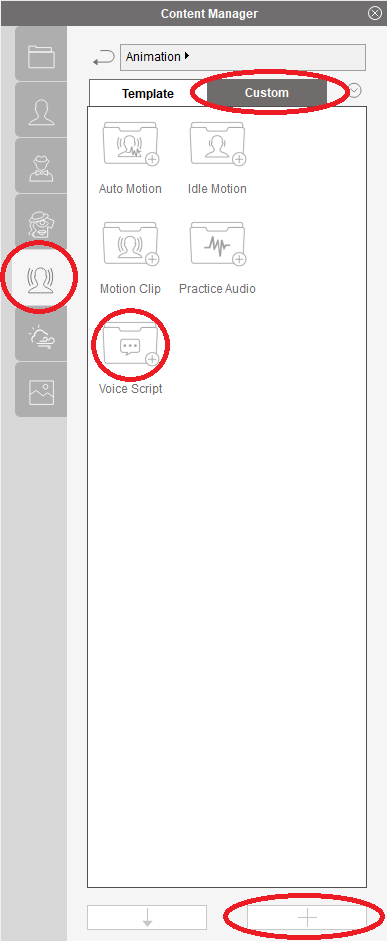
Peter
Forum Administrator www.reallusion.com
|
|
hardboiledrosie
|
hardboiledrosie
Posted 5 Years Ago
|
|
Group: Forum Members
Last Active: 5 Years Ago
Posts: 4,
Visits: 21
|
Hi Peter,
Thanks for working with me on this! This is a hugely useful tool.
For anyone who comes back to the thread and needs more detailed instructions-- what I had to do was:
1. record the puppet clip using face puppet
2. move the red arrows (the ones which are like bookends in the playback bar) to the precise area you want to create a voice script for
3. then follow peter's instructions
This is great for projects that are longer than 15 minutes for building an area of overlap, or if you want to animate a different character with the same lip sync/motions you already made.
I am wondering if there is a maximum length?
Many thanks, this solves big problems.
Rosie
|