|
Author
|
Message
|
|
gondarmail
|
gondarmail
Posted 7 Years Ago
|
|
Group: Forum Members
Last Active: 3 Years Ago
Posts: 44,
Visits: 77
|
Hello folks, I just testing and checking Iclone 7 and checking all it got. One of the questions I have is, that you know on many programs you can save RGB plus alpha, in another words transparent background. Can you do this on Iclone 7? And how, so I can check it out. Nice Software. Thanks
|
|
|
|
|
Kelleytoons
|
Kelleytoons
Posted 7 Years Ago
|
|
Group: Forum Members
Last Active: 2 Years Ago
Posts: 9.2K,
Visits: 22.1K
|
Save to frames (PNG).
Alienware Aurora R16, Win 11, i9-149000KF, 3.20GHz CPU, 64GB RAM, RTX 4090 (24GB), Samsung 870 Pro 8TB, Gen3 MVNe M-2 SSD, 4TBx2, 39" Alienware Widescreen Monitor
Mike "ex-genius" Kelley
|
|
|
|
|
sonic7
|
sonic7
Posted 7 Years Ago
|
|
Group: Forum Members
Last Active: 3 Years Ago
Posts: 1.7K,
Visits: 19.4K
|
You can save your iClone animations as a sequence of PNG images which will contain an alpha channel. The added advantages of this are: ● Quality (dependant of-course on your selected frame size) ● Pick up where you left off (if, for any reason there's an interruption to your render) So - yes PNG Sequences are the way to go ....
--------------------------------------------------------------------------------------------------------------------------------------------------------
Please be patient with me ..... I don't always 'get it' the first time 'round - not even the 2nd time! :( - yikes! ... ● MSI GT72VR Laptop, i7 7700HQ 4-Core 3.8 GHz 16GB RAM; Nvidia 1070, 8GB Vram ● iClone-7.93 ● 3DXChange Pipeline 7.81 ● CC-3 Pipeline 3.44 ● Live Face ● HeadShot ● Brekel Pro-Body ● Popcorn FX ● iRAY ● Kinect V2 ● DaVinci Resolve17 ● Mixcraft 8.1
|
|
|
|
|
sonic7
|
sonic7
Posted 7 Years Ago
|
|
Group: Forum Members
Last Active: 3 Years Ago
Posts: 1.7K,
Visits: 19.4K
|
Cross posted with you Mike - lol :)
--------------------------------------------------------------------------------------------------------------------------------------------------------
Please be patient with me ..... I don't always 'get it' the first time 'round - not even the 2nd time! :( - yikes! ... ● MSI GT72VR Laptop, i7 7700HQ 4-Core 3.8 GHz 16GB RAM; Nvidia 1070, 8GB Vram ● iClone-7.93 ● 3DXChange Pipeline 7.81 ● CC-3 Pipeline 3.44 ● Live Face ● HeadShot ● Brekel Pro-Body ● Popcorn FX ● iRAY ● Kinect V2 ● DaVinci Resolve17 ● Mixcraft 8.1
|
|
|
|
|
gondarmail
|
gondarmail
Posted 7 Years Ago
|
|
Group: Forum Members
Last Active: 3 Years Ago
Posts: 44,
Visits: 77
|
Thanks to all, normally I use the Green Background trick like most of you already know
and save the video with Grass Valley HQX intermediate codec.
But the question was posted because surprise me that such a good
software, could not do that. Thanks for your quick responds.
I also trying to find if possible to create motion files with a single
Webcam or video, I saw that some place before, you just use bright
taped spots on your body and a webcam, or video with such marks.
If you got a clue, please point me there,,, thanks.
|
|
|
|
|
sonic7
|
sonic7
Posted 7 Years Ago
|
|
Group: Forum Members
Last Active: 3 Years Ago
Posts: 1.7K,
Visits: 19.4K
|
@gobdarmail - Don't worry, your iClone PNG sequence is every bit as good as the GV Codec. I've used the Grass Valley codec myself (in Vegas) - it's great - but I ended up finding one that is even better (I did a lot of testing). The codec is called "MagicYUV" - not to be confused with "Magix" with the 'x'. Anyway, I rendered out to 30 generations and did a 'switch' back and forth direct comparison between the 30th and the original - and there was absolutely no degradation whatsoever. I highly recommend it. There's a free version which may be suitable for most uses; and there's the paid (I think $12) version which I bought. The paid gives you more options - a whole suite. It's really easy on your PC as it searches footage lightning fast. It's simply a matter of exporting your iClone project as a png sequence and then going to an intermediate codec like Grass Valley or MagicYUV (or any other) as your next step .... As far as creating facial mocap with markers (or even without), that's something I too am waiting for a solution on (cost vs quality). I'm yet to purchase anything - but hopefully my budget will eventually meet up with some future product ...... 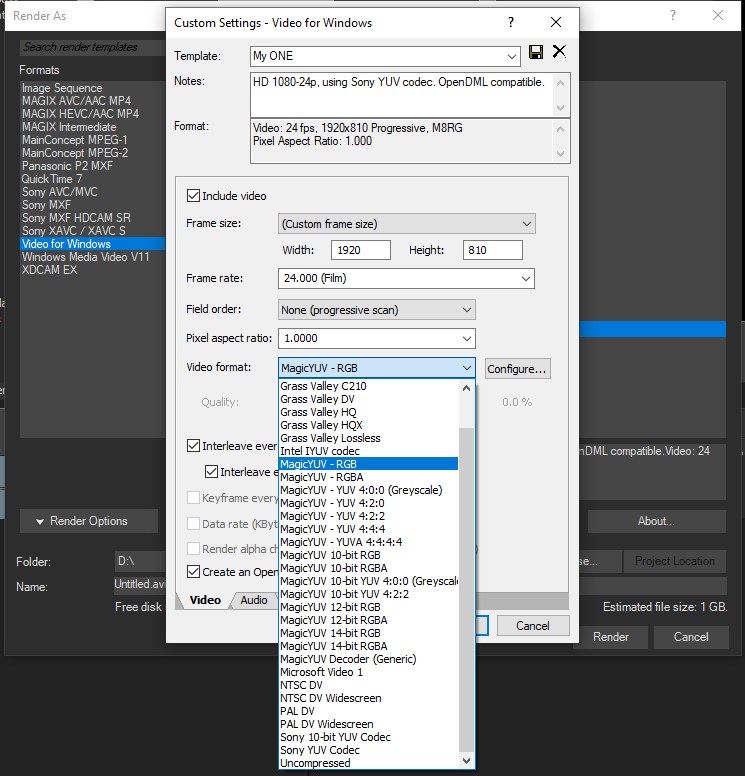 The site is: https://www.magicyuv.com/
--------------------------------------------------------------------------------------------------------------------------------------------------------
Please be patient with me ..... I don't always 'get it' the first time 'round - not even the 2nd time! :( - yikes! ... ● MSI GT72VR Laptop, i7 7700HQ 4-Core 3.8 GHz 16GB RAM; Nvidia 1070, 8GB Vram ● iClone-7.93 ● 3DXChange Pipeline 7.81 ● CC-3 Pipeline 3.44 ● Live Face ● HeadShot ● Brekel Pro-Body ● Popcorn FX ● iRAY ● Kinect V2 ● DaVinci Resolve17 ● Mixcraft 8.1
|
|
|
|
|
gondarmail
|
gondarmail
Posted 6 Years Ago
|
|
Group: Forum Members
Last Active: 3 Years Ago
Posts: 44,
Visits: 77
|
Thanks you so much, I will try that..... !!
|
|
|
|