|
juliein3d
|
juliein3d
Posted 5 Years Ago
|
|
Group: Forum Members
Last Active: Last Year
Posts: 22,
Visits: 96
|
New user and was getting the collection track ready for export of animation and character out of iClone 7 but the x to delete a track is very close the beginning of the track area and I clicked it. Now I cannot find a way to add back the collection track! I've hit the show track button while having the base selected, I still see transform, but I can't find anything that tells me how to add back the collection track! Figures as I just got my animations all set for Unity! Is there a way to add back the collection track that I am not finding for a project?
|
|
Group: Forum Members
Last Active: Last Week
Posts: 5.7K,
Visits: 26.4K
|
On the Timeline, click on the "arrow" beside the name of the asset that you want to use the Collect Clip on and then just click in the box beside "Collect Clip" in the Panel that opens to have it visible and active on the Timeline. 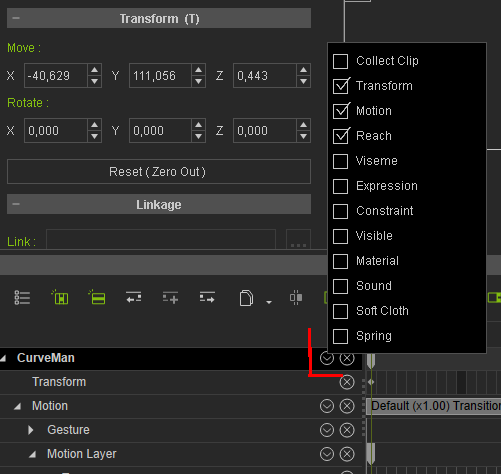 Gerry
Gerry
System: Win 10 Pro (21H2), Asus X99-E WS, CPU i7-5930K -3,5 GHz, 32 GB DDR4 2666-16 RAM, NVidia GTX 1080 Ti GPU - 11 GB VRAM(Driver Studio-536.99), Samsung 850 Pro 512 GB SSD, 6 TB HD storage.
|
|
juliein3d
|
juliein3d
Posted 5 Years Ago
|
|
Group: Forum Members
Last Active: Last Year
Posts: 22,
Visits: 96
|
awesome! I thought I tried that but apparently not!
Thanks!
|
|
Group: Forum Members
Last Active: 30 minutes ago
Posts: 8.1K,
Visits: 60.6K
|
EDIT: Thanks Wires!  You answered quicker than my slow typing. At the right end of the track, click on the tiny circle with the down arrowhead in it. From the pop-up, check the "Collect Clip" box. It's the first one. 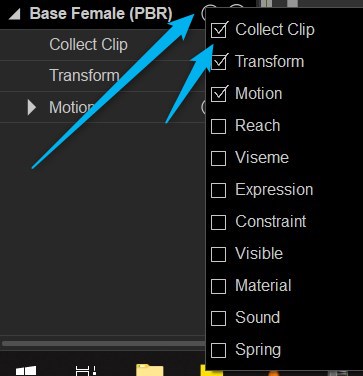
Edited
5 Years Ago by
Rampa
|