|
Author
|
Message
|
|
ixschell
|
ixschell
Posted 5 Years Ago
|
|
Group: Forum Members
Last Active: 5 Years Ago
Posts: 5,
Visits: 32
|
Hello!
I want to animate my watercolor and ink, character illustrations so that they talk. I'm new to Crazy Talk 8 and animation, in general. I haven’t found templates for the eyes and mouth looks good with my illustrations. Is it possible to create custom templates in Crazy Talk 8 to in order to eyes blink, twinkle, mouth move etc?
Is Crazy Talk 8 the best program to use? If not, what program do you recommend?
|
|
|
|
|
Peter (RL)
|
Peter (RL)
Posted 5 Years Ago
|
|
Group: Administrators
Last Active: Yesterday
Posts: 23.1K,
Visits: 36.5K
|
Hi... If you only want to create talking head characters then CrazyTalk 8 is the perfect choice. However if you wish to create custom full bodied characters that can talk and animate in a full 2D scene, then you may find Cartoon Animator 4 better suits your needs. You can find out more about Cartoon Animator 4 HERE. For CrazyTalk 8 you can find instructions for creating custom eyes in the manual below. http://manual.reallusion.com/CrazyTalk_8/ENU/Default.htm#Resources/CT8/04_Talking_Image/Creating_a_Face_From_a_Photo/Creating_Custom_Eyes.htm
Peter
Forum Administrator www.reallusion.com
|
|
|
|
|
ixschell
|
ixschell
Posted 5 Years Ago
|
|
Group: Forum Members
Last Active: 5 Years Ago
Posts: 5,
Visits: 32
|
Thank you for getting back to me! I checked out the manual for creating custom eyes and mouth. The style of your custom eyes doesn't match the style of my illustrations, which are done in watercolor and ink. One of my characters wears glasses.
When I asked if you could do custom, I meant, completely custom. Could I upload an eye that I painted? I could paint varies versions, half closed, etc? You are correct, all I want to do is talking heads. If I can get the program to customize the eyes/mouth in a style that FITS my illustrations it will work perfectly for my needs.
|
|
|
|
|
Peter (RL)
|
Peter (RL)
Posted 5 Years Ago
|
|
Group: Administrators
Last Active: Yesterday
Posts: 23.1K,
Visits: 36.5K
|
Thank you for explaining more about your requirements. In CrazyTalk 8 you can create two types of heads. 3D Heads or 2D Heads. 3D heads work best with realistic human characters and can be created from one or two photos. But if you are planning to work with your own drawings then these sound more suited to a 2D Head. With 2D heads you can use the original eyes as drawn or add eyes from the library. In general the eyes from the library work best but if you have a specific need for the eye to be exactly the same as the drawing then you can leave it like that. Regarding importing custom eyes, only the way described in the manual can be used. You can't import complete eye models. If you would share an example of the artwork you plan to use then I will happily advise further. 
Peter
Forum Administrator www.reallusion.com
|
|
|
|
|
ixschell
|
ixschell
Posted 5 Years Ago
|
|
Group: Forum Members
Last Active: 5 Years Ago
Posts: 5,
Visits: 32
|
Hi Peter! Thank you for the explanation! Here are two mock-ups of my illustrations. They will be composited against a moving background/stock footage. If it's not possible to animate the eyes in a way that would look like the illustration, perhaps I could animate the mouth in Crazy Talk 8 and import into After Effect to animate the eyes. Would that work? Can you export a .tiff file with a transparent background so it can be imported into After Effects or Premiere and composted against moving stock footage? Or, would I need to use a green screen?
|
|
|
|
|
ixschell
|
ixschell
Posted 5 Years Ago
|
|
Group: Forum Members
Last Active: 5 Years Ago
Posts: 5,
Visits: 32
|
Hi Peter,
You offered to advise me further if I posted a mock-up of the illustrations I want to animate. That was a month ago. I would love your advise!1
|
|
|
|
|
ixschell
|
ixschell
Posted 5 Years Ago
|
|
Group: Forum Members
Last Active: 5 Years Ago
Posts: 5,
Visits: 32
|
Hi Peter, A month ago, you wrote "If you would share an example of the artwork you plan to use then I will happily advise further.  " "
I uploaded an illustraionI want to animate in 2D. I would deepy appreciate your advise.
With thanks,
Colleen
|
|
|
|
|
Peter (RL)
|
Peter (RL)
Posted 5 Years Ago
|
|
Group: Administrators
Last Active: Yesterday
Posts: 23.1K,
Visits: 36.5K
|
Hi Colleen Thanks for sharing some of your artwork. For these types of characters you would want to create a 2D Head. For best results you want a character that is facing straight ahead, not looking up or down or left or right and has a neutral expression. This will allow you to position the fitting points correctly. However you can still normally get acceptable results if the character is a little offset like the one in the artwork. Please follow the tutorial below for the basic face fitting steps. Try to pay particular attention to the Face Style setting (see image below). You should choose a profile that best suits your type of character (long snout etc.) https://youtu.be/y6NSEoPq_0Q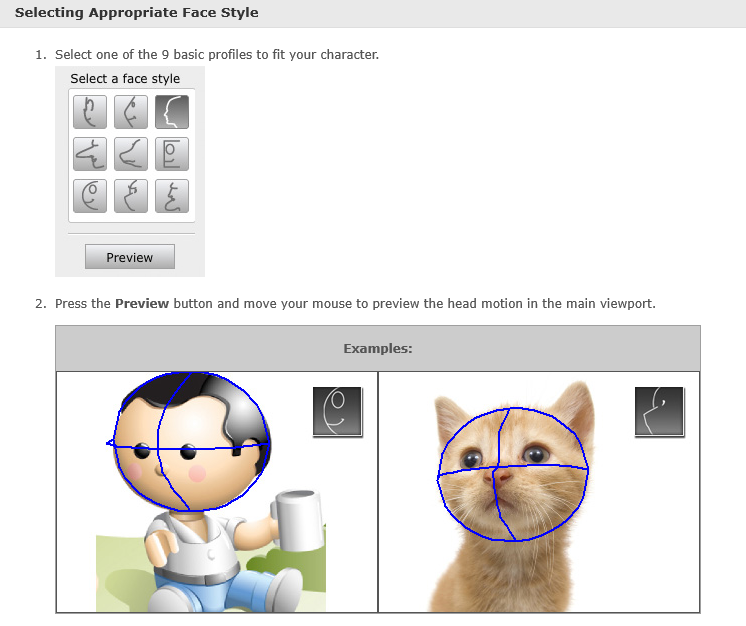
Peter
Forum Administrator www.reallusion.com
|
|
|
|
|
iglov4
|
iglov4
Posted 5 Years Ago
|
|
Group: Forum Members
Last Active: 2 Months Ago
Posts: 43,
Visits: 1.3K
|
Hi ixschell, I read your post with interest as i also wish to import (create eyes) for (in my case) comic characters. I would love to hear if you were successful in creating custom eyes for your characters. Best of luck.
|
|
|
|