|
Author
|
Message
|
|
waleshire
|
waleshire
Posted 6 Years Ago
|
|
Group: Forum Members
Last Active: 2 Years Ago
Posts: 48,
Visits: 188
|
I've got iClone 7 Pipeline and 3DX "Pro". I am looking to export objects and people in poses without any actual animation. Is there a way to do this without purchasing the Pipeline version of 3DX Pipeline? On the 3DX site it says that we can export 3D objects but everything I've found only talks about the types of exports that are limited the Pipeline version. Thoughts?
|
|
|
|
|
hirospot
|
hirospot
Posted 6 Years Ago
|
|
Group: Forum Members
Last Active: 4 Years Ago
Posts: 241,
Visits: 5.9K
|
Re: Export without 3DX Pipeline You can export objects and character in poses from iC7 directly, Select all objects and go to File/Export/Export FBX. I hope this is what you expected. 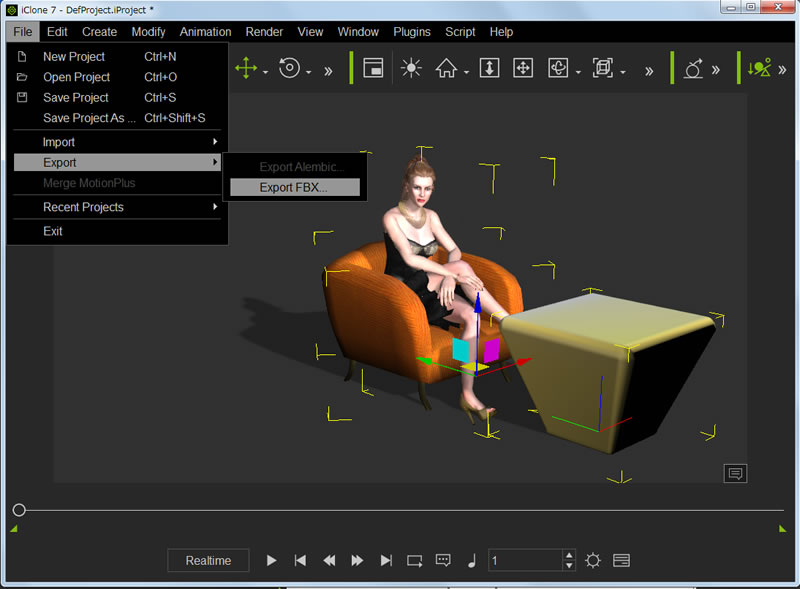 Thank you, Hiro
|
|
|
|
|
Galfridus
|
Galfridus
Posted 6 Years Ago
|
|
Group: Forum Members
Last Active: Last Year
Posts: 727,
Visits: 2.2K
|
Like you Waleshire I have IC7 and 3DXpro on my system. Sorry to report that I beleive the direct export of .fbx from Iclone is only available with 3DX pipeline also installed. I get a warning message if I try. What I can do is export an avatar or prop into 3DXpro and from there I have the option to export the file in .obj format. Be aware that for avatars .obj format does not support the skeleton (bones) so once an avatar becomes an object you cannot further animate or pose the limbs from the position they were when you exported. Geoff. 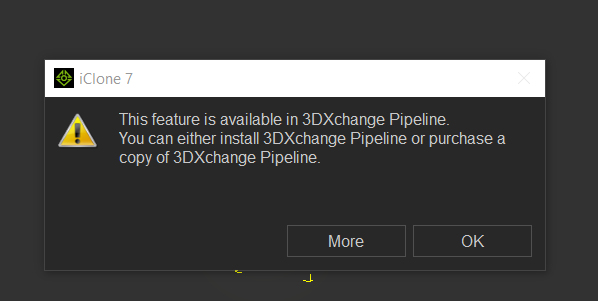 Edit screen shot added.

|
|
|
|
|
Haratio
|
Haratio
Posted 6 Years Ago
|
|
Group: Forum Members
Last Active: 3 Years Ago
Posts: 58,
Visits: 268
|
LOL, I got CC3 for I Clone7, I Clone 7, and the Pipeline. I cant import fbx files into CC3. I am under the impression that I need to purchase Exchange to do anything. I work with Daz, Blender and 3D coat. I am making game characters. I am super new to CC3 and I Clone. I was under the impression also that these new programs were like really automated and that it would/will be super easy to learn and be able to make characters, put clothing and armor outfits on them, animate them, and export/import them back and forth if need be. Especially into Unity/Unreal 4. Now this might be the case and I am just still at the stage like a teenager learning to drive a car and don't have a clue about it all, but I have been watching tutorials, and most of them apply to CC2 and I Clone 6. If I have to buy Exchange, I will. I just thought with the Pipeline version I wouldn't need it. I watch Udemy classes on Blender, and 3D Coat, 3DS Max and other software programs. I am also guessing since there are not any on this companies programs, that Reallusion probably doesn't allow people to make courses about them, except for You Tube. That's ok also but it seems that the video's on there are very limited and have little structure. I wish some one would make a more by the numbers series that would go over the whole ball of wax on what you can do, and not do and with what, and what you need to buy for what reasons. Thank You all in advance for reading my belly aching about this. I'm just a little piffed that I spent like 200 dollars, and don't know weather I need to drop another 100 or so just so I can move the avatars and props around to accomplish my end goals. 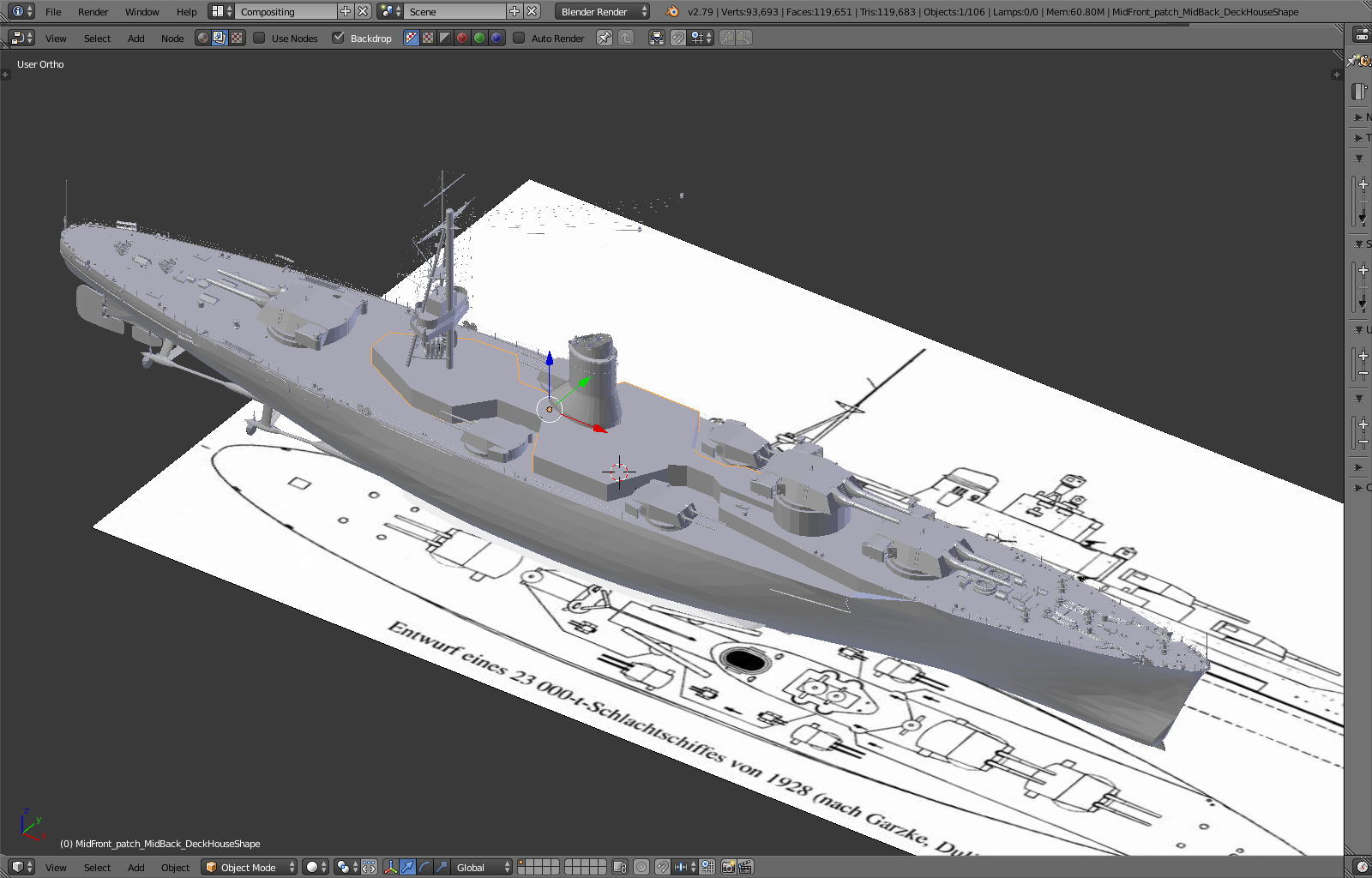
|
|
|
|
|
waleshire
|
waleshire
Posted 6 Years Ago
|
|
Group: Forum Members
Last Active: 2 Years Ago
Posts: 48,
Visits: 188
|
Hello,
This solution is what I'm looking for, thanks! Unfortunately, I don't see an option to export to 3DX, I'll work on figuring it out but just in case you have the steps to do that, I'll check back until I figure it out.
Thanks,
Wes
|
|
|
|
|
waleshire
|
waleshire
Posted 6 Years Ago
|
|
Group: Forum Members
Last Active: 2 Years Ago
Posts: 48,
Visits: 188
|
Okay, so I figured out how to get the character in 3dx, that was pretty easy. However; the character goes back into it's original pose but I'm trying to export them in a specific pose with expressions, etc. Is there a way to do that.
What I'm trying to accomplish is to get a 3d character in a motion-like pose. There is no need for the output to actually animate, just the still scene. Any idea of how to make this work?
Thanks,
Wes
|
|
|
|
|
Galfridus
|
Galfridus
Posted 6 Years Ago
|
|
Group: Forum Members
Last Active: Last Year
Posts: 727,
Visits: 2.2K
|
@Waleshire Here`s the link on how to create a pose. http://manual.reallusion.com/iClone_7/ENU/Pro/Default.htm#iClone_7/Pro_7.0/09_Animation_Timeline_Editing/Creating_and_Saving_a_Unique_Pose.htm?Highlight=save%20poseWith both IC7 and 3dXpro open you can drag and drop a pose/motion file onto your avatar in 3DXpro. You can tweek the animation advance slider to the exact frame you want. Export avatar as .obj and it will retain its position. Good luck. Have fun. Geoff.

|
|
|
|
|
animagic
|
animagic
Posted 6 Years Ago
|
|
Group: Forum Members
Last Active: Yesterday
Posts: 15.8K,
Visits: 31.3K
|
eldanfales (8/4/2019)
I watch Udemy classes on Blender, and 3D Coat, 3DS Max and other software programs. I am also guessing since there are not any on this companies programs, that Reallusion probably doesn't allow people to make courses about them, except for You Tube. That's ok also but it seems that the video's on there are very limited and have little structure. I wish some one would make a more by the numbers series that would go over the whole ball of wax on what you can do, and not do and with what, and what you need to buy for what reasons.
It is up to somebody to create a course and submit it to Udemy. Reallusion would not be against that. In fact, there are a few courses related to RL products on Udemy. Somebody has done a course for iClone 6 ( https://www.reallusion.com/iclone/fundamentals-training-video/), but as the course creator has pointed out, it is lot of work, so he was not immediately considering an update.
|
|
|
|
|
Peter (RL)
|
Peter (RL)
Posted 6 Years Ago
|
|
Group: Administrators
Last Active: Last Year
Posts: 23.1K,
Visits: 36.6K
|
eldanfales (8/4/2019)
LOL, I got CC3 for I Clone7, I Clone 7, and the Pipeline. I cant import fbx files into CC3. I am under the impression that I need to purchase Exchange to do anything. I work with Daz, Blender and 3D coat. I am making game characters.
I am super new to CC3 and I Clone. I was under the impression also that these new programs were like really automated and that it would/will be super easy to learn and be able to make characters, put clothing and armor outfits on them, animate them, and export/import them back and forth if need be. Especially into Unity/Unreal 4.
Now this might be the case and I am just still at the stage like a teenager learning to drive a car and don't have a clue about it all, but I have been watching tutorials, and most of them apply to CC2 and I Clone 6.
If I have to buy Exchange, I will. I just thought with the Pipeline version I wouldn't need it.
I watch Udemy classes on Blender, and 3D Coat, 3DS Max and other software programs. I am also guessing since there are not any on this companies programs, that Reallusion probably doesn't allow people to make courses about them, except for You Tube. That's ok also but it seems that the video's on there are very limited and have little structure. I wish some one would make a more by the numbers series that would go over the whole ball of wax on what you can do, and not do and with what, and what you need to buy for what reasons.
Thank You all in advance for reading my belly aching about this.
I'm just a little piffed that I spent like 200 dollars, and don't know weather I need to drop another 100 or so just so I can move the avatars and props around to accomplish my end goals.With Character Creator 3 Pipeline you start with the default CC character and then customise it in any way you like. When you have the character the way you want it, you can export it to iClone, Game Engines or other 3D software. You don't need 3DXchange 7 to do this. CC3 Pipeline is all you need. However, if you want to import non-standard characters from 3rd party sources (3DS Max, Maya, Motion Builder etc.) into iClone 7, then you will need 3DXchange 7 Pro/Pipeline. You can't load non-standard characters into CC3. The only exception to this is for Daz3D, Poser or Hivewire characters where we have special profiles for these which allow them to be converted into CC3 Base characters. Additionally, if you plan to export these non-standard characters from iClone 7 then you will need the Pipeline version of 3DXchange.
Peter
Forum Administrator www.reallusion.com
|
|
|
|