|
dhmorris
|
 dhmorris
Posted 6 Years Ago
dhmorris
Posted 6 Years Ago
|
|
Group: Forum Members
Last Active: 6 Years Ago
Posts: 2,
Visits: 21
|
I have an issue where I double click the icon to start the program, I get about 4 seconds of the splash screen before I get a crash; I don't know what's causing this. I uninstalled and then re-installed, no changes, I've also tried looking for a DxDia.txt, and couldn't find anything. Any help would be great. I'm on a Windows 7 OS machine with a i7700k and a GTX 1060 6GB. Let me know if i need to update this with other specs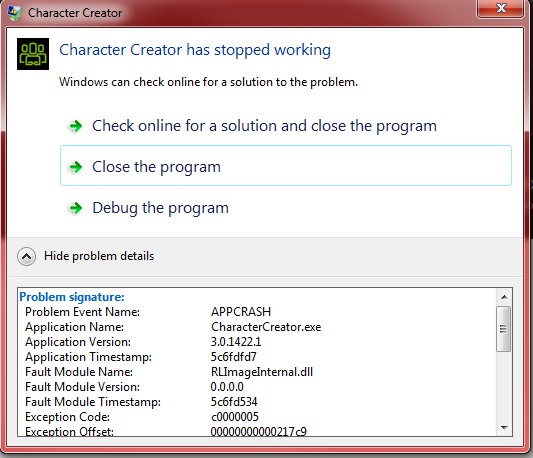
|
|
Peter (RL)
|
Peter (RL)
Posted 6 Years Ago
|
|
Group: Administrators
Last Active: Last Year
Posts: 23.1K,
Visits: 36.6K
|
Please make sure that your system is fully updated. If in doubt run Windows Update and install all system updates. Also, use the link below and ensure you have the latest graphics drivers. Outdated drivers can cause these problems so it is wise to ensure you have your drivers updated. https://www.geforce.com/driversOne other thing to consider is updating your OS to Windows 10. All our software runs best under Windows 10. As support for Windows 7 will eventually stop now is a great time to upgrade.
Peter
Forum Administrator www.reallusion.com
|
|
dhmorris
|
dhmorris
Posted 6 Years Ago
|
|
Group: Forum Members
Last Active: 6 Years Ago
Posts: 2,
Visits: 21
|
I updated my stuff and it's still crashing on launch.
Any other solutions to this issue?
|
|
Peter (RL)
|
Peter (RL)
Posted 6 Years Ago
|
|
Group: Administrators
Last Active: Last Year
Posts: 23.1K,
Visits: 36.6K
|
If you are still having problems after updating your system then I would advise sending your dxdiag.txt to Technical Support so they can check for any other issues. https://www.reallusion.com/CustomerSupport/UserEx/QForm.htmlFor help generating a dixdiag.txt file, please see the page HERE. Thanks.
Peter
Forum Administrator www.reallusion.com
|