Kipster (5/9/2019)
modify/edit mesh/face
check ignore backfaces if needed
make a selection
press hide
im using 3.03 still so it might be slightly different in the recent one
i uploaded one i made which can be modified
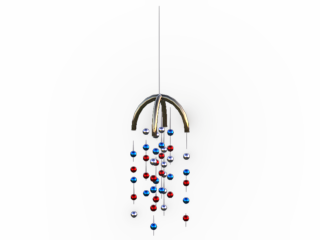
it only took about 5 minutes since most of it was cloned
and positioned along a hidden torus.
i build a lot of stuff with primitives when i get in a jam
The only took me 5 minutes part is where I think it takes me 5 minutes to get IClone open and find the props I need.
Thanks for answering the CC question also. I have clicked on Edit Mesh, and every time i do I regret it. I can do a little move because I know the W key stands for 'We Need To Move It', but that is all I know about mesh.
If any IClone expert out there started a Remote 1 on 1 session help that charges by the minute, that would probably be a lucrative business. Forums are great and extremely helpful, reading documentation and watching someone else do something in a 15 minute video is also great to see they know how to do it. I will do something the hard way for a long time until it is so painful it finally dawns on me to ask if there is a faster way, and almost every time there is.
I will have to find something that opens .rar files when I get off work. I don't have the heart to ask you to make it into a zip file since I was even asking (or in the least bit expecting) to have someone create it for me; I will figure that the how to open it when I get off work.
I was just telling one of my co-workers this morning that I feel more productive today than the past month. Probably from going to bed at 10 last night.
Now that I solved my window issue I may not need that prop in this set, but I could see it having some use just as decoration.
Taking this thread on its very last tangent, I have seen Wind somewhere in IClone for these tropical plants prop.
Is there a way to apply wind to make that prop into a wind chime? I wanted this also for some shrubs to give them a little movement.
Many thanks for all the info and the prop
Creator of the free website:
PixelDatabase.Net
A Free Online Text Based Image Editor
