|
Author
|
Message
|
|
3dtester
|
3dtester
Posted 6 Years Ago
|
|
Group: Forum Members
Last Active: 6 Months Ago
Posts: 999,
Visits: 2.2K
|
Sorry that i confused you with my previous statement. I always think it should be possible to add a key the same way as with the motion track, but it isn't. You can add a clip including keys by opening the Face Key window and either clicking on 'default key' (which changes all expressions to default), or simply change any parameter in the Face Key window. Hope that helps. Yes, why can't the expression clips be reversed. I hope RL will implement that feature, too. PS: In this screenshot you can see where you can actually double click to create keys: 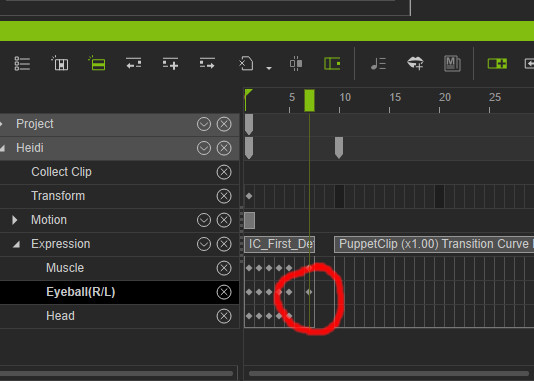
|
|
|
|
|
johnwarndt52
|
johnwarndt52
Posted 6 Years Ago
|
|
Group: Forum Members
Last Active: 6 Months Ago
Posts: 145,
Visits: 371
|
I'm sorry, but I double click inside the expression track and nothing happens. I don't see any new key being created anywhere. I click on the little "add key" thing at the top of the timeline and .......
nothing happens.
I'm throwing my life away on this thing.
|
|
|
|
|
johnwarndt52
|
johnwarndt52
Posted 6 Years Ago
|
|
Group: Forum Members
Last Active: 6 Months Ago
Posts: 145,
Visits: 371
|
Motion clips, maybe, but I was asking about an expression clip. I can't seem to make it work.
|
|
|
|
|
johnwarndt52
|
johnwarndt52
Posted 6 Years Ago
|
|
Group: Forum Members
Last Active: 6 Months Ago
Posts: 145,
Visits: 371
|
Motion clips, maybe, but I was asking about an expression clip. I can't seem to make it work.
|
|
|
|
|
johnwarndt52
|
johnwarndt52
Posted 6 Years Ago
|
|
Group: Forum Members
Last Active: 6 Months Ago
Posts: 145,
Visits: 371
|
Motion clips, maybe, but I was asking about an expression clip. I can't seem to make it work.
|
|
|
|
|
johnwarndt52
|
johnwarndt52
Posted 6 Years Ago
|
|
Group: Forum Members
Last Active: 6 Months Ago
Posts: 145,
Visits: 371
|
Thank you!
|
|
|
|
|
Peter (RL)
|
Peter (RL)
Posted 6 Years Ago
|
|
Group: Administrators
Last Active: Last Year
Posts: 23.1K,
Visits: 36.6K
|
3dtester (4/23/2019)
I agree that a tool inside iClone to reverse a motion or expression clip would be handy.
Motion clips can already be reversed. Please see the page HERE for help using this feature.
Peter
Forum Administrator www.reallusion.com
|
|
|
|
|
johnwarndt52
|
johnwarndt52
Posted 6 Years Ago
|
|
Group: Forum Members
Last Active: 6 Months Ago
Posts: 145,
Visits: 371
|
Hi 3dtester. Thanks, I'll try that.
|
|
|
|
|
3dtester
|
3dtester
Posted 6 Years Ago
|
|
Group: Forum Members
Last Active: 6 Months Ago
Posts: 999,
Visits: 2.2K
|
I agree that a tool inside iClone to reverse a motion or expression clip would be handy.
The timeline has many similarities to other softwares, like video editors or sequencers.
So i often missed a few features too, but then i guessed it is due to the nature of 3d animation, being a completely different thing.
However, if you want to kind of reverse an expression, i would create a key by double-clicking in the expression track somewhere before the actual 'pucker' happens.
Then ctrl + drag & drop that key to a later point where you want the 'pucker' to be undone. iClone will then make a smooth transition from the 'pucker' back to the previous state.
|
|
|
|
|
johnwarndt52
|
johnwarndt52
Posted 6 Years Ago
|
|
Group: Forum Members
Last Active: 6 Months Ago
Posts: 145,
Visits: 371
|
Sorry to keep bugging you guys, but this one has got me really stumped. I wanted to ease in and out of the expression of a young woman puffing on a cigarette by copying the transition curve I got using Face Puppet, then reversing that, but couldn't find any option for that in the drop-down menu you you get when you right click on it in the timeline. Worse yet,when I try to use face Puppet again to un-pucker her lips the way I used it to pucker her cigarette, it will only increase the pucker, not reverse it. Does anybody have any idea how do do that? 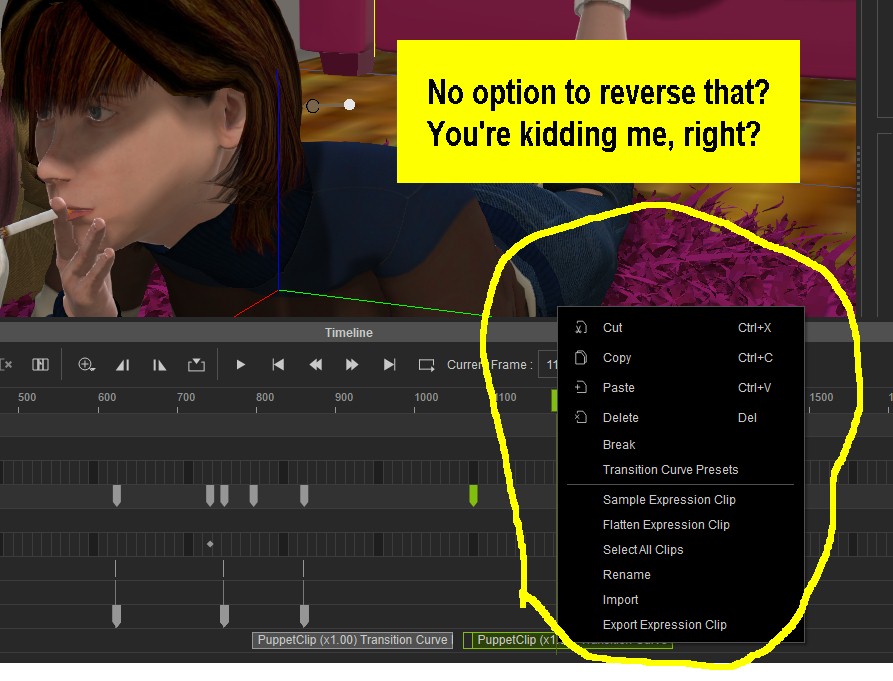
|
|
|
|