Some users reported that Tessellation warped the mesh with errors, the neck and the joint of four limbs look distorted.
This is confirmed to be a
known issue on Unreal Engine, and the workaround is masking the distorted parts.
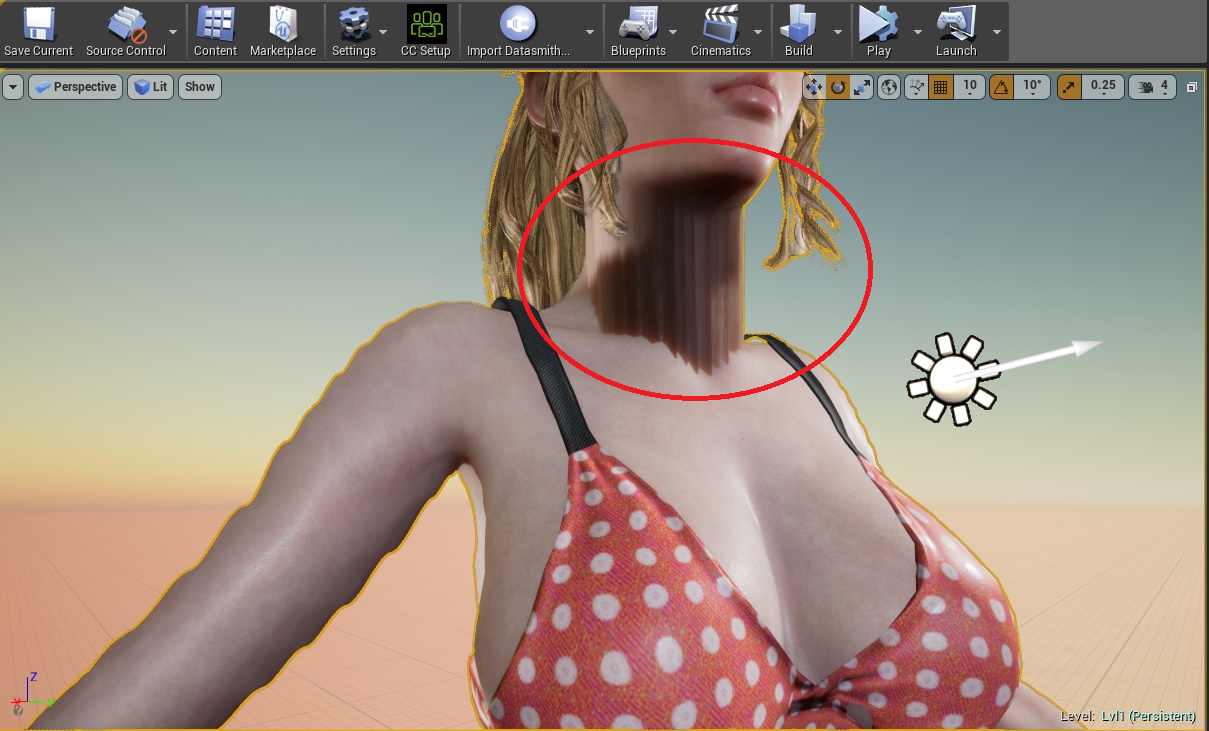
To test out if it works, we updated the auto-setup plugin to automatically mask those areas.
*Only LW Shader & HQ Shader support this function.
We plan to release the plugin next week. You can see the flow and results first!
First of all, you need to select
Compute Normals when importing FBX file, or you will see the arms with jagged line as the picture above.
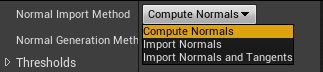
The neck issue seems to be fixed, however, the limb parts aren't. You will require to cover it by clothes.
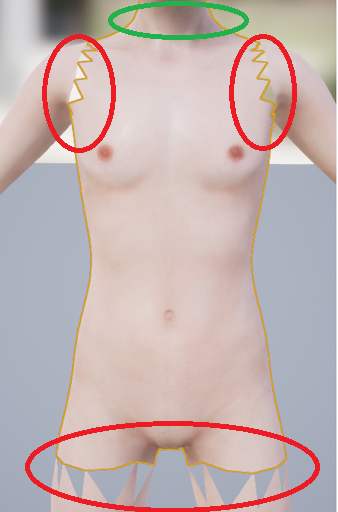
Please note that there will be a side effect when choosing
Compute Normals, e.g. the abnormal hard surface on arms.
If you don't use tessellation, you can change the
Normal Import Method to be
Import Normals and Tangents.
Edited
5 Years Ago by
Miranda (RL)