|
roliveri9031
|
roliveri9031
Posted 5 Years Ago
|
|
Group: Forum Members
Last Active: 5 Years Ago
Posts: 5,
Visits: 52
|
Hello to start here is my work flow. (Start - Daz 3d - Iclone 3DXchange 7 - IClone 7 - Iclone 3DXchange 7 - Unity - End). I am wondering is there a way to make the names of the blend-shapes match what I want them to be called either in Iclone 3DXchange 7 or IClone 7 that I am not aware of. Cause I will post a image but in unity the blend-shapes are named so weird it would really help if I could name them somewhere to be less crazy named. I export as FBX to unity.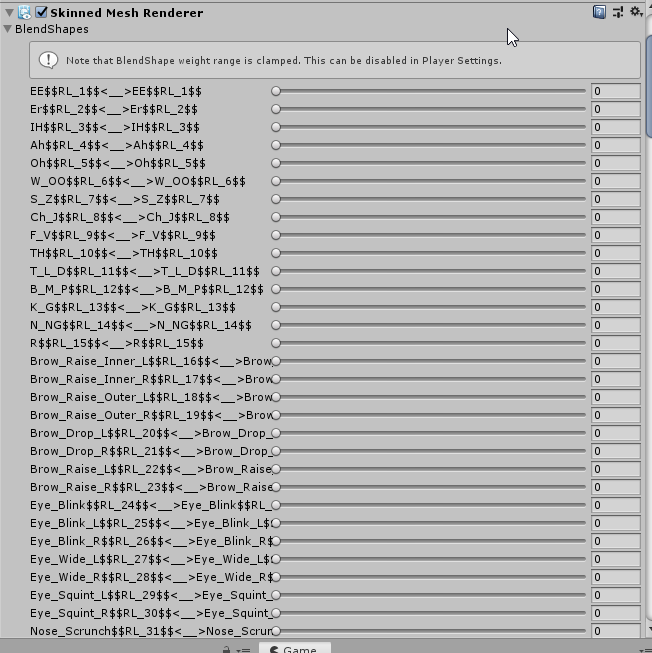
Any thoughts or input would be amazing and thanks, pretty new to this workflow! 
|
|
jason_770227
|
jason_770227
Posted 4 Years Ago
|
|
Group: Forum Members
Last Active: Last Year
Posts: 8,
Visits: 338
|
Hi roliveri,
Did you ever find a solution for this?
|
|
rob_535568
|
rob_535568
Posted 3 Years Ago
|
|
Group: Forum Members
Last Active: Last Year
Posts: 1,
Visits: 72
|
Found a workaround, but it's a bit finnicky:
1. From 3DX export/transfer directly to iclone 7.
2. Export FBX from iclone with unity settings
3. In unity, import the FBX from iclone. Notice that the blend shapes are correctly named, but iclone export slightly changes the hierarchy which makes things difficult (e.g. for single animation export etc)
4. In Unity, within the FBX, select the mesh with the blend shapes you need.
5. Press ctrl+d to duplicate the mesh and copy it outside of the FBX.
6. In your original FBX from 3DX, you can now replace the mesh in the skinned mesh renderer with the one you duplicated.
All blend shapes will now work with your original FBX. You can also now remove the FBX you exported from iclone and just keep the mesh you extracted.
|