|
Author
|
Message
|
|
johnwarndt52
|
johnwarndt52
Posted 6 Years Ago
|
|
Group: Forum Members
Last Active: 6 Months Ago
Posts: 145,
Visits: 371
|
The project I'm working on has a lot of close-up talking in it. One of characters is a teenage girl and I wanted to fit her with a set of braces on her teeth. I found a set on renderosity, turned it into .obj's on poser, then used 3DExchange to turn it into something iclone would recognize. But when I bring it into the scene with the girl and try to attach them to her teeth, the closest I can get is attaching them to her head, which clearly won't work. I thought that since teeth are a separate item in the scene manager, there's be a chance I could do that attachment, but no such luck so far. I made her invisible except for the teeth, but still the little attachment thingie recognizes only her head. I tried bringing a new set of teeth in from Contents, but they have to be attached to a figure to begin with, so no luck doing that, either. Does anybody have any ideas, or did I just waste all evening and $7.95? 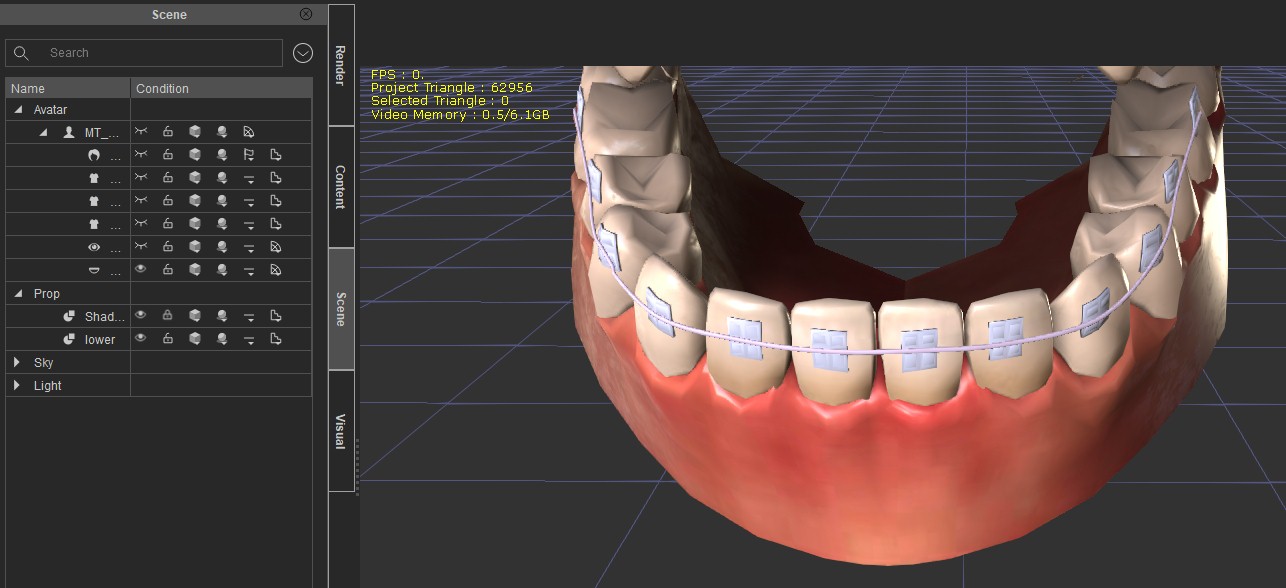
|
|
|
|
|
The-any-Key
|
The-any-Key
Posted 6 Years Ago
|
|
Group: Forum Members
Last Active: Last Year
Posts: 356,
Visits: 1.9K
|
I think the teeth is a mesh inside the avatar. So it is not a separate object that you can link too. You would need that the teeth is two separate objects as the jaw can move sideways. It might be possible with python. But we would need access to the face bones.
Maybe put the braces on the teeth and merge it into the avatar mesh.
Or sculpt some braces into the teeth itself and change the texture.
iClone 7, 3DXchange 7 Pipeline, CC3 Pipeline, CT8 Pipeline, Iray, Live Face, iPhone Xr, Win 10, i9 9900K ~5GHz, Nvidia RTX 2080 8GB, 16GB Ram, M.2 SSD
|
|
|
|
|
Kelleytoons
|
Kelleytoons
Posted 6 Years Ago
|
|
Group: Forum Members
Last Active: Last Year
Posts: 9.2K,
Visits: 22.1K
|
iTeeth are a separate kind of object, and you create/mod them via FBX export. First export the base figure (or whatever figure you want) and then in your editing program add your braces to the teeth. You will need to weight the lower braces to the appropriate jawbone (so hopefully whatever 3D editor you are using you know how to do that). Then export as FBX and reimport into CC3 as the create Hair, etc. It will ask you for the FBXKey, which was generated when you exported, so use that. Inside of CC3 you'll now have custom teeth you can save to wherever. I just tested and it's pretty easy, at least with the upper (I'll have to refresh my memory on bone weighting to remember how to do the lower).
Alienware Aurora R16, Win 11, i9-149000KF, 3.20GHz CPU, 64GB RAM, RTX 4090 (24GB), Samsung 870 Pro 8TB, Gen3 MVNe M-2 SSD, 4TBx2, 39" Alienware Widescreen Monitor
Mike "ex-genius" Kelley
|
|
|
|
|
Kelleytoons
|
Kelleytoons
Posted 6 Years Ago
|
|
Group: Forum Members
Last Active: Last Year
Posts: 9.2K,
Visits: 22.1K
|
Okay, just found out it's even easier if you have CC3 Pipeline (and, truthfully, EVERYONE should have it. Particularly those of you who buy content from Daz or Renderosity, as the OP did). Just attach the braces in Daz or Poser, export as FBX, and bring over through Transformer. They come in perfectly aligned with the upper and lower teeth (as "accessories") and move accordingly. Easy-peasy. Now -- if you DO want to modify teeth otherwise (vampire or whatever) you can do what I suggested above. Found out it's also ridiculously easy to assign to the right bone in Blender (just assign it to the lower teeth vertex group). So that's another way, but a lot more trouble to align things. (See? If you had asked last night you could have done it in 30 seconds and not wasted all that time :>).
Alienware Aurora R16, Win 11, i9-149000KF, 3.20GHz CPU, 64GB RAM, RTX 4090 (24GB), Samsung 870 Pro 8TB, Gen3 MVNe M-2 SSD, 4TBx2, 39" Alienware Widescreen Monitor
Mike "ex-genius" Kelley
|
|
|
|
|
johnwarndt52
|
johnwarndt52
Posted 6 Years Ago
|
|
Group: Forum Members
Last Active: 6 Months Ago
Posts: 145,
Visits: 371
|
Kelly, thank you for your suggestions. I have 3dexchange7 pro and I'd like to upgrade, but there's evidently something wrong with me or my computer (probably the former) because I click and click and sign in sign in and sign in but can't find any link for upgrading to pipeline, I have the program open and it gives me no clue. I'll be damned if I'm going to pay for any of the bundles again because I already have iclone and character creator 3 and 3dexchange pro. Ever since I began struggling with iclone I've had the haunting feeling I'm just too stupid for it, that I'm in WAY over my head. As it stands I've already spent so much of my Social Security income on hardware and software and props that I can scarcely buy food . But if I give up now that would just prove once and for all that that I'm a loser, so I plunge on with this project, which is to make a film of a novel that I wrote decades ago but could never find a publisher for. Could you find me that link to upgrade? I am baffled as to why I can't find it. If it's not too expensive I'll see about buying it out of next month's Social Security check.
As for using poser for exporting .fbx files, I don't believe I can do that with poser 7, which is the only version I have.
|
|
|
|
|
illusionLAB
|
illusionLAB
Posted 6 Years Ago
|
|
Group: Forum Members
Last Active: 3 Years Ago
Posts: 393,
Visits: 4.8K
|
If I needed braces on teeth I'd paint the braces onto the teeth texture map and use bump to add dimension. Unless you're doing extreme closeups you only need to add the blocks as the wire is barely noticeable.
|
|
|
|
|
johnwarndt52
|
johnwarndt52
Posted 6 Years Ago
|
|
Group: Forum Members
Last Active: 6 Months Ago
Posts: 145,
Visits: 371
|
Excellent idea! I hand't thought of that, but I'll give it a try.
|
|
|
|
|
Kelleytoons
|
Kelleytoons
Posted 6 Years Ago
|
|
Group: Forum Members
Last Active: Last Year
Posts: 9.2K,
Visits: 22.1K
|
I was talking about Character Creator Pipeline, not 3DX Pipeline (which is no more). It's something you should consider. However, CC3 (the non-pipeline version) is free and you should at least have that.
Alienware Aurora R16, Win 11, i9-149000KF, 3.20GHz CPU, 64GB RAM, RTX 4090 (24GB), Samsung 870 Pro 8TB, Gen3 MVNe M-2 SSD, 4TBx2, 39" Alienware Widescreen Monitor
Mike "ex-genius" Kelley
|
|
|
|
|
4u2ges
|
4u2ges
Posted 6 Years Ago
|
|
Group: Forum Members
Last Active: 2 hours ago
Posts: 5.3K,
Visits: 16.8K
|
Interesting fact that CC3 does not care about teeth vertex count. Any *dental* work can be done in Blender (adding a mesh), for instance and then exported fbx would be accepted in CC3. Here I quickly added improvised partial braces in Blender to the teeth mesh (just a few additional vertices) and weight painted them to the teeth bone. 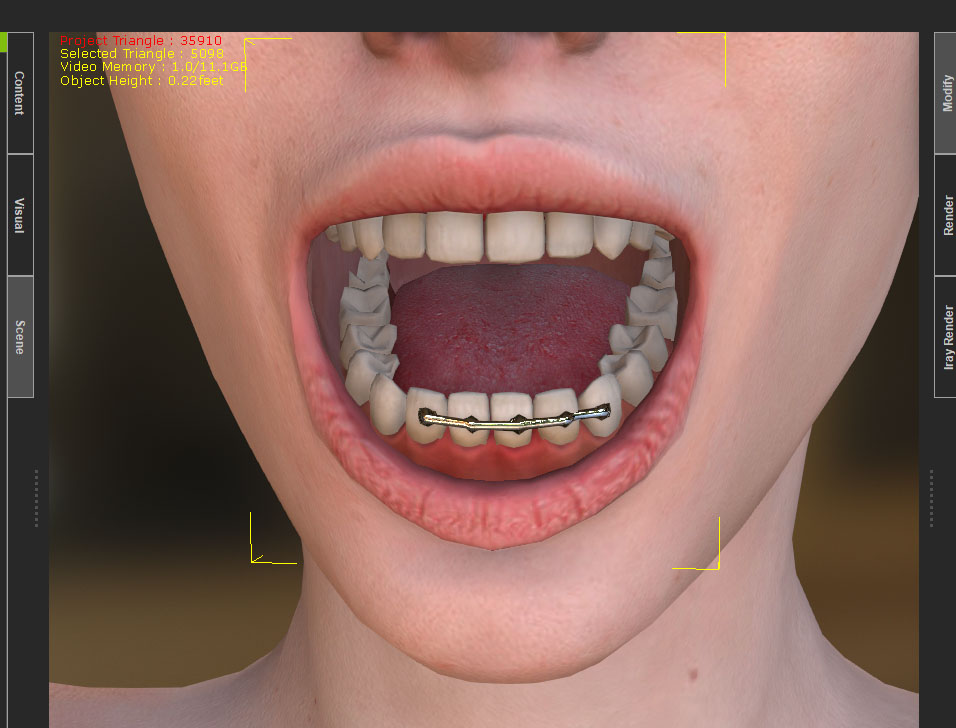 And here is some broken incisor tooth with mesh subdivided and shaped in Blender again. 
|
|
|
|
|
The-any-Key
|
The-any-Key
Posted 6 Years Ago
|
|
Group: Forum Members
Last Active: Last Year
Posts: 356,
Visits: 1.9K
|
4u2ges (3/22/2019)
Interesting fact that CC3 does not care about teeth vertex count. Any *dental* work can be done in Blender (adding a mesh), for instance and then exported fbx would be accepted in CC3.
That is good to know.
iClone 7, 3DXchange 7 Pipeline, CC3 Pipeline, CT8 Pipeline, Iray, Live Face, iPhone Xr, Win 10, i9 9900K ~5GHz, Nvidia RTX 2080 8GB, 16GB Ram, M.2 SSD
|
|
|
|