mostafa_khaleghi64 (3/16/2019)
Hi there
I just exported a custom clothing character for unreal and I have 3 main issues to solve:
1- I soften the edges of the dress in Maya and I seems OK in CC but the exported mesh in UE4 looks harden. What should I do in except what I did in Maya?Try to switch the
Normal Import Method to "
Import Normals and Tangents".
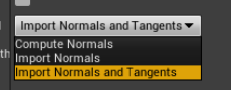
2- I remeshed all the cloths and used two poly extrudes for the edges in Maya to fake a thickness but in CC when I run collision in conform the edges looks weird. Should I leave then thin?
We are checking it, will get back to you soon.
3- When I use morph sliders in skeletal mesh window my character goes back a little in front axis by each slider. So why is that?
Can you specify the process? Which sliders were you using?
More information like step-by-step images or video will be a great help for us to clarify issues.
Thanks!