|
Author
|
Message
|
|
KimiReal3d
|
KimiReal3d
Posted 5 Years Ago
|
|
Group: Forum Members
Last Active: 4 Years Ago
Posts: 5,
Visits: 84
|
Hi. I'm quite a new Reallusion user (iClone 3DXChange 7 Pipeline, Character Creator 3 Pipeline).
There is some topic about lag, but I don't know if this is same thing. My question is: Is it normal, that iClone (and PC) "lags" when project triangle is about 20k and video memory 1.9/8.1 GB? It lags at High mode, Medium mode and Quick mode. Only with Minimal mode it works okay. My PC: Intel i7 4790K 4,0 Ghz, Asus GeForce GTX 1070 Dual OC - 8 GB, 32 GB RAM, Windows 10 (64). I have latest drivers and latest version of iClone. Is there a way to set all iClone settings back to default? Maybe something is messed up. I think it worked better before. In Blender I can have much larger scene without lag. Here is a screenshot, if it helps. There is only one house (bought from Content Store). Later there will be maybe two more, but if it lags already..so I don't know is it even possible to make large scenes with iClone?
Thank You. (Sorry for my English). 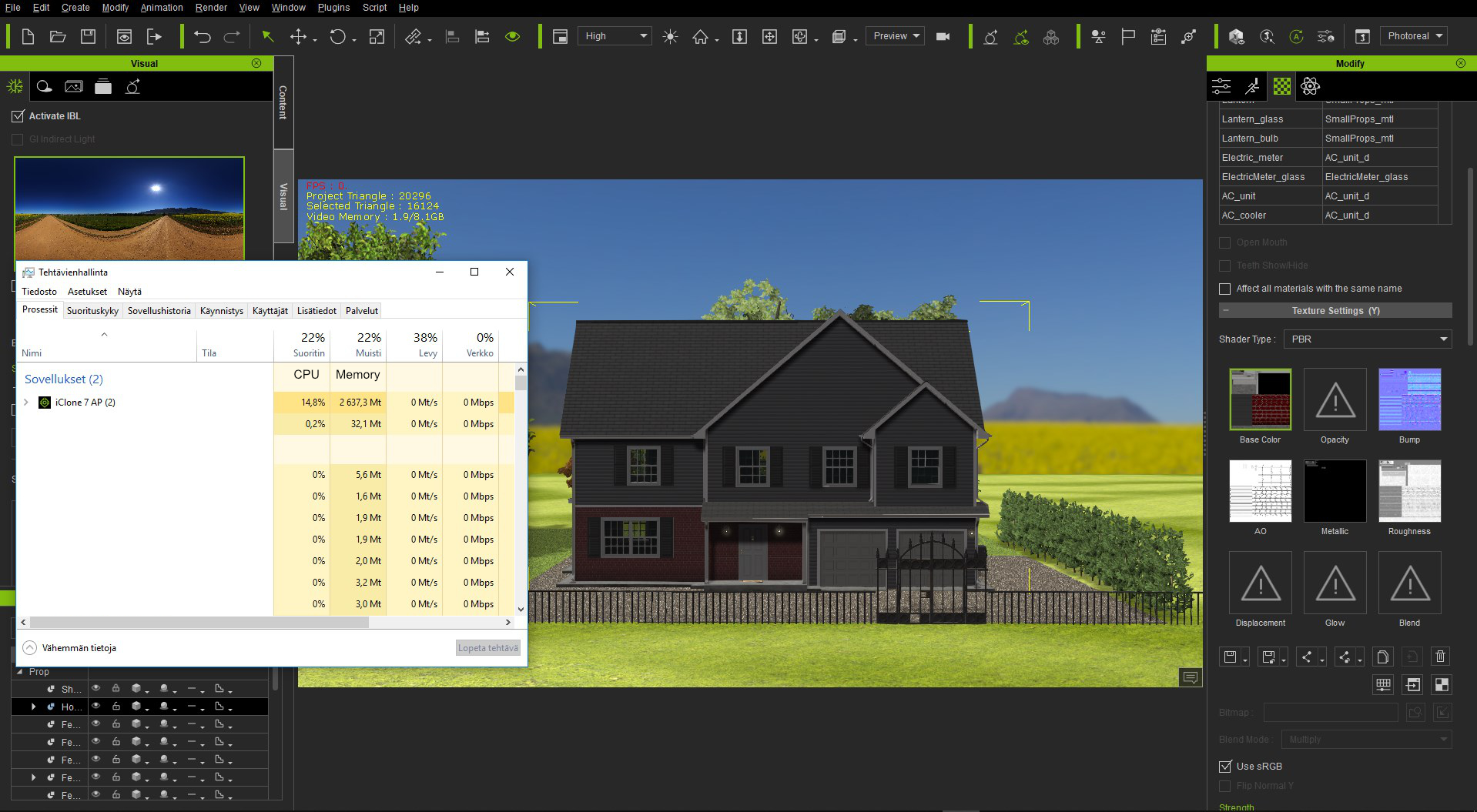
|
|
|
|
|
Kelleytoons
|
Kelleytoons
Posted 5 Years Ago
|
|
Group: Forum Members
Last Active: Yesterday
Posts: 9.2K,
Visits: 21.8K
|
The GTX 1070 shouldn't lag unless you approach that 8GB memory limit. First -- is this a laptop? If it is (or even if not) and you have onboard graphics, make sure iClone is using the GTX versus the onboard graphics (there are threads here about this and maybe someone more awake than I am after my nap can tell you). If not, I'd roll back the GTX drivers to sometime last year, around October (again, IIRC -- maybe it was October 2017). Do NOT use the latest.
Alienware Aurora R16, Win 11, i9-149000KF, 3.20GHz CPU, 64GB RAM, RTX 4090 (24GB), Samsung 870 Pro 8TB, Gen3 MVNe M-2 SSD, 4TBx2, 39" Alienware Widescreen Monitor
Mike "ex-genius" Kelley
|
|
|
|
|
KimiReal3d
|
KimiReal3d
Posted 5 Years Ago
|
|
Group: Forum Members
Last Active: 4 Years Ago
Posts: 5,
Visits: 84
|
Thanks for your answer. This is a desktop without onboard graphics. Maybe I should try with older graphics card driver, as you advised. So there is no any setting that can cause this kind of lagging? I can rotate the view, but it is lagging and sometimes when I delete or add props, iClone may even freeze. Not fun at all.
Self-build PC: Intel Core i7 4790K 4,0GHz, 32GB RAM, Asus GeForce GTX 1070 DUAL-O8G 8GB.
|
|
|
|
|
Kelleytoons
|
Kelleytoons
Posted 5 Years Ago
|
|
Group: Forum Members
Last Active: Yesterday
Posts: 9.2K,
Visits: 21.8K
|
You can always start with a blank project -- nothing at all, no lights, no sky, nothing (check the scene info out to make sure). Turn off IBL and GI. Add your bought house and turn on the work lights. Does it still have issues? Delete the house and try with a few created spheres. See if you can find any patterns. And, after rotating back the drivers, if you still have issues I'd reinstall everything after making sure I'd deleted it all.
Alienware Aurora R16, Win 11, i9-149000KF, 3.20GHz CPU, 64GB RAM, RTX 4090 (24GB), Samsung 870 Pro 8TB, Gen3 MVNe M-2 SSD, 4TBx2, 39" Alienware Widescreen Monitor
Mike "ex-genius" Kelley
|
|
|
|
|
KimiReal3d
|
KimiReal3d
Posted 5 Years Ago
|
|
Group: Forum Members
Last Active: 4 Years Ago
Posts: 5,
Visits: 84
|
Some testing. Upper image with very many props, sky, terrain, water - 650k triangles and 2.7/8.1 GB video memory = No lag Bottom image with blank project (only the house) 16k+ triangles and 1.6/8.1 GB video memory = Lag
Very odd. I haven't tested older driver yet, but I don't know does it help..
. 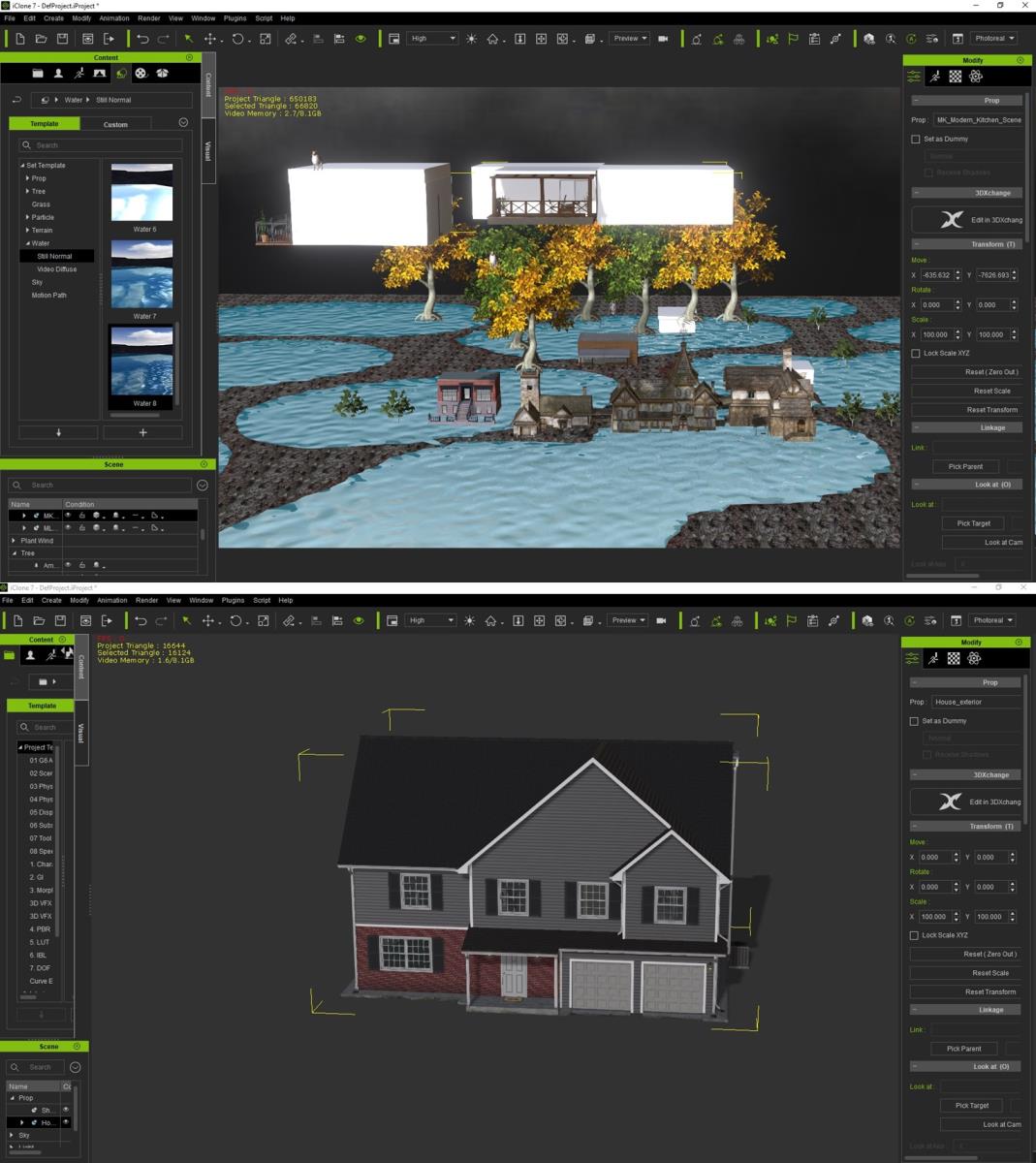
|
|
|
|
|
KimiReal3d
|
KimiReal3d
Posted 5 Years Ago
|
|
Group: Forum Members
Last Active: 4 Years Ago
Posts: 5,
Visits: 84
|
Update: After I deleted all the windows from that house (12), the lag is totally gone. Any ideas?
Self-build PC: Intel Core i7 4790K 4,0GHz, 32GB RAM, Asus GeForce GTX 1070 DUAL-O8G 8GB.
|
|
|
|
|
Kelleytoons
|
Kelleytoons
Posted 5 Years Ago
|
|
Group: Forum Members
Last Active: Yesterday
Posts: 9.2K,
Visits: 21.8K
|
Yep, absolutely. The only projects I have that lag have transparency in them. iClone doesn't deal well with this, and the more you have the more problems it causes. You can do some things to try and mitigate this. 1) Delete those objects, like you have done. 2) Change the transparency. First try a traditional material (if they are PBR). If they are traditional, try PBR. Play around with the transparency settings -- turn refraction off (if it's on). I have a glass material now I use that's pretty good and doesn't cause too many problems. I use it for closeup items -- for the others I just turn transparency off. 4) Select all those items that are transparent and hide them while you work (remembering to unhide when you render. Note: the RENDER will ALSO be a lot longer than it should, though). 3) Turn on Quick mode if you absolutely HAVE to have those materials and objects visible while you work. Or create a custom view that doesn't show transparency. This will *help* but not mitigate the problem. To me the whole thing about transparent items in iClone is a bug that needs reworking. I have one object that MUST have transparency and it will bring even my Titan XP system (12GB) to its knees although it only uses about 1GB of video RAM. It also takes FOREVER to render. It's absolutely unacceptable that such a thing should occur in a near Real-Time system like iClone when the reflections are mostly faked anyway.
Alienware Aurora R16, Win 11, i9-149000KF, 3.20GHz CPU, 64GB RAM, RTX 4090 (24GB), Samsung 870 Pro 8TB, Gen3 MVNe M-2 SSD, 4TBx2, 39" Alienware Widescreen Monitor
Mike "ex-genius" Kelley
Edited
5 Years Ago by
Kelleytoons
|
|
|
|
|
KimiReal3d
|
KimiReal3d
Posted 5 Years Ago
|
|
Group: Forum Members
Last Active: 4 Years Ago
Posts: 5,
Visits: 84
|
Wow. Thank you very much for good advice. So good to finally know what causes my problem and that I'm not alone with that. To me transparency is not so big deal (for now), but I sure hope that Reallusion makes this better in future.
Self-build PC: Intel Core i7 4790K 4,0GHz, 32GB RAM, Asus GeForce GTX 1070 DUAL-O8G 8GB.
|
|
|
|