|
Author
|
Message
|
|
animagic
|
animagic
Posted 5 Years Ago
|
|
Group: Forum Members
Last Active: 14 minutes ago
Posts: 15.7K,
Visits: 30.6K
|
This is the 21st century and everything should be simple and straightforward...  I recently had to reinstall Windows 10 on my PC (PC-1) and do a fresh install of everything, including iClone 7.4. I then noticed that the preview window didn't seem anti-aliased, as you can see here for a simple scene; jagged lines all over the place and the on-screen info text looks distorted:  I loaded the same scene in an iClone 7.4 installation I have on another PC (PC-2). Now everything looks as expected, and the text is clear:  Some other information: both iClone versions are the same. The preview settings in Preference are the same, also. Furthermore, I don't see the same problem in the CC Preview window on PC-1, although the info text is distorted. The GPUs are both Nvidia (one GTX 1080 ti and one GTX 1080) and have the same driver version. The two PCs share the same display (I switch between them). In the Nvidia display Image settings (the little animation) both are set for Quality. It is not the GPU, because I moved the GTX 1080 from PC-1 to PC-2, which now displays fine. The Windows 10 versions are different, PC-1 is at v.1809, PC-2 is at 1803. However, I saw the distorted text already on PC-1 before the reinstall when it ran at v. 1803. In fact I had all kinds of display problems, including fonts and all kinds of adjustments for Clear Text etc, didn't help at all. In fact, I went the through pages of Google search, where every one just seems to copy from everyone else. Anyway, interestingly, the Preview render is OK and is the same for PC-1 and PC-2. It's just the Preview display that is bad for PC-1. I have been trying to find out what actually determines anti-aliasing in this case, but no joy. Forcing it to a high-level specifically for iClone in the Nvidia settings has no effect, presumably because this is a GUI issue. It is not a deal breaker, but it is annoying. I could use a PC guru with some insights, before I go nuts...  EDIT: it's "jagged" rather than "ragged"... 
Edited
5 Years Ago by
animagic
|
|
|
|
|
justaviking
|
justaviking
Posted 5 Years Ago
|
|
Group: Forum Members
Last Active: 3 Weeks Ago
Posts: 8.2K,
Visits: 26.5K
|
animagic (1/18/2019)
It is not a deal breaker, but it is annoying. I could use a PC guru with some insights, before I go nuts... 
I can completely relate to that feeling. It "shouldn't" happen, yet it does.
Why? Whyyyyyy?
You try to move on and just live with it, but every once in a while you wonder, "Whyyy?"
If you ever figure it out, let us know.
iClone 7... Character Creator... Substance Designer/Painter... Blender... Audacity...
Desktop (homebuilt) - Windows 10, Ryzen 9 3900x CPU, GTX 1080 GPU (8GB), 32GB RAM, Asus X570 Pro motherboard, 2TB SSD, terabytes of disk space, dual monitors.
Laptop - Windows 10, MSI GS63VR STEALTH-252, 16GB RAM, GTX 1060 (6GB), 256GB SSD and 1TB HDD
Edited
5 Years Ago by
justaviking
|
|
|
|
|
toystorylab
|
toystorylab
Posted 5 Years Ago
|
|
Group: Forum Members
Last Active: 12 hours ago
Posts: 4.4K,
Visits: 28.8K
|
Strange, indeed... As i am no PC Guru; i have no idea what could cause this. Let us know if you found the root cause...
Toystorylab on Vimeo :  Crassitudes (my "Alter Ego") on Youtube: Crassitudes (my "Alter Ego") on Youtube: 
|
|
|
|
|
animagic
|
animagic
Posted 5 Years Ago
|
|
Group: Forum Members
Last Active: 14 minutes ago
Posts: 15.7K,
Visits: 30.6K
|
Thanks, guys, I appreciate the moral support...
|
|
|
|
|
jarretttowe
|
jarretttowe
Posted 5 Years Ago
|
|
Group: Forum Members
Last Active: 2 Years Ago
Posts: 560,
Visits: 3.0K
|
Can you render the from on both computers, and then look at both on the same computer? That way we can rule some things out.
Also, possibly the anti-aliasing settings are different in the nvidia driver control panel itself. I know that you can allow anti-aliasing on a per-application basis. The settings might be different since you reinstalled.
I would love to know.
|
|
|
|
|
animagic
|
animagic
Posted 5 Years Ago
|
|
Group: Forum Members
Last Active: 14 minutes ago
Posts: 15.7K,
Visits: 30.6K
|
jarretttowe (1/18/2019)
Can you render the from on both computers, and then look at both on the same computer? That way we can rule some things out.
Also, possibly the anti-aliasing settings are different in the nvidia driver control panel itself. I know that you can allow anti-aliasing on a per-application basis. The settings might be different since you reinstalled.
I would love to know.
I viewed the screen captures on the PC that has the problem with iClone (PC-1) and I see the same difference. PC-1 looks bad, and PC-2 is OK. Apart from the iClone view port and the splash screen, I see no issues with any In the Nvidia Panel I compared all global settings, and a few were different on PC-1, so I made them the same as on PC-2. That made however no difference. Neither PC has specific settings for iClone. Thanks for the suggestion, though. One more thing, I did create an iClone Nvidia profile to force maximum anti-aliasing but that had no effect. So perhaps iClone ignores these settings? My suspicion is that there is some Windows library that is not called properly that messes up the display of images in the iClone user interface. The splash screen for example has the same kind of jaggedness: 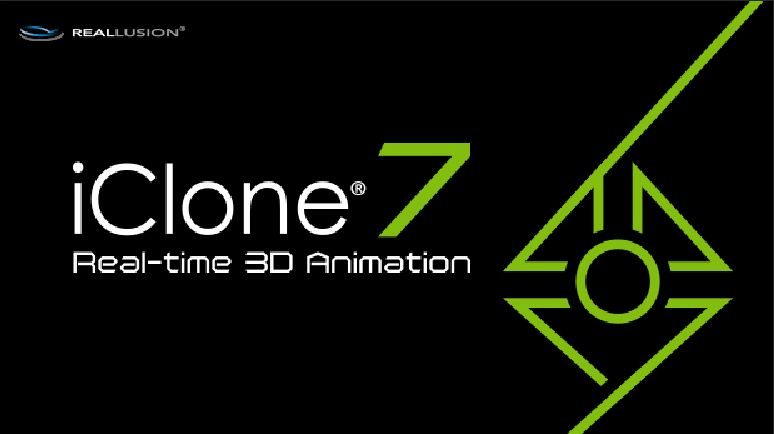 If you compare this with the splash screen of Paint Shop Pro, it's easy to see the difference:  As I mentioned, I have noticed it before I had to redo my PC, so a fresh re-installation of iClone will not help.It's just one of the mysteries that hopefully will eventually go away. But I would like to at least understand it.
Edited
5 Years Ago by
animagic
|
|
|
|
|
justaviking
|
justaviking
Posted 5 Years Ago
|
|
Group: Forum Members
Last Active: 3 Weeks Ago
Posts: 8.2K,
Visits: 26.5K
|
Did some iClone/Nvidia mapping decide to use your integrated graphics rather than the discrete Nvidia card for iClone?
I'm not confident. Just brainstorming.
iClone 7... Character Creator... Substance Designer/Painter... Blender... Audacity...
Desktop (homebuilt) - Windows 10, Ryzen 9 3900x CPU, GTX 1080 GPU (8GB), 32GB RAM, Asus X570 Pro motherboard, 2TB SSD, terabytes of disk space, dual monitors.
Laptop - Windows 10, MSI GS63VR STEALTH-252, 16GB RAM, GTX 1060 (6GB), 256GB SSD and 1TB HDD
Edited
5 Years Ago by
justaviking
|
|
|
|
|
animagic
|
animagic
Posted 5 Years Ago
|
|
Group: Forum Members
Last Active: 14 minutes ago
Posts: 15.7K,
Visits: 30.6K
|
Thanks, Dennis, but no, I don't have integrated graphics, so that's not it. However, rejoice, I did find a solution in an unexpected way!     First a terminology issue: initially I complained about the display being "ragged", but the proper term is "jagged". I am ragged because my lines are jagged...  So, searching with "jagged" instead provided more meaningful responses, although not the solution. Then I thought maybe I need to reboot to see changes in Nvidia settings, so I searched for that. That finally gave a forum thread that turned out to include the answer: http://www.tomshardware.com/forum/id-3589013/nvidia-color-settings-resetting-boot-startup.html. The OP in that thread complained that his Nvidia color settings were "overruled" after a reboot. Apparently, with Windows 10 v. 1709 and higher, Windows launches a task called "WindowsColorSystem" that messes things up. Disabling this task resolved the OP's problem. Since I hadn't found anything better, I decided to try this. In Task Scheduler, I disabled the specific task and rebooted: 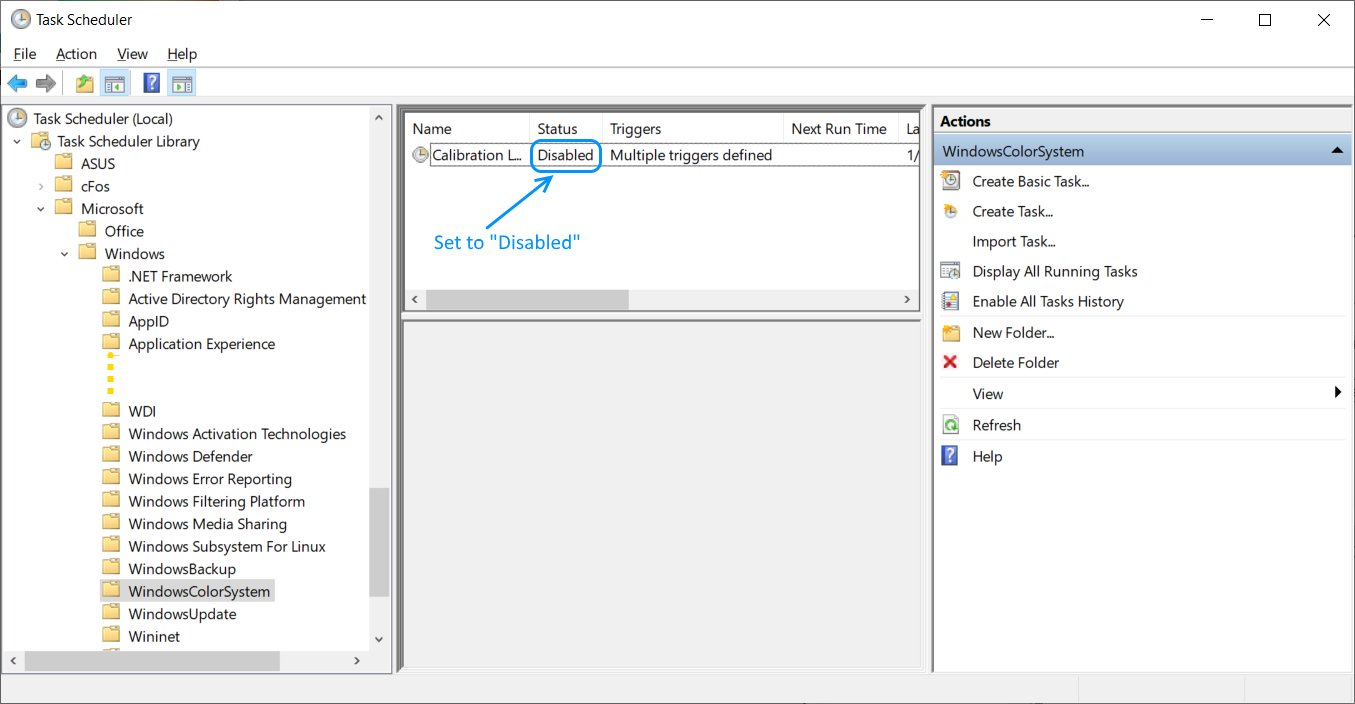 With nervous anticipation I launched iClone, and what do I see: a splash screen without jaggies! Encouraged, I loaded the test project:  Text is clear now (although smaller), and Mason is smooth and much happier! So there you have it. In case you suffer from a bad preview display, check if there is a "WindowsColorSystem" task and disable it. I don't believe there is any disadvantage in doing so.
Edited
5 Years Ago by
animagic
|
|
|
|
|
animagic
|
animagic
Posted 5 Years Ago
|
|
Group: Forum Members
Last Active: 14 minutes ago
Posts: 15.7K,
Visits: 30.6K
|
A little follow up: I wondered why PC-2 didn't have the same problem, so I checked the WindowsColorSystem task. In this case it failed somehow, so, you may be lucky...  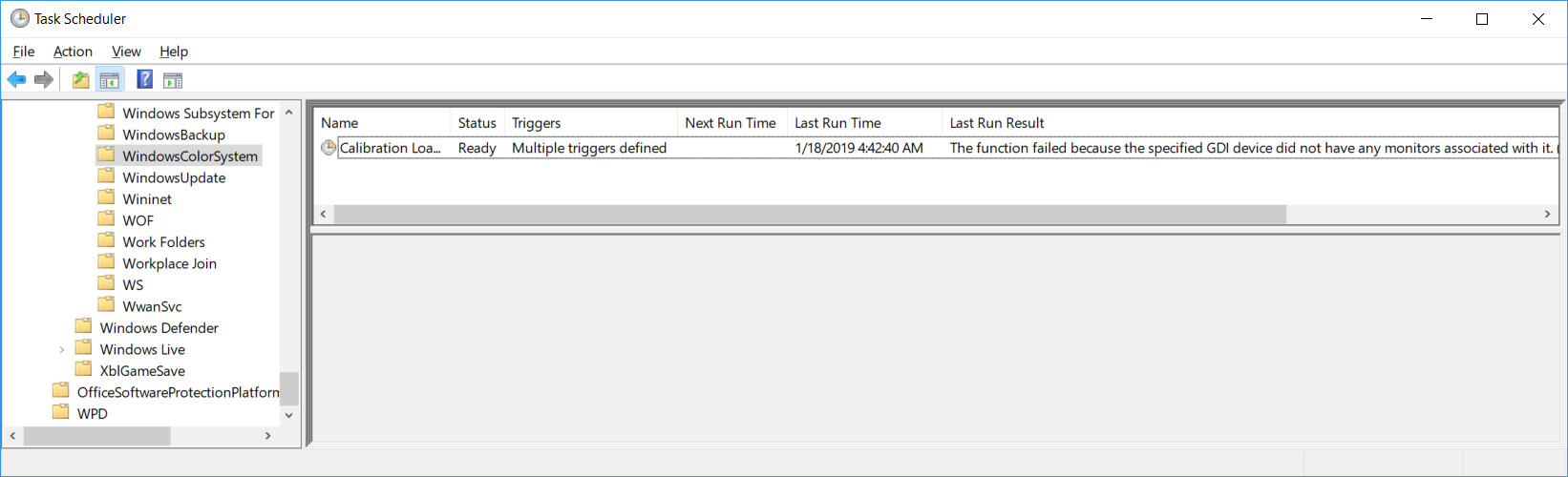
|
|
|
|
|
toystorylab
|
toystorylab
Posted 5 Years Ago
|
|
Group: Forum Members
Last Active: 12 hours ago
Posts: 4.4K,
Visits: 28.8K
|
Glad you found a workaround and thanx for posting...
Toystorylab on Vimeo :  Crassitudes (my "Alter Ego") on Youtube: Crassitudes (my "Alter Ego") on Youtube: 
|
|
|
|