Perhaps a couple things to help in UE4 (4.21.1...I use it daily and my main Real Time Renderer at HD1080p)
First:
- Set your Light Source to no higher than 5.0 lux. You can go higher but on a 'Normal Lighted Day' 5.0 lux is just about perfect.
- Set the Temperature of your light...I set mine at 5200. This helps with less whitewash of texturing...which affects the materials. Basically I am adding some Natural Warmth to the lighting.
*I also use 100% fully dynamic lighting and shadows (lights set to motion and uncheck Allow Static Lighting...etc)
Second:
- Set up your base material with as few nodes as possible.
- The specular color RGB shown below is 15,15,15....which is perfect for 98% of all PBR materials.....so no spec maps needed.

You can also use a constant of 0.02 in this slot for most static meshes....but 15,15,15 works better for things in motion.
- You can also parameter some values to change them at runtime....I usually have the textures, Metallic, and Roughness as parameters and never play with the specular channel.
- You can get more complicated than this but if you use Photoshop/Gimp to process your textures you will not need to....and it saves a ton of real time memory and speed.

- Your skin can look fantastic with the material shown below and your lighting tuned.
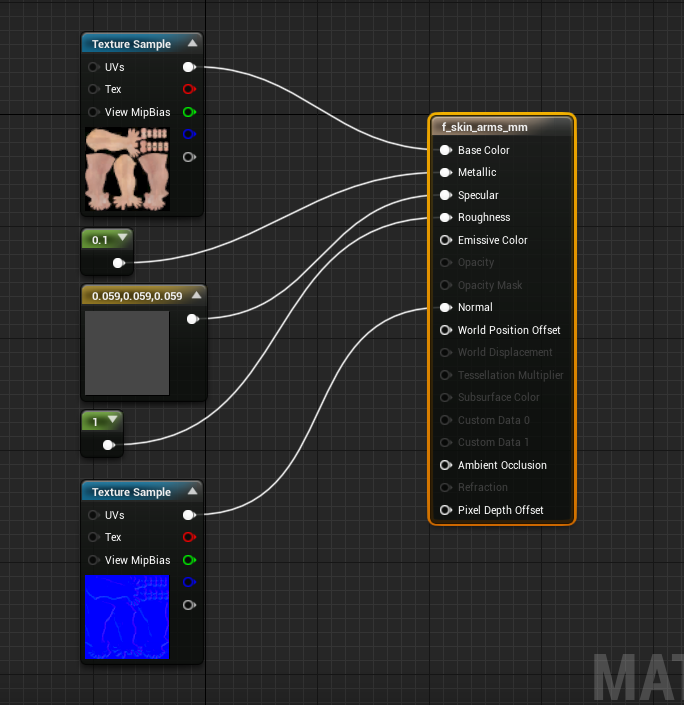
Third:
- Never use the textures directly from CC3. I know Kai does this in the vids but he also edits them all and unchecks the sRGB flag in the textures (they are very much over exposed).
- Process your textures through Photoshop/Gimp and tune the Brightness and Contrast to get them how you want.
- Desat your skin and turn up the contrast a bit to make your Normal Maps in Photoshop CC or Gimp with Normal Map filter add on. Use 3x3 and adjust the smoothing how you want it....play around. I use 0.5 in PS and 3.0 in Gimp.
- Once you figure out what values you need....write them down or save them in a text file take pics whatever....I use OneNote for this stuff.
Go through the above and you will have stunning skin and clothing. For hair you can use masked mode to get you started but eventually you will need a soft hair solution for the type of hair you end up using. I would stick with Plane/Card based hair and use Guassian Blur on your masks to soften the edging. No good way to explain that....just have to use it and see what happens.
Good Rendering!