|
larry_386301
|
larry_386301
Posted 7 Years Ago
|
|
Group: Forum Members
Last Active: 7 Years Ago
Posts: 4,
Visits: 15
|
|
|
Peter (RL)
|
Peter (RL)
Posted 7 Years Ago
|
|
Group: Administrators
Last Active: Last Year
Posts: 23.1K,
Visits: 36.6K
|
Hi... Sorry to hear you are having problems downloading your content. Do ensure you have the latest version of the Content Downloader and try again. You can find the latest version using the link below. https://www.reallusion.com/downloader/If that doesn't help, please contact Technical Support using the link below. They will be able to help you with this. https://www.reallusion.com/CustomerSupport/UserEx/QForm.html
Peter
Forum Administrator www.reallusion.com
|
|
larry_386301
|
larry_386301
Posted 7 Years Ago
|
|
Group: Forum Members
Last Active: 7 Years Ago
Posts: 4,
Visits: 15
|
Thanks Peter, I do have the latest version of the downloader but as I mentioned, in the HUB the button is grayed out and does not work. Also, yes, I did submit a ticket to Tech Support, but no one his getting back to me. This is very frustrating, no tech support person has contacted me to help get the software to work. These products are amazing, but it would be great if there was phone support at least to "onboard" us and help get up and running when there are these kinds of issues.
|
|
Peter (RL)
|
Peter (RL)
Posted 7 Years Ago
|
|
Group: Administrators
Last Active: Last Year
Posts: 23.1K,
Visits: 36.6K
|
If you have contacted Support you should hear back within 48 hours Monday to Friday. The Content Downloader itself doesn't open on its own which is why it is inactive in the Hub. The Downloader should open automatically when you click a content pack download link. However I 'am a little unclear about the .INI files you show. The Content Downloader uses files with the .rlContent extension and these are the files you should try to open to install your content. You can't install an .INI file. So if you go to your Member Account > Order History page and click the Download link for any content pack, you should choose "Open" to begin installing, or you can save the .rlContent file and double click that to begin installing.
Peter
Forum Administrator www.reallusion.com
|
|
larry_386301
|
larry_386301
Posted 7 Years Ago
|
|
Group: Forum Members
Last Active: 7 Years Ago
Posts: 4,
Visits: 15
|
Peter, thanks again! I have "saved" the files and now it seems to be working. I am now able to install. New question, I will insert two screenshots of the bundles I purchased. One for CrazyTalk8 Pro and one for CrazyTalk Animator Pro. Please tell me where I will FIND all this content! Thanks so much! Here are the purchases...  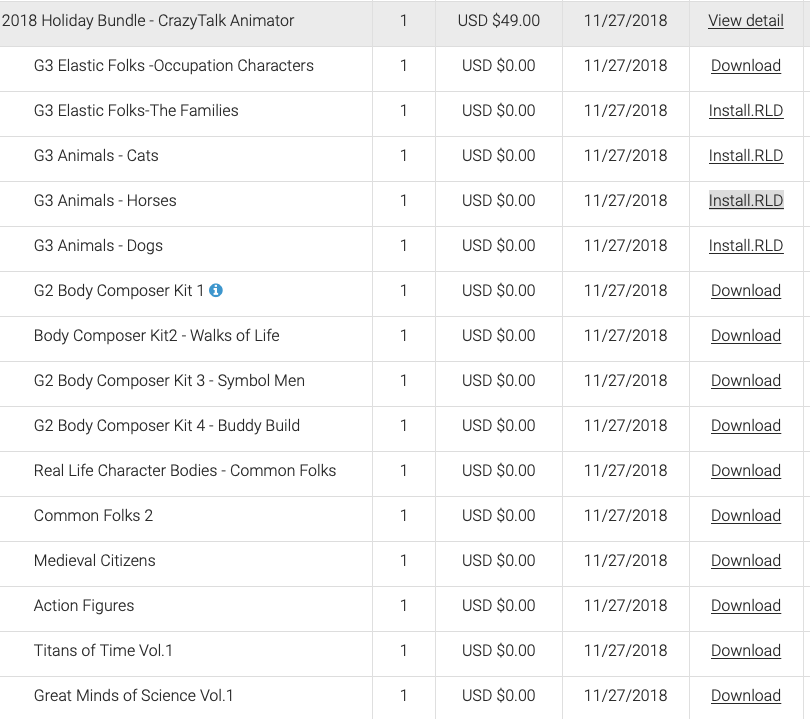
|
|
larry_386301
|
larry_386301
Posted 7 Years Ago
|
|
Group: Forum Members
Last Active: 7 Years Ago
Posts: 4,
Visits: 15
|
Peter, all is good! I git it all downloaded and installed and I figured out where everything is located. Now I can start really working with everything! Thanks for your help!
|
|
Peter (RL)
|
Peter (RL)
Posted 7 Years Ago
|
|
Group: Administrators
Last Active: Last Year
Posts: 23.1K,
Visits: 36.6K
|
Hi Larry It's great to hear you have everything sorted now. Thanks for letting us know. :)
Peter
Forum Administrator www.reallusion.com
|