|
Author
|
Message
|
|
Peter (RL)
|
Peter (RL)
Posted 8 Years Ago
|
|
Group: Administrators
Last Active: 2 Years Ago
Posts: 23.1K,
Visits: 36.6K
|
Dear Character Creator Users,
Today we have released the 3.04 update for Character Creator 3 but as always we still need your assistance to help us track down any remaining bugs, glitches or other annoying issues.
Important: If you do find any bugs, issues or glitches in Character Creator 3.04, please can you report them first in the Feedback Tracker. Then feel free to discuss the issues in this thread but do try to include a link back to the original Feedback Tracker report or your tracker number.
As always it will help us greatly if we can keep all technical issue discussion in the one place (this thread). This will help the development team keep track of any problems.
Please do try to provide your full system specifications and a detailed description of the problem when reporting issues. If you can provide steps so we can try and reproduce the problem this will be even better.
Many thanks and have fun with Character Creator 3.04. :)
Peter
Forum Administrator www.reallusion.com
|
|
|
|
|
Postfrosch
|
Postfrosch
Posted 8 Years Ago
|
|
Group: Forum Members
Last Active: 3 Years Ago
Posts: 6.9K,
Visits: 18.4K
|
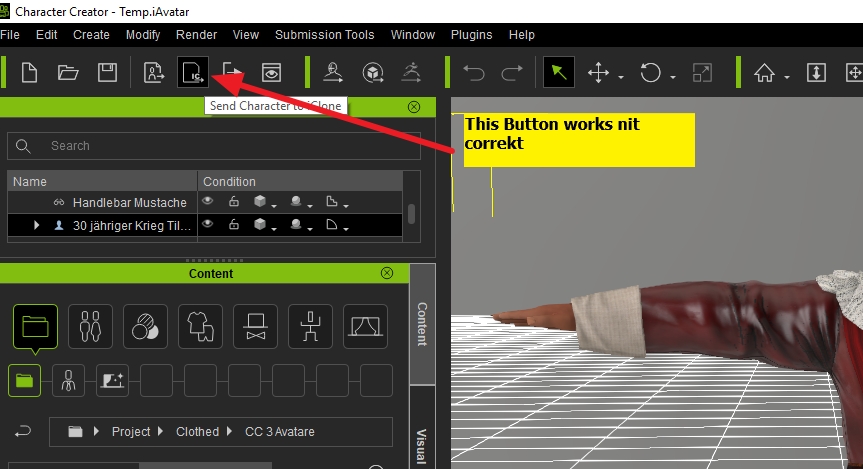
This button does not work correctly.If I want to send an avatar from CC 3.01 to IClone 7,
and IClone 7 is not yet open, this button opens after pressing
Although IClone 7 but the avatar is not displayed on the desktop.
Well if Icloen 7 is already open, the "sending the avatar to IClone" works the same as con CC 2 to Iclone 7.
Should not that be fixed with the update to CC 3.01?
Greets from Germany
Postfrosch
--------------------------------------------------------------

|
|
|
|
|
Peter (RL)
|
Peter (RL)
Posted 8 Years Ago
|
|
Group: Administrators
Last Active: 2 Years Ago
Posts: 23.1K,
Visits: 36.6K
|
Postfrosch (10/17/2018)
This button does not work correctly.If I want to send an avatar from CC 3.01 to IClone 7,
and IClone 7 is not yet open, this button opens after pressing
Although IClone 7 but the avatar is not displayed on the desktop.
Well if Icloen 7 is already open, the "sending the avatar to IClone" works the same as con CC 2 to Iclone 7.
Should not that be fixed with the update to CC 3.01?
Greets from Germany
Postfrosch
Hi Postfrosch This issue is due to be fixed in the in next iClone 7 update. We do apologise for the inconvenience this issue causes.
Peter
Forum Administrator www.reallusion.com
|
|
|
|
|
TonyDPrime
|
TonyDPrime
Posted 8 Years Ago
|
|
Group: Forum Members
Last Active: 2 Years Ago
Posts: 3.4K,
Visits: 12.4K
|
Avatar ADVANCED import with textures crashes if texture size selected is > 1024 for me, even with 2012 Binary FBX option having been used.
|
|
|
|
|
Postfrosch
|
Postfrosch
Posted 8 Years Ago
|
|
Group: Forum Members
Last Active: 3 Years Ago
Posts: 6.9K,
Visits: 18.4K
|
This issue is due to be fixed in the in next iClone 7 update. We do apologise for the inconvenience this issue causes.
Hi Pete,
thanks für your answer
Greets from Germany
Postfrosch
--------------------------------------------------------------

|
|
|
|
|
Peter (RL)
|
Peter (RL)
Posted 8 Years Ago
|
|
Group: Administrators
Last Active: 2 Years Ago
Posts: 23.1K,
Visits: 36.6K
|
TonyDPrime (10/17/2018)
Avatar ADVANCED import with textures crashes if texture size selected is > 1024 for me, even with 2012 Binary FBX option having been used.Hi Tony... I just tested with 4096 textures and found no problems using the Advanced conversion. Is this happening with just this one character? If so which character are you trying to convert?
Peter
Forum Administrator www.reallusion.com
|
|
|
|
|
TonyDPrime
|
TonyDPrime
Posted 8 Years Ago
|
|
Group: Forum Members
Last Active: 2 Years Ago
Posts: 3.4K,
Visits: 12.4K
|
Peter (RL) (10/17/2018)
TonyDPrime (10/17/2018)
Avatar ADVANCED import with textures crashes if texture size selected is > 1024 for me, even with 2012 Binary FBX option having been used.Hi Tony... I just tested with 4096 textures and found no problems using the Advanced conversion. Is this happening with just this one character? If so which character are you trying to convert? Hi Peter. Strange, I can't seem to get any character I have tried, at any size, now that I test, to work. Ie G8F Aiko8, G3F Default... Always stops at 47% mouth and teeth, I never get the actual BASIC or ADVANCED dialogue popup...just closes. Winds up not a show stopper for me, as we can use the traditional way. I'll monitor to see if anyone has any similar experiences, or if any different scenarios do work.
|
|
|
|
|
LPmoviestvs
|
LPmoviestvs
Posted 8 Years Ago
|
|
Group: Forum Members
Last Active: 3 Years Ago
Posts: 194,
Visits: 1.2K
|
TonyDPrime do it with 2011 export when loading the textures thave only cc3 running i hope that help
|
|
|
|
|
TonyDPrime
|
TonyDPrime
Posted 8 Years Ago
|
|
Group: Forum Members
Last Active: 2 Years Ago
Posts: 3.4K,
Visits: 12.4K
|
Well...
It seems I may have spoken to soon, as I have made an astounding discovery.
I cannot bring in any avatar, in any fashion, with this latest release.
None...LOL.
Not with Advanced textures, not ones with Traditional Textures that I was bringing with the initial release, and not even ones where I opt not to bake textures....even those crash!
I get the same thing each time:
"Placing Eyes and Teeth - @47%" crash.
What is more bizarre is that my prior initial release version works, with reinstall.
Because there is so much consistency now with the crash, with this latest version for me, I am wondering if the CC3 patch itself did not jive well with my system somehow, or the patch broke on download? Does that happen really ever?
Very odd, I am now using initial release version working fine. Super Mega cliche, I know.
Possibility I could record a crash dump through support/FBT?
Win 10 Event manager does detail "App Hang" each time it has happened and notes CC3 as the fault app.
BTW - I am Win 10, 64, with latest Nvidia driver 416.34, which I upgraded to today as I was experiencing this issue consistently earlier, but driver update didn't fix.
Running the app by itself didn't have any affect also.
|
|
|
|
|
TonyDPrime
|
TonyDPrime
Posted 8 Years Ago
|
|
Group: Forum Members
Last Active: 2 Years Ago
Posts: 3.4K,
Visits: 12.4K
|
OK!...
I am on the right track now, I had to uninstall completely and reinstall with the new fresh app and pipeline installer, so far I am seeing new things and the BASIC and ADVANCED popup I wasn't seeing before.
UPDATE:
Yes! Everything works great. It was the patch, it didn't somehow update everything I guess.
But following reinstall of 3.01 straight-up, it works. Iray and morphs showed as Trial, but then after selecting 'content activation' and restarting, Iray and the morphs are functional.
Cool!
|
|
|
|