|
Group: Forum Members
Last Active: 3 Months Ago
Posts: 166,
Visits: 2.7K
|
Thanks for reading. I expect that I am missing something basic. After I export from CC3 Pipeline (trial), when I import into Unity3D the character just comes in "grey" with no materials applied, and I can't seem to apply them manually. I have attached two images, one of the CC3 export settings, and one of the result I get in Unity3D. Thank You for any ideas. 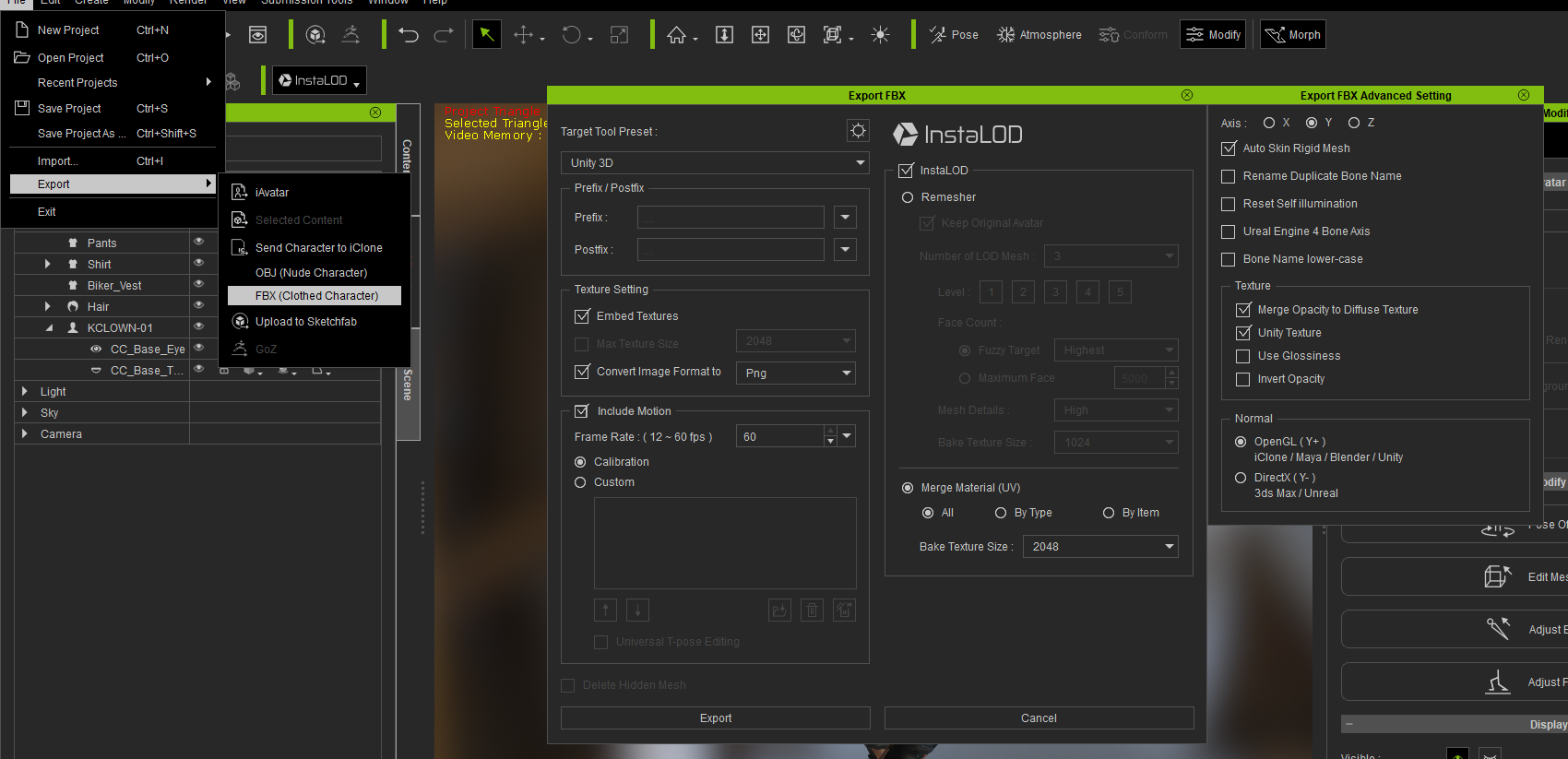 
|
|
Steelsky
|
Steelsky
Posted 6 Years Ago
|
|
Group: Forum Members
Last Active: Last Year
Posts: 7,
Visits: 570
|
Hi,
I'm not really a CC3 pro, but I've used quite a bit of Unity3d. It's hard to know for sure what's the issue with your model just from those screenshots, but looking at it, I can give you a suggestion. A thing you can try do if you get a model looking like that is select the model in Unity3d. Important: select the model itself, not a prefab you've put into the scene, so you see the the models Import settings. Then go to the Materials subtab, then select "Location", then select "Use External Materials (Legacy)". Then press "Apply". See if that helps.
|
|
Group: Forum Members
Last Active: 3 Months Ago
Posts: 166,
Visits: 2.7K
|
Steelsky:
Thank you for answering. Also, thank you because it worked!
Unfortunately for me, you solved a problem that specifically should NOT be an issue at all, with RL teasing me about "seemless Import" into Unity as a new feature. FYI, Steelsky, I'm going to repost something similar to this but not the same, hoping to get some new CC3 feedback from an administrator or sage out there in RL land.
However, I appreciate your help, and it's keeping me moving forward.
-kev
|