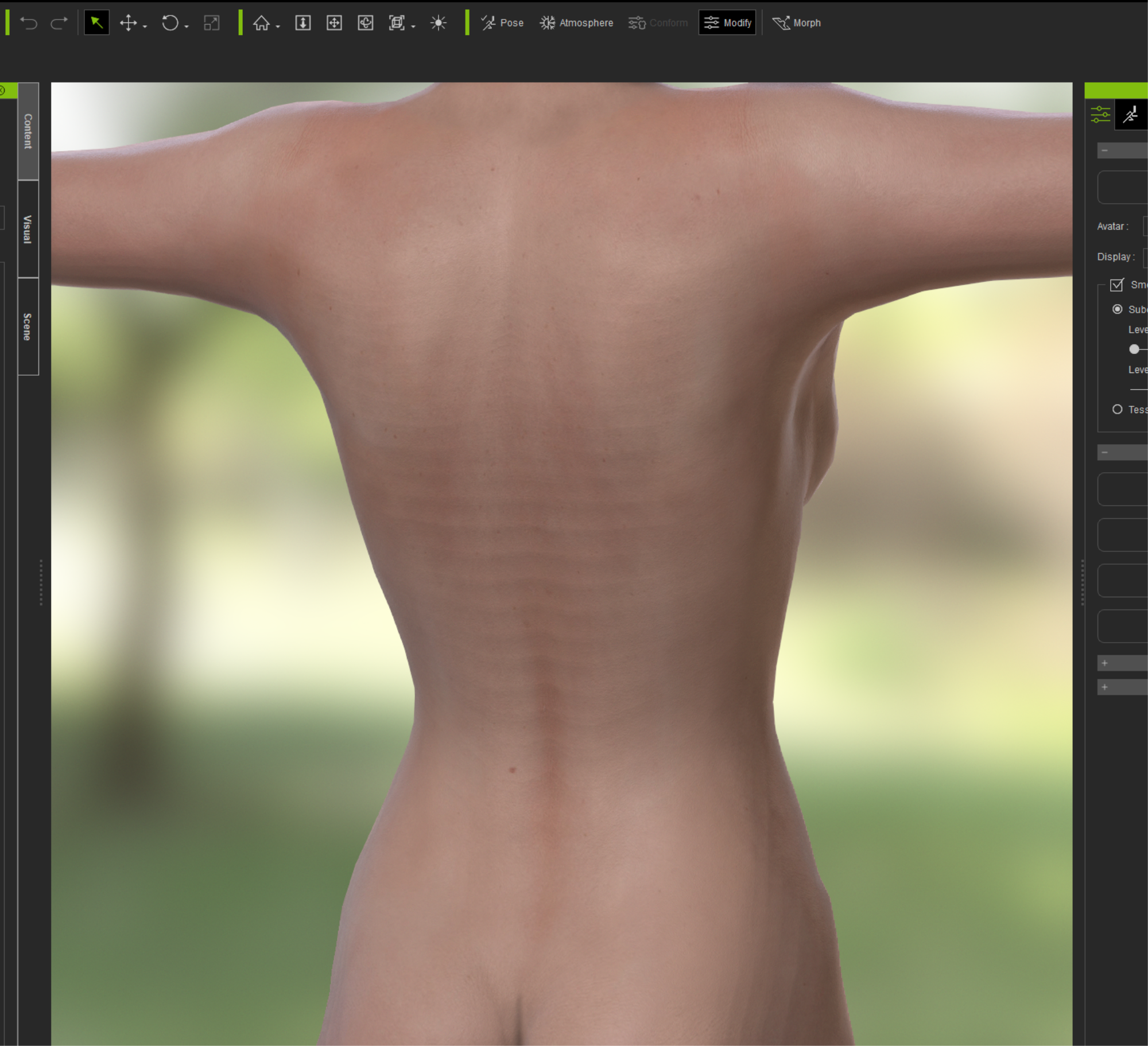Hi,
I'm struggling to understand and fix why the back of the CC3 base PBR character has these lines across the back in particular that almost look like digital fake stretch marks.
I attached an image of the base CC3 female with no modifications whatsoever to the model/textures or project settings
This is a screengrab from my Win 10 Pro 64bit GTX 1070 6950x Intel, 64gb ram machine.