|
magiccak
|
magiccak
Posted 6 Years Ago
|
|
Group: Forum Members
Last Active: 3 Years Ago
Posts: 41,
Visits: 132
|
Hi, is there a way to implement these 'lines' to my chracter in CC3? I've tried, but couldn't find how to do it. If it's not possible, will advanced morph pack allow me to do it? Th 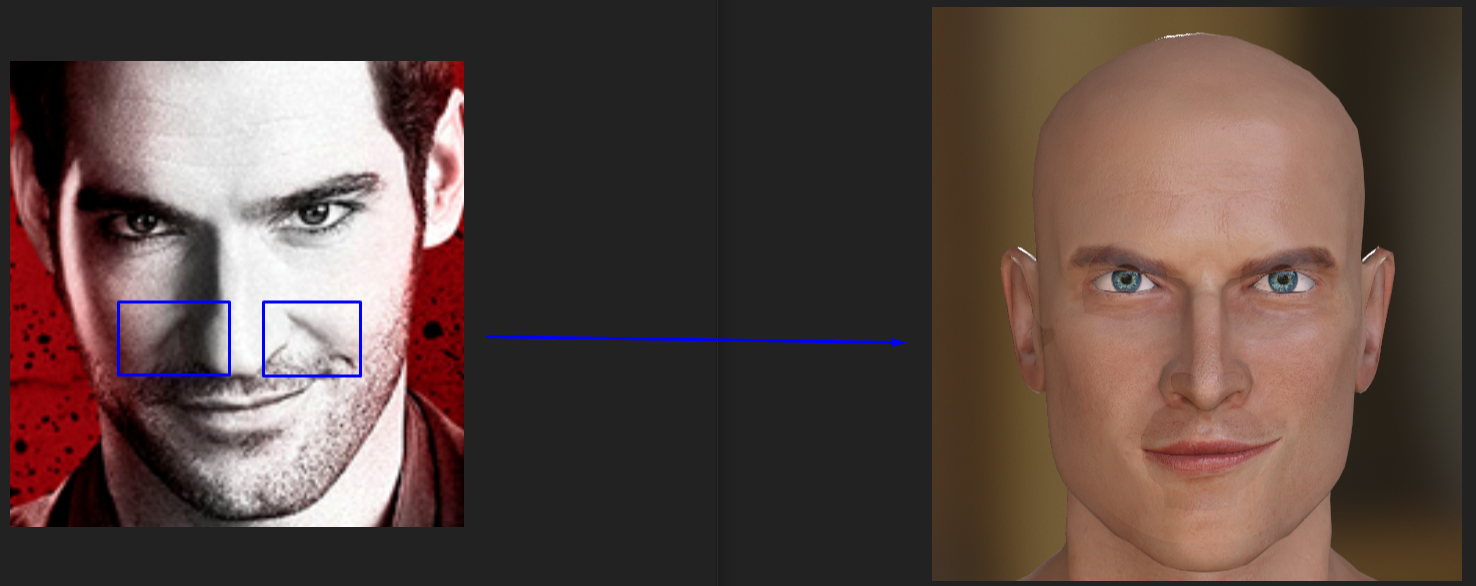 anks! 
|
|
Lawsuit Pending Records
|
Lawsuit Pending Records
Posted 6 Years Ago
|
|
Group: Forum Members
Last Active: 3 Years Ago
Posts: 376,
Visits: 2.1K
|
You might need the essentials pack (if the following sliders are not in the base content) then you could crank up the 'Crease Inner Cheek' and tweak the 'Cheek Depth Inner Right & Left' ought to get close.
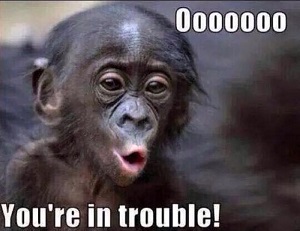
iC5 Pipeline, iC6 Pipeline, CTA2 Pipeline, CTA Pro, Crazy Talk, Facefilter, POP.
LAWSUIT PENDING RECORDS - Label-Logos-Web Design-Artist Roster-Licensing - Flip type interactive magazine production
|
|
Kelleytoons
|
Kelleytoons
Posted 6 Years Ago
|
|
Group: Forum Members
Last Active: 2 days ago
Posts: 9.2K,
Visits: 22.0K
|
It's actually more of a mapping issue than a modeling issue. A good map should handle those just fine: This here is really all just maps: 
Alienware Aurora R16, Win 11, i9-149000KF, 3.20GHz CPU, 64GB RAM, RTX 4090 (24GB), Samsung 870 Pro 8TB, Gen3 MVNe M-2 SSD, 4TBx2, 39" Alienware Widescreen Monitor
Mike "ex-genius" Kelley
|
|
magiccak
|
magiccak
Posted 6 Years Ago
|
|
Group: Forum Members
Last Active: 3 Years Ago
Posts: 41,
Visits: 132
|
Thanks, but what is a "map" and how do I do it? Sorry for the noob questions, I own this software for like a week..
|
|
Kelleytoons
|
Kelleytoons
Posted 6 Years Ago
|
|
Group: Forum Members
Last Active: 2 days ago
Posts: 9.2K,
Visits: 22.0K
|
If you select the face material for any character you will see, in the diffuse channel, a "map" which is just an image that conforms to the "mapping" of the face. It gives color and texture to the face. Additionally, there may or may not be "bump" or normal maps, which contribute to the texture by fooling the eye into thinking the surface is raised or lowered. Good maps are what separate a cartoony head from a realistic one (not that there's anything wrong with a cartoon head -- just a different style). Artists can create them, you can use photographs to cut and paste, or you can get them from other resources (the image I showed you is a Daz character brought into CC3 via Transformer, complete with the maps the developer made. Those maps can be saved and then applied to other characters with different facial features to create a brand new character).
Alienware Aurora R16, Win 11, i9-149000KF, 3.20GHz CPU, 64GB RAM, RTX 4090 (24GB), Samsung 870 Pro 8TB, Gen3 MVNe M-2 SSD, 4TBx2, 39" Alienware Widescreen Monitor
Mike "ex-genius" Kelley
|
|
magiccak
|
magiccak
Posted 6 Years Ago
|
|
Group: Forum Members
Last Active: 3 Years Ago
Posts: 41,
Visits: 132
|
I have cut face from the original image and used it as a bumb map. Some bumbs showed up, but there were not in the right place and I don't need all of them - just these 'lines.' Is this even right way I'm doing this? What should I do? Although thanks, I really do appracitate your patience.. EDIT: I found a tutorial on how to do this. Thanks a lot for your help, have a nice day!
Edited
6 Years Ago by
magiccak
|