|
Dudicus
|
Dudicus
Posted 7 Years Ago
|
|
Group: Forum Members
Last Active: 2 Years Ago
Posts: 12,
Visits: 239
|
Not sure if I used the right terms. What I'm looking for is a way to take a picture of a face and make it semi-transparent so that I can put it over the CC model and just adjust the model with the pic on top. If anyone has any thoughts please let me know as it would take allot of time down from facial creation. Thanks for all the help!!
|
|
animagic
|
animagic
Posted 7 Years Ago
|
|
Group: Forum Members
Last Active: 7 days ago
Posts: 15.8K,
Visits: 31.3K
|
There is a separate tool for that for download, I will have to see if I can find it. Meanwhile, try to google for Image Overlay.
|
|
Group: Forum Members
Last Active: 2 days ago
Posts: 8.2K,
Visits: 62.5K
|
You can right-click drag an image into the CC3 window and it will create a surface and map the image to it. 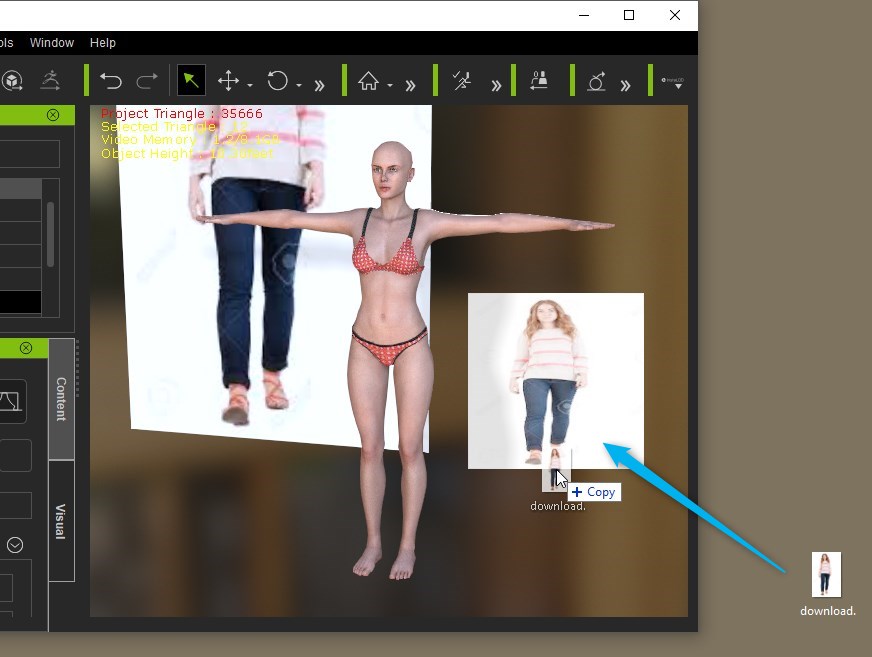 You can then scale and position it using the gizmo tools. Finally, you can select the material tab in the Modify panel and set the opacity of the material to a lower value to make it semi-transparent.
|
|
AncientWire
|
AncientWire
Posted 7 Years Ago
|
|
Group: Forum Members
Last Active: Yesterday
Posts: 62,
Visits: 912
|
Rampa, that is very neat! Thank you.
A few months ago, I purchased an overlay tool from DAZ called EJ Artist Reference. It holds more than one image, varies transparency and is always on top.
It has 2 sizes - I wish the sizing was a bit more versatile.
|
|
Group: Forum Members
Last Active: 2 days ago
Posts: 8.2K,
Visits: 62.5K
|
You can use the scale gizmo in the toolbar. As well as the translate and rotate. You can also drag as many into the window as you like. The opacity can be set using the opacity slider in the material tab. If you lock the object in the Scene Manager, you can then manipulate the character through it. So it can be an overlay. 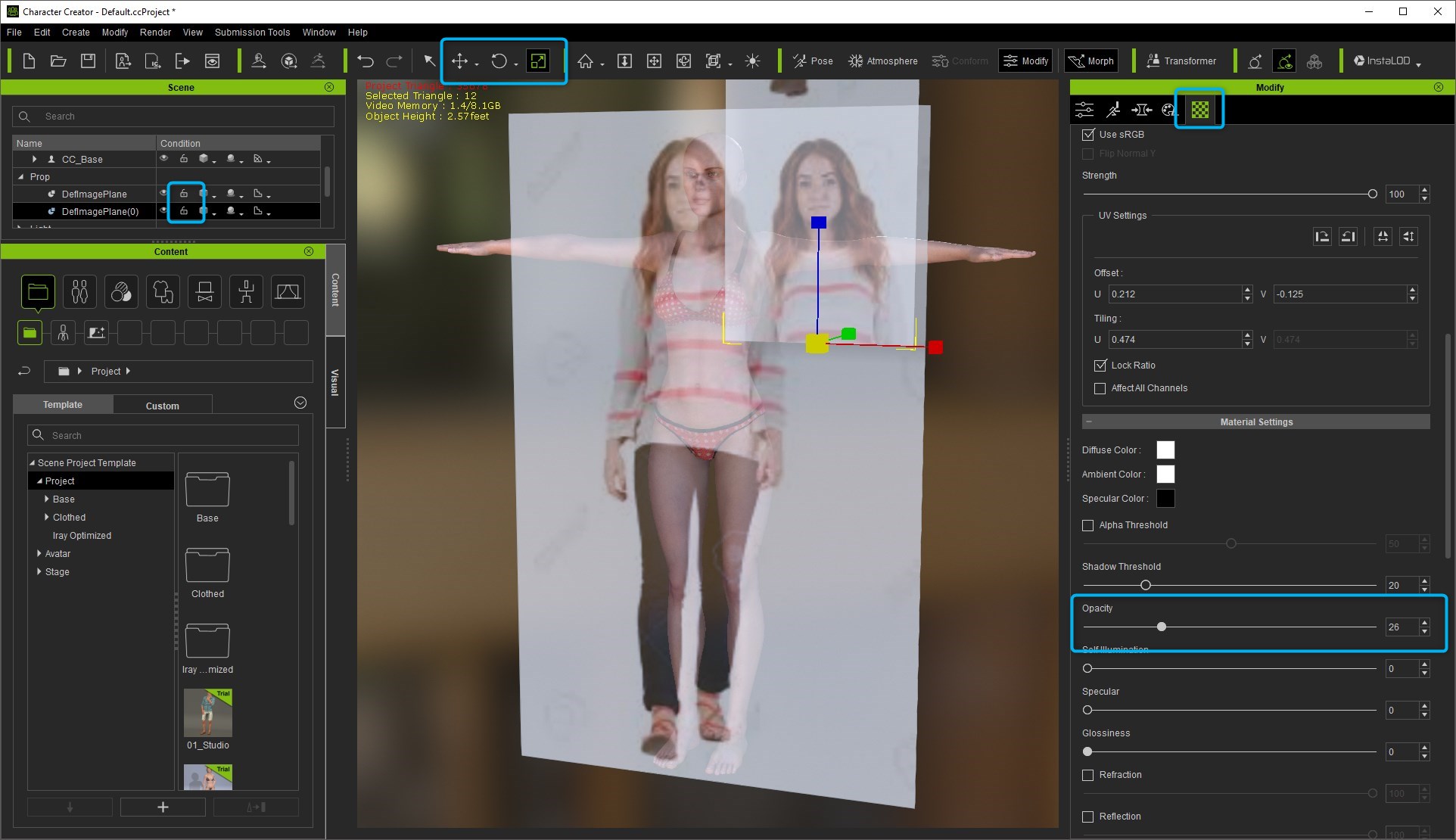
|
|
theschemer
|
theschemer
Posted 7 Years Ago
|
|
Group: Forum Members
Last Active: 2 Years Ago
Posts: 1.4K,
Visits: 2.9K
|
Here is the one I use: http://www.colinthomas.com/overlay/There was another one cheaper but the AV softwares were starting to complain it had a virus and I don't really think it did, but that forced the college kid to stop development of it. That "no longer for sale"version is here: https://gumroad.com/l/imageoverlayutility
|