|
Author
|
Message
|
|
Data Juggler
|
Data Juggler
Posted 7 Years Ago
|
|
Group: Forum Members
Last Active: 9 Months Ago
Posts: 1.8K,
Visits: 5.6K
|
Thank you for the table, I will download it in a second. As for reading the manual, I have opened it, but that requires knowing what section I want to read, or if I had the time to read it all, then forget 98%, I could do that, and still not find out as much information as learning from people that have done things before and who know tips and tricks and pitfalls to lookout for and other advice. So that is why I prefer asking in here. I do Google things before I ask, but I don't always know the right term or Google doesn't understand when you ask IClone blah blah blah, and they still want to show Maya, Cinema 4D and other stuff so you have to ask: IClone blah blah blah -Maya -Cinema4D, etc. and then still I usually get a better answer in here, or at least directed to the better answer.
Creator of the free website:
PixelDatabase.Net
A Free Online Text Based Image Editor

|
|
|
|
|
4u2ges
|
4u2ges
Posted 7 Years Ago
|
|
Group: Forum Members
Last Active: Last Month
Posts: 5.3K,
Visits: 16.8K
|
animagic (9/9/2018)
Data Juggler (9/9/2018)
Had I known about the existence of an object called an Arc, I would have used an Arc.I know you don't want to hear this, but there IS a manual...:P lol, yeah reading the manual once in a while would not hurt either. Not sure whether it will suit you needs, but I'm tired of testing and was in the mood of making something. Here is a quick gaming deck. This might also give you some ideas before upcoming purchase of 3DX https://www.dropbox.com/s/fvdayf7mc3zzox6/GAMING%20DECK.zip?dl=0
|
|
|
|
|
animagic
|
animagic
Posted 7 Years Ago
|
|
Group: Forum Members
Last Active: Last Month
Posts: 15.8K,
Visits: 31.4K
|
Data Juggler (9/9/2018)
Had I known about the existence of an object called an Arc, I would have used an Arc.I know you don't want to hear this, but there IS a manual...:P
|
|
|
|
|
Data Juggler
|
Data Juggler
Posted 7 Years Ago
|
|
Group: Forum Members
Last Active: 9 Months Ago
Posts: 1.8K,
Visits: 5.6K
|
I actually solved my issue by just using a Capsule and sizing it to fit. This isn't the exact dimensions I was wanting, but close enough and with 1 solid piece I can apply a texture to it. I did use the Tiling option and it made it look closer to what I wanted, and I wouldn't have found the Capsule if 4u2ges hadn't mentioned the Arc.  This is only going to be used for 10 or 15 seconds during a video about where Occupy Wall Street went wrong (they should have been embracing Wall Street since the US has the two biggest stock exchanges in the world which imports money). I just got a reply from Reallusion so I guess I will be upgrading to Pipeline 3DXchange so I can export content. So much to learn; I am glad this Forum is here or I would be up a creek.
Creator of the free website:
PixelDatabase.Net
A Free Online Text Based Image Editor

|
|
|
|
|
Data Juggler
|
Data Juggler
Posted 7 Years Ago
|
|
Group: Forum Members
Last Active: 9 Months Ago
Posts: 1.8K,
Visits: 5.6K
|
I found the Arc, and a bunch of other Props: Thanks, I only knew about Create > Primitive Shape, this gives me a lot more props. 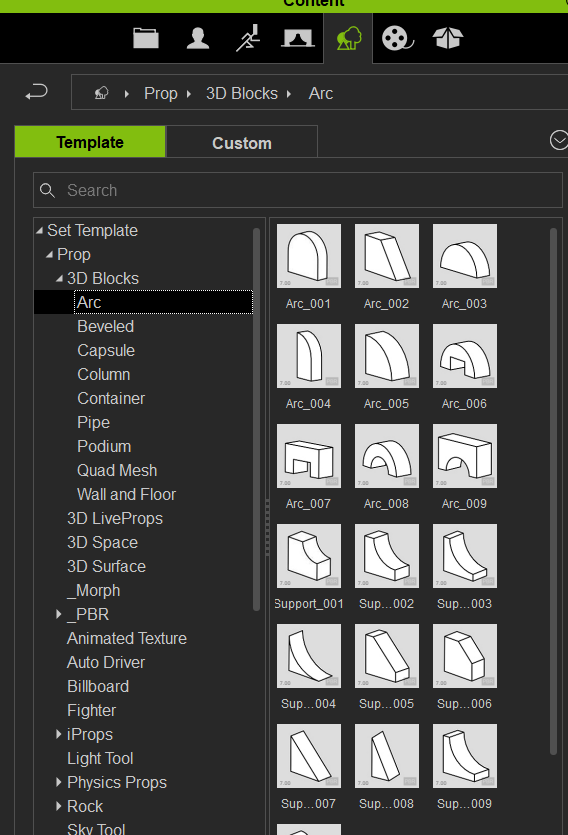 Creator of the free website:
Creator of the free website:
PixelDatabase.Net
A Free Online Text Based Image Editor

|
|
|
|
|
Data Juggler
|
Data Juggler
Posted 7 Years Ago
|
|
Group: Forum Members
Last Active: 9 Months Ago
Posts: 1.8K,
Visits: 5.6K
|
Thanks for the great video. Actually I used a box and two cylinders and scaled them down.  Had I known about the existence of an object called an Arc, I would have used an Arc. Before I forget, where is the option to create an Arc? That might actually work for my other question which is how to cut a Torus in half. An Arc is already a semicircle, that sounds like what I need. I will look at the tiling option. I tried a couple of attempts at resizing a copy of the texture to a few different width proportions and it didn't work. I am awake now after an 8.2 mile run (with a half a mile walk drinking a gatorade), so I will try all your suggestions. Thanks
Creator of the free website:
PixelDatabase.Net
A Free Online Text Based Image Editor

|
|
|
|
|
4u2ges
|
4u2ges
Posted 7 Years Ago
|
|
Group: Forum Members
Last Active: Last Month
Posts: 5.3K,
Visits: 16.8K
|
DJ, if you used 3 pieces of primitives... (let me guess 2 arcs and a cube?), then indeed, not much you can do inside the iClone to have a single texture applied to all 3 pieces. You can attach one to another, merge, but you would still have 3 materials. In this particular case you can play with tiling for the center piece (in appropriate direction), until it matches the density of the corner pieces. Depending on the texture flow direction, the border line between pieces might, or might not be visible. And for education you indeed need to watch the video by JAV to see how the UV maps relate to the shapes and forms of the object. Here is quick video I put together showing a possible solution inside of the iClone (depending on your texture it might look better or worse):
|
|
|
|
|
Data Juggler
|
Data Juggler
Posted 7 Years Ago
|
|
Group: Forum Members
Last Active: 9 Months Ago
Posts: 1.8K,
Visits: 5.6K
|
Thanks all for the replies. I have to go for my run before it gets hot, but I will watch the videos when I get back. I think it may be because it is early, but the Density thing sounds complicated. My brain needs to wake up before I try and comprehend that. Corby
Creator of the free website:
PixelDatabase.Net
A Free Online Text Based Image Editor

|
|
|
|
|
justaviking
|
justaviking
Posted 7 Years Ago
|
|
Group: Forum Members
Last Active: Last Year
Posts: 8.2K,
Visits: 26.5K
|
My thought is you're suffering from UV maps with inconsistent texel density.
INSERTED...
Normally I direct people to the Substance Painter "texel density" video. I just ran across this video, and the beginning explains it pretty good, I think. I haven't watched the whole thing yet, but from about 1:12 to 1:40 it gives a pretty good indication of inconsistent density.
Also see 6:17 to 6:55. You want the "squares" to be close to the same size all over the item. If not, you get inconsistent stretching and inconsistent blurring across the model.
Now back to the original post...
Here's a video that explains it pretty well. You don't need to be a master at it, but it's good to have an understanding of the issue.
iClone 7... Character Creator... Substance Designer/Painter... Blender... Audacity...
Desktop (homebuilt) - Windows 10, Ryzen 9 3900x CPU, GTX 1080 GPU (8GB), 32GB RAM, Asus X570 Pro motherboard, 2TB SSD, terabytes of disk space, dual monitors.
Laptop - Windows 10, MSI GS63VR STEALTH-252, 16GB RAM, GTX 1060 (6GB), 256GB SSD and 1TB HDD
|
|
|
|
|
animagic
|
animagic
Posted 7 Years Ago
|
|
Group: Forum Members
Last Active: Last Month
Posts: 15.8K,
Visits: 31.4K
|
If you used standard (built-in) props (which you seem to do), then 3DXchange Pro would be sufficient. If your table consists of a prop with other props attached, there will be an option to merge them into one with the prop (I've currently a project loaded into iClone, so I can't show you).
|
|
|
|