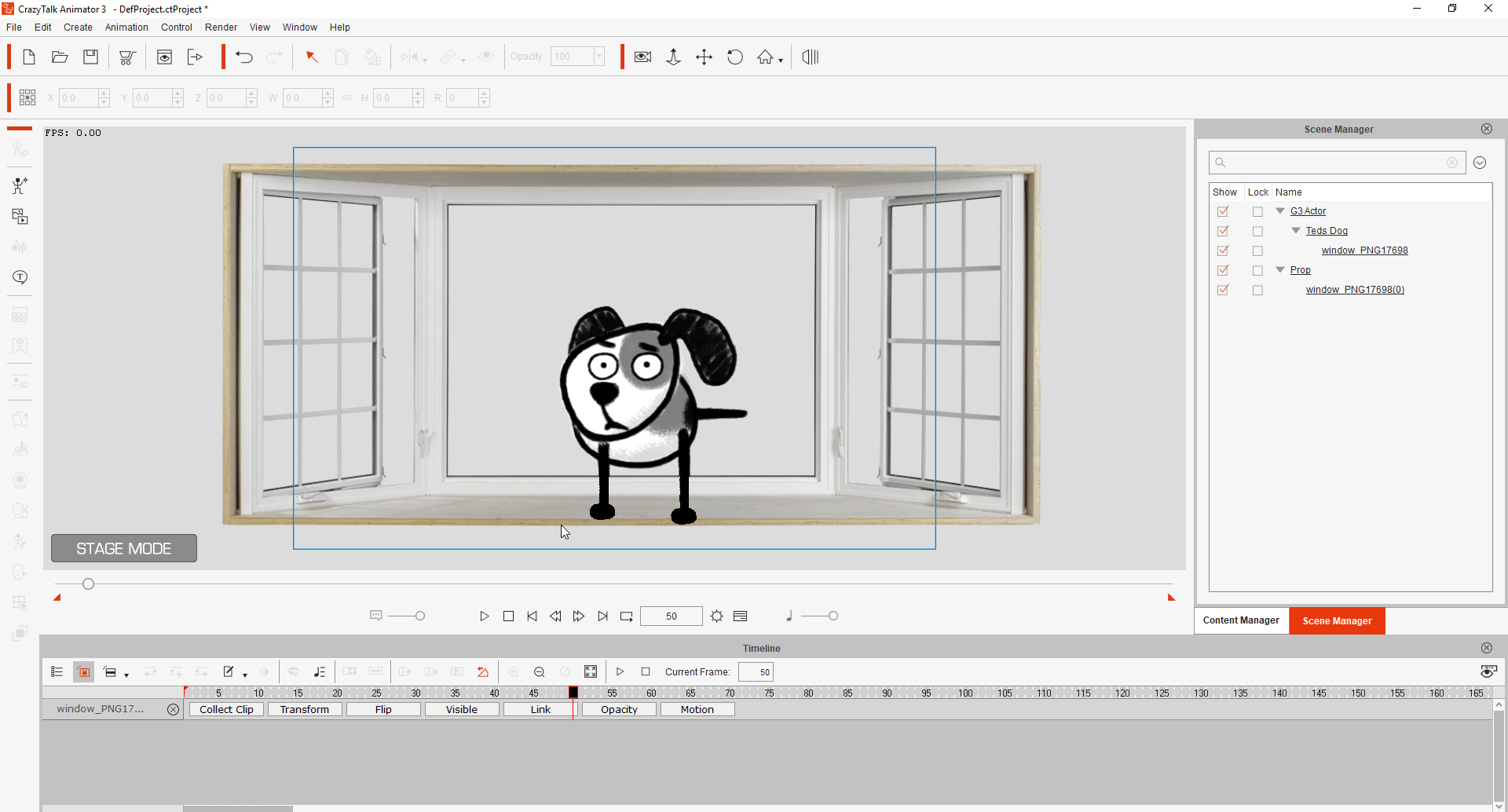candlelight2007 (8/24/2018)
Never mind. It doesn't look like there is a direct way to do it in CTA3. However it seems like sometimes it is possible to find a workaround to create the illusion of the character stepping over something - in certain situations and with enough ingenuity. Here are my findings.
I ended up making the dog jump and when all four legs were up in the air (and no longer blocked by the frame) I used transform in 3D view to move the character to the front so it landed in front of the frame. It worked quite nicely and without much tinkering (my dog is a G3 character based off the side facing template; actually more of a 45 degree facing). Now making the dog step over the frame one leg at a time would have required a lot more effort. This is because in order to do that you would have to be able to insert a prop (or another character`s) layer between the character`s body part layers which I don`t think the software has the capability to do. You would have to fake it by duplicating the character and masking out certain body parts in each of the copies depending on the phase of the motion until the character clears the obstacle completely. Which is a bit of effort although it seems doable, in some cases anyway.
This method is demonstrated in a nice
video on how to make two characters hug in CTA3. The narrator does a nice job explaining the layering technique while constructing the poses. Even so it will likely be only good for a static pose (i.e. the scene starts with characters already in the hugging position). Making them move into the hug or break out of the hug would be a lot more difficult to do if at all possible.
Hi, This is my workaround, you can refer this method to make your dog through the window.
1. Making a prop(window) attach with the dog in Composer Mode because of convenience adjustment the layer key.
2. Back to Stage, Open the Layer Manager keyframe the layer order, you can select the front foot for send to front the prop(window).
3. And when your dog through the window, you could hide your prop window and add the prop on the Stage, adjust the prop window z position to behind the dog.