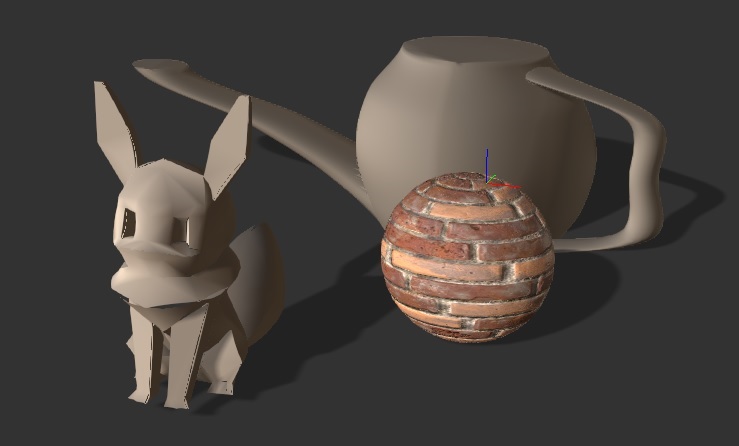I am very new to iclone and I feel a little silly asking that as it has to be obvious. But even after search this forum and looking at the youtube tutorials I can not fix it:
If I import an object (from thingiverse or my own models), I am somehow unable to apply a texture/material in a proper way. Regardless if I try it using 3dxchange or iClone when choosing the material or texture the colour of the object changes, however it does not really have the texture or material it just has a different colour which might resemble something like the texture. Looks a little like the texture would by streched far too much. Any ideas what I am doing wrong?
In image 1 I imported something in 3dxchange and applied "wood04"
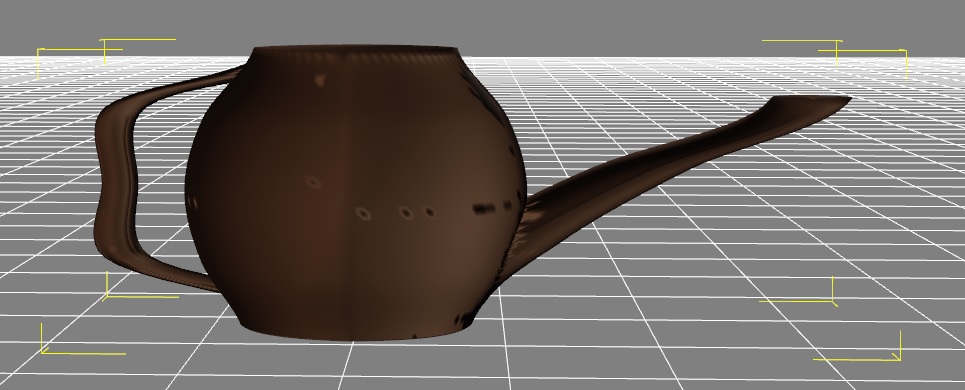 In image 2 I applied "bricks_001" (substance) to all objects, however only the Primitve Shape is behaving like it should
In image 2 I applied "bricks_001" (substance) to all objects, however only the Primitve Shape is behaving like it should