|
Author
|
Message
|
|
Britlish
|
Britlish
Posted 6 Years Ago
|
|
Group: Forum Members
Last Active: 2 Months Ago
Posts: 142,
Visits: 937
|
2nd in my series about Vocabulary of the Home. Eugenius now has a snazzy Union Jack waistcoat.
V2Melody
V2Melody is where my three great passions converge: poetry, music, and technology. Here, I explore the musicality inherent in poetry, using modern tools to craft arrangements that breathe new life into beloved verses.
|
|
|
|
|
Famekrafts
|
Famekrafts
Posted 6 Years Ago
|
|
Group: Forum Members
Last Active: Last Year
Posts: 332,
Visits: 2.0K
|
Nice animation but there is no lip sync at all. If you are going for voice over make sure you either make the character lipsync or make it a background voiceover, in a way that character is not moving his lips and just pointing to the plug and stuff. Right now when he is talking and the lip sync is off, it is looking very weird.
CTA5, Iclone 7, 3D Exchange Pro, Character Creator 3, Popcornfx plugin, Zbrush, Blender, Vue 2014, Adobe cc suite, Spriter
Homebuild Workstation (Pretty old now but still working great) Win 10, Intel i7 950, 24 GB RAM DDR3, Gigabyte x58a-ud7 motherboard, AMD R9 390 sapphire 8GB VRAM.
Official Website Reallusion Store
|
|
|
|
|
Peter Blood
|
Peter Blood
Posted 6 Years Ago
|
|
Group: Forum Members
Last Active: Last Month
Posts: 2.3K,
Visits: 9.4K
|
Very informative video for a boy from Kansas to watch. This kind of information interests me. I'm a bit of an Anglophile, so anything British is cool with me. I have to agree that the lip sync didn't happen and it would add a lot if it did. Good job British :cool: pete
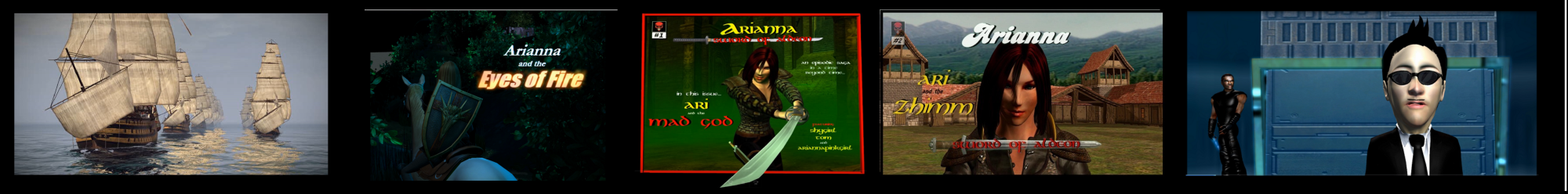
http://www.youtube.com/user/peterblood50?feature=mhee
|
|
|
|
|
MrStockboto
|
MrStockboto
Posted 6 Years Ago
|
|
Group: Forum Members
Last Active: 3 Years Ago
Posts: 219,
Visits: 2.0K
|
Interesting content, and I like the presentation of it. You have a sort of video template, so now you can focus on the content itself, while maintaining a common theme for future videos. I agree with what someone else said, in that the lips should either be synced up better, or just don't have them move at all. Other then that, my compliments.
Support your fellow enthusiasts by visiting:
 
|
|
|
|
|
Britlish
|
Britlish
Posted 6 Years Ago
|
|
Group: Forum Members
Last Active: 2 Months Ago
Posts: 142,
Visits: 937
|
Thank you all for taking the time to watch the video and to critique it. There is no lip-synch for Eugenius, apart from where he says hello to me, the narrator. The genie is only there for eye-candy really. However, I can now see that his rather exaggerated actions in the opening title scene could be interpreted as he himself narrating the title. I'll adjust the motions for the next episode. What I really wanted to do was to have a cloud of blue smoke appear from the lamp, and then have the genie grow from nothing to his current size at the start. Unfortunately, I haven't figured out how to do this. Any suggestions would be gratefully appreciated.
V2Melody
V2Melody is where my three great passions converge: poetry, music, and technology. Here, I explore the musicality inherent in poetry, using modern tools to craft arrangements that breathe new life into beloved verses.
|
|
|
|
|
Peter Blood
|
Peter Blood
Posted 6 Years Ago
|
|
Group: Forum Members
Last Active: Last Month
Posts: 2.3K,
Visits: 9.4K
|
The blue smoke is easy enough. Use the free smoke that comes with Iclone. ( props/template/ fire an smoke) On the 'Modify Panel' Go down to the 'Particle Key' and change the color to whatever is appropriate for your smoke. You'll have to change the color on all four keys. On making him grow, there a couple of work-a-rounds you can use to make him 'appear' to get bigger. (Remember, it's the movies, it doesn't have to be real just 'look' real) Have the snowman be far away and bring him closer slowly by the timeline. Or you could put him on a billboard since you aren't moving the camera around. That will put him on a prop which can be scaled up and down in size. I'm sure others will have a more professional approach to the problem than I've put forth so...here's hoping you can get it like you are envisioning it. Hope this helps :cool: pete
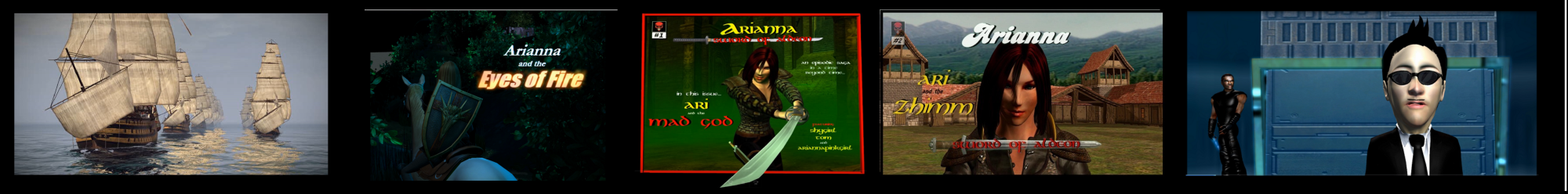
http://www.youtube.com/user/peterblood50?feature=mhee
|
|
|
|
|
Britlish
|
Britlish
Posted 6 Years Ago
|
|
Group: Forum Members
Last Active: 2 Months Ago
Posts: 142,
Visits: 937
|
Thanks for your ideas Pete. It occurred to me that while I could not scale a character, which is a pity and would be a great feature in iClone, I could scale everything else. As the scene was very simple, prop-wise, I simply scaled the props down from an enormously exaggerated scale. I attached the camera to the lamp to keep things in place as the props shrank to normal size. I was able to use the Popcorn FX fire and change the colour from yellow to blue as the props scaled down. Finally, I have the look that I wanted.
I'll play with the curve editor to tweak things a little, too, before I make episode 3.
V2Melody
V2Melody is where my three great passions converge: poetry, music, and technology. Here, I explore the musicality inherent in poetry, using modern tools to craft arrangements that breathe new life into beloved verses.
|
|
|
|