|
Author
|
Message
|
|
thairston
|
thairston
Posted 6 Years Ago
|
|
Group: Forum Members
Last Active: Last Year
Posts: 33,
Visits: 299
|
Looking for a tutorial on a fight scene with a gun or a sword. How to link the sword to the hand pick up the sword.
Anthony Hairston
|
|
|
|
|
Peter Blood
|
Peter Blood
Posted 6 Years Ago
|
|
Group: Forum Members
Last Active: 3 Weeks Ago
Posts: 2.3K,
Visits: 9.4K
|
Hello: First get a 3d prop into your scene. let's say a box. Now attach the box to the sword or gun at the handle. Then go to the modify tab. Now go to the movement tab and find 'Edit Reach Target' Now 'reach' the proper hand to the box and click the box. From now on you will use the box to manipulate the hand into the proper position. (You can still manipulate the fingers) Position the hand(box) and fingers and you're all set. Hope this helps.
This one is for IC5 but it works the same in IC 6 & 7And this one by stuckon3D shows more on how it can be us  pete pete
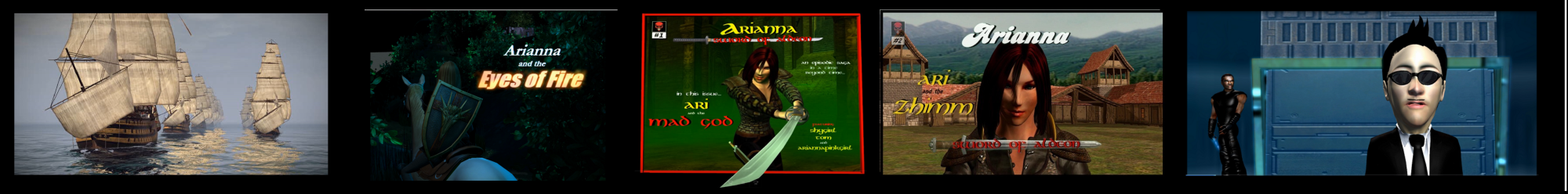
http://www.youtube.com/user/peterblood50?feature=mhee
Edited
6 Years Ago by
Peter Blood
|
|
|
|
|
james_muia
|
james_muia
Posted 6 Years Ago
|
|
Group: Forum Members
Last Active: 2 Years Ago
Posts: 253,
Visits: 1.3K
|
What would be the difference between using a prop like a Box for attachment instead of just attaching the sword to the right or left hand?
IMDB: James Muia
Aviticus Dragon on YouTube
Computer Specs:
Intel® Core™ i7-7820X Processor (8x 4.30GHz/11MB L3 Cache)
Corsair Hydro Series H115i 280mm
Liquid CPU CoolerASUS ROG STRIX X299-E Gaming Motherboard
32 GB DDR4-3200 GSKILL Ripjaws V Memory
NVIDIA GeForce GTX 1080 Ti - 11GB - EVGA FTW3
|
|
|
|
|
Peter Blood
|
Peter Blood
Posted 6 Years Ago
|
|
Group: Forum Members
Last Active: 3 Weeks Ago
Posts: 2.3K,
Visits: 9.4K
|
Good Question. The difference is when you put a movement on the character, the hand won't always remain attached to the sword. You'll have to do some timeline work to make sure it does. By 'reaching' for the box your hand will always remain attached to the box, the box is attached to the sword, and therefore the hand will remain attached to the sword. I have a man pulllng a cart in a WIP I'm doing now. By doing it this way, every time he takes a step, the hands remain attached to the carts handles and, as his gait moves his body up and down with each step, his shoulders flex with it. (Human IK in action.) Hope that helps  pete pete
Ps - Here's the WIP video. Look for the man pulling the cart right after going through the gate. Notice his arm movement to see what I mean. =)
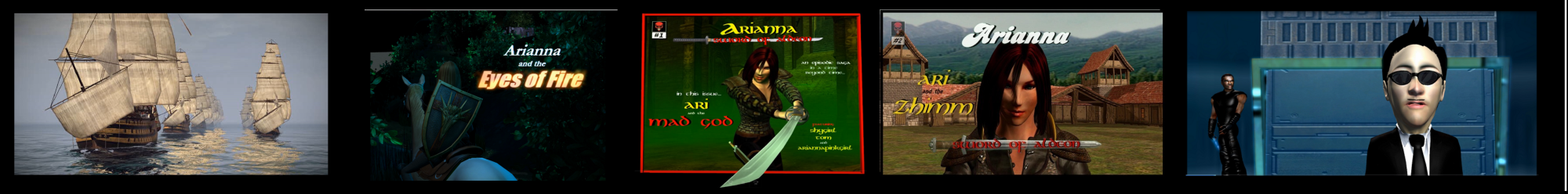
http://www.youtube.com/user/peterblood50?feature=mhee
Edited
6 Years Ago by
Peter Blood
|
|
|
|
|
bruceberg
|
bruceberg
Posted 6 Years Ago
|
|
Group: Forum Members
Last Active: 5 Years Ago
Posts: 172,
Visits: 500
|
Great explanation and tutorial Pete! BTW, you're WIP scene is nothing short of awesome. You have a lot of stuff going on throughout that scene! Out of curiosity, how many hours have you spent on that so far?
Regards...Bruce
|
|
|
|
|
Peter Blood
|
Peter Blood
Posted 6 Years Ago
|
|
Group: Forum Members
Last Active: 3 Weeks Ago
Posts: 2.3K,
Visits: 9.4K
|
|
|
|
|
|
james_muia
|
james_muia
Posted 6 Years Ago
|
|
Group: Forum Members
Last Active: 2 Years Ago
Posts: 253,
Visits: 1.3K
|
Thanks for the explanation Peter! That makes a lot of sense now.
IMDB: James Muia
Aviticus Dragon on YouTube
Computer Specs:
Intel® Core™ i7-7820X Processor (8x 4.30GHz/11MB L3 Cache)
Corsair Hydro Series H115i 280mm
Liquid CPU CoolerASUS ROG STRIX X299-E Gaming Motherboard
32 GB DDR4-3200 GSKILL Ripjaws V Memory
NVIDIA GeForce GTX 1080 Ti - 11GB - EVGA FTW3
|
|
|
|
|
james_muia
|
james_muia
Posted 6 Years Ago
|
|
Group: Forum Members
Last Active: 2 Years Ago
Posts: 253,
Visits: 1.3K
|
How do you actually apply this to animation? I have a sword that I've attached to a box (or Box attached to a sword which didn't seem to work right), and have reached to that 'box', then I've positioned everything correctly. However now the character just stands in place. Applying any motion doesn't move him anywhere as he's 'locked down' basically.
IMDB: James Muia
Aviticus Dragon on YouTube
Computer Specs:
Intel® Core™ i7-7820X Processor (8x 4.30GHz/11MB L3 Cache)
Corsair Hydro Series H115i 280mm
Liquid CPU CoolerASUS ROG STRIX X299-E Gaming Motherboard
32 GB DDR4-3200 GSKILL Ripjaws V Memory
NVIDIA GeForce GTX 1080 Ti - 11GB - EVGA FTW3
|
|
|
|
|
Peter Blood
|
Peter Blood
Posted 6 Years Ago
|
|
Group: Forum Members
Last Active: 3 Weeks Ago
Posts: 2.3K,
Visits: 9.4K
|
|
|
|
|
|
james_muia
|
james_muia
Posted 6 Years Ago
|
|
Group: Forum Members
Last Active: 2 Years Ago
Posts: 253,
Visits: 1.3K
|
I've done this a bunch of times and the Katana just stays stationary and doesn't move with the character. Another time I did it, the person was 'locked down' to the katana. I did exactly as you said. Add prop. Add a Box and position it to the handle. Attach box to katana. Edit reach target, and click the box. Position the box so the hand is holding the katana handle. Then I apply an animation and the character just runs away from the katana. Their hand is still trying to hold the katana, but the katana itself does not follow the character.
IMDB: James Muia
Aviticus Dragon on YouTube
Computer Specs:
Intel® Core™ i7-7820X Processor (8x 4.30GHz/11MB L3 Cache)
Corsair Hydro Series H115i 280mm
Liquid CPU CoolerASUS ROG STRIX X299-E Gaming Motherboard
32 GB DDR4-3200 GSKILL Ripjaws V Memory
NVIDIA GeForce GTX 1080 Ti - 11GB - EVGA FTW3
|
|
|
|