|
SKWills
|
SKWills
Posted 8 Years Ago
|
|
Group: Forum Members
Last Active: 2 Years Ago
Posts: 7,
Visits: 141
|
Hello. I own ICLone 5. For a few years now I used it only to craft backgrounds for 2D Anmation, using the 3d ANimation only sparingly for a few shot projects.
Today, I decided to make somehthign with the 3d Images, and so I decided to alter, for the very first Time, CLone Cloth.
Well, I chose Fotor as the image editor, but it didn't work. No big deal, I thought, I'd just use another. But, whenever i hit launch it opened Fotor. And I don't know how to change the defaults.
Well, I finally deleted Fotor.
And...now the Launch Button simply doens't work at all.
Can anyone help me here?
|
|
theschemer
|
theschemer
Posted 8 Years Ago
|
|
Group: Forum Members
Last Active: 3 Years Ago
Posts: 1.4K,
Visits: 2.9K
|
You may set your favorite image editing software as the default texture editor in the Preference panel.Just go to preference and find the executable file for your image editor and select it from there. So if you have Paint.Net go to:
C:\Program Files\Paint.NET\PaintDotNet,exe
and select the executable which is PaintDotNet.exe
TS
|
|
theschemer
|
theschemer
Posted 8 Years Ago
|
|
Group: Forum Members
Last Active: 3 Years Ago
Posts: 1.4K,
Visits: 2.9K
|
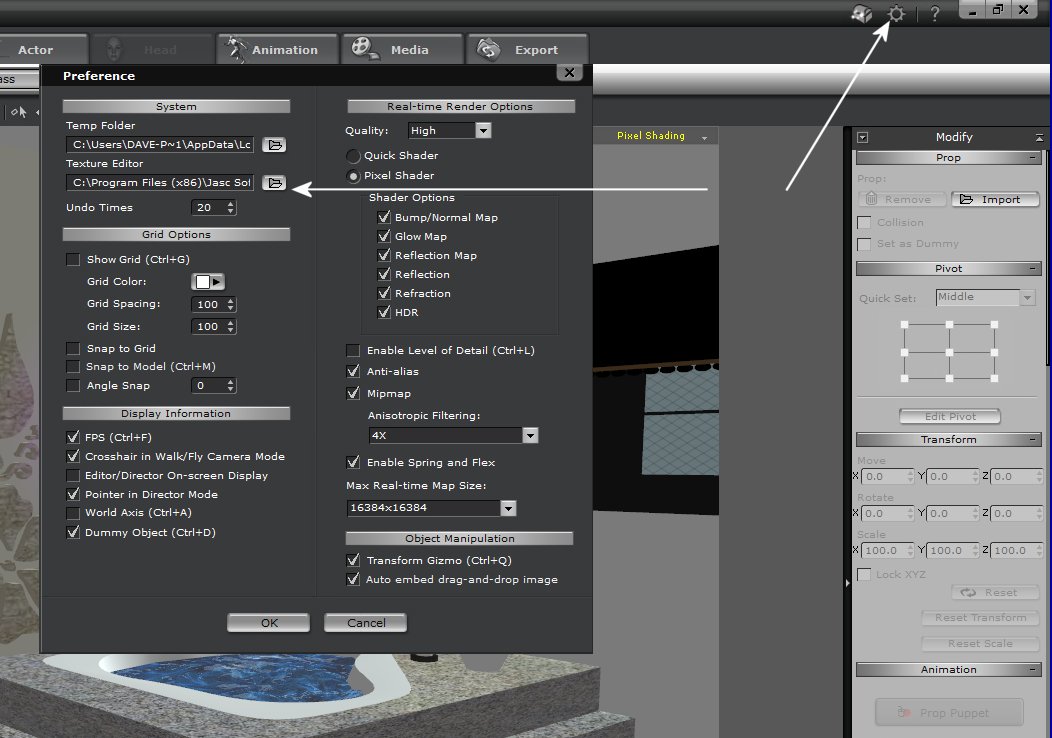 This should help. Select the gear icon in the upper right corner of the screen to get to the preferences and then select the texture editor and point it to your executable file for your image editor. TS
|
|
SKWills
|
SKWills
Posted 8 Years Ago
|
|
Group: Forum Members
Last Active: 2 Years Ago
Posts: 7,
Visits: 141
|
Thank you both.
|
|
theschemer
|
theschemer
Posted 8 Years Ago
|
|
Group: Forum Members
Last Active: 3 Years Ago
Posts: 1.4K,
Visits: 2.9K
|
SKWills (3/24/2018)
Thank you both.They were both me. :D And you are welcome. Have fun. TS
|