|
Lamias
|
Lamias
Posted 7 Years Ago
|
|
Group: Forum Members
Last Active: 2 Years Ago
Posts: 646,
Visits: 2.9K
|
Hey guys. When using CT to create heads, I often come to this issue: 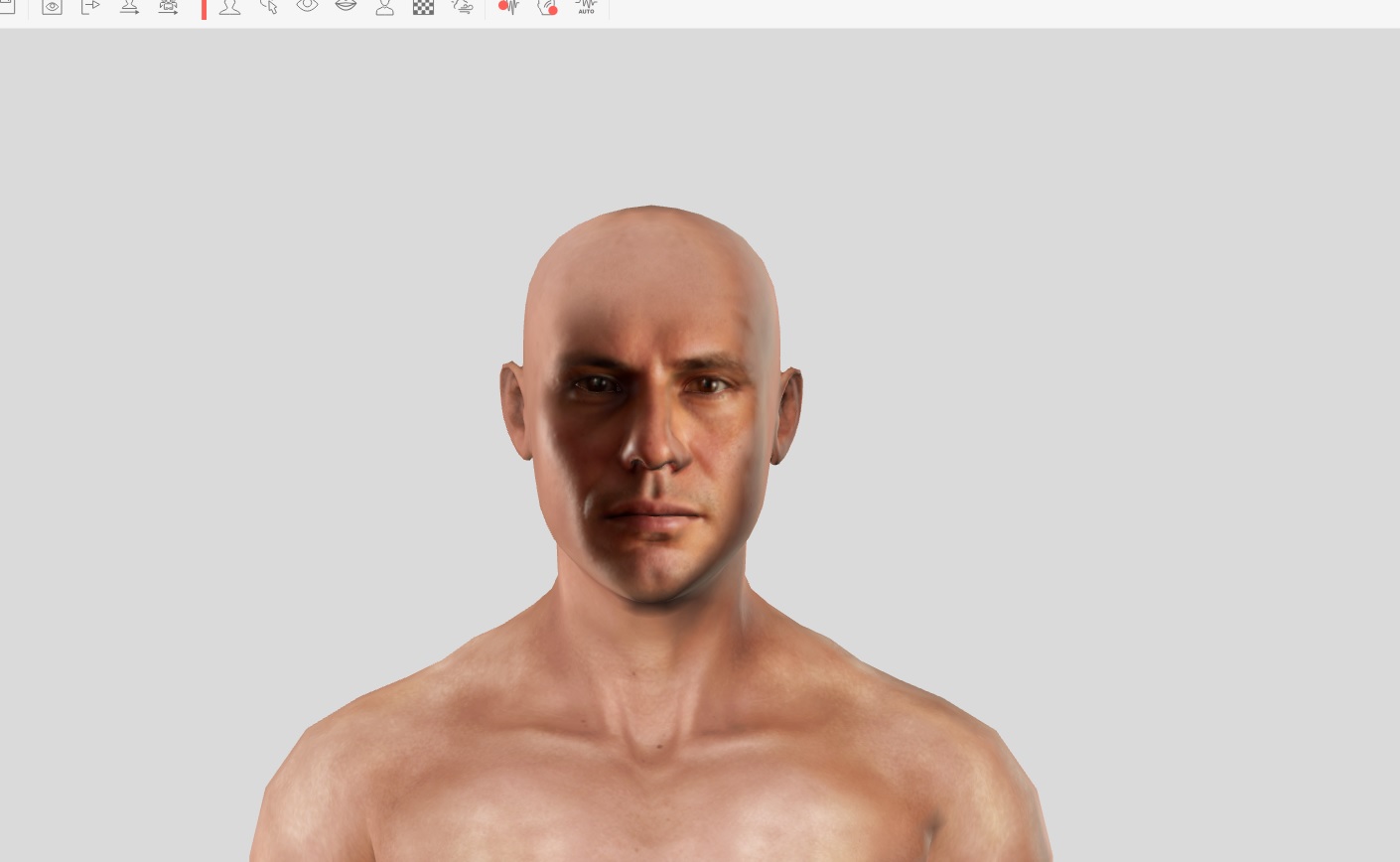 The left side of the face is very dark because of the lighting that was used on the photo I was working with. When imported into CC, the miss match continues:  Since acquiring high res photos with 360 lighting is really hard for me, I was wondering if there is a way of fixing this. Any ideas? Thanks!
___________________________________________________________________
My YouTube Channel
Phoenix ;)
|
|
Snarp Farkle
|
Snarp Farkle
Posted 7 Years Ago
|
|
Group: Forum Members
Last Active: Last Year
Posts: 770,
Visits: 3.6K
|
Sometimes I use photo's like that to just get the face shape and use CC textures, but when I want the texture also I take the photo into PaintDotNet and select one half of the face that isn't shadowed, copy it and past it into a new layer then flip the layer horizontally and line the face up to make a suitable photo to use in CT8.
Dell XPS 8900, Intel(R) Core(TM) i7-6700 CPU @ 3.40GHz, 3408 Mhz, 4 Core(s), 8 Logical Processor(s), 16 GB RAM, - 4 GB GeForce GTX 745, NVIDIA compatible.
Acer Aspire V Nitro Laptop, 2.5GHz Intel Core i5-7300HQ processor with 6MB cache, 256GB solid state drive, 16GB Ram, 4 GB NVIDIA GeForce GTX 1050 Ti graphics.
|
|
Lamias
|
Lamias
Posted 7 Years Ago
|
|
Group: Forum Members
Last Active: 2 Years Ago
Posts: 646,
Visits: 2.9K
|
That helped a lot, thank you!!
___________________________________________________________________
My YouTube Channel
Phoenix ;)
|