Greetings....
This may be helpful to some.
If you're creating an iClone film - but only have very limited resources (like a laptop), then the number of Polys is of HUGE concern.
Once I get up towards 200,000 Polys, my laptop starts to struggle.
--- Enter --- the (extremely) 'Low Poly Actor'.
These can be around 1.5% of their original versions, but require DAZ studio (free), as well as DAZ Decimator ($100).
When I first tried some drastic decimations, I found it very hard to get down beyond the 10K to 12K area without the model getting totally destroyed.
Then I discovered that if you do an "initial" decimation (say down to the 20 to 30K size), that a second decimation behaved a lot better.
It goes like this:
1) Load and apply clothing to your Character in DAZ Studio.
2) Using DAZ's "Decimator", carry out your first decimation down to around 20K to 30K. (Selectively use LESS decimation on the facial areas)
3) After EXPORTING this first decimation as an .FBX output file, clear your work area "re-import" it back into DAZ.
4) Again using selective weighting on the various parts, set your target decimation to 6K this time.
5) Again export as .FBX and then open this latest file in 3DXChange, converting it to "non standard", and check the bones for correct functioning.
6) Export your lightweight Avatar as an iClone (7) Character...... Done!
Obviously, at around 1.5% of their original Polygon count, these Avatars WILL LOOK A BIT CHUNCKY. They're NOT for closeup use.
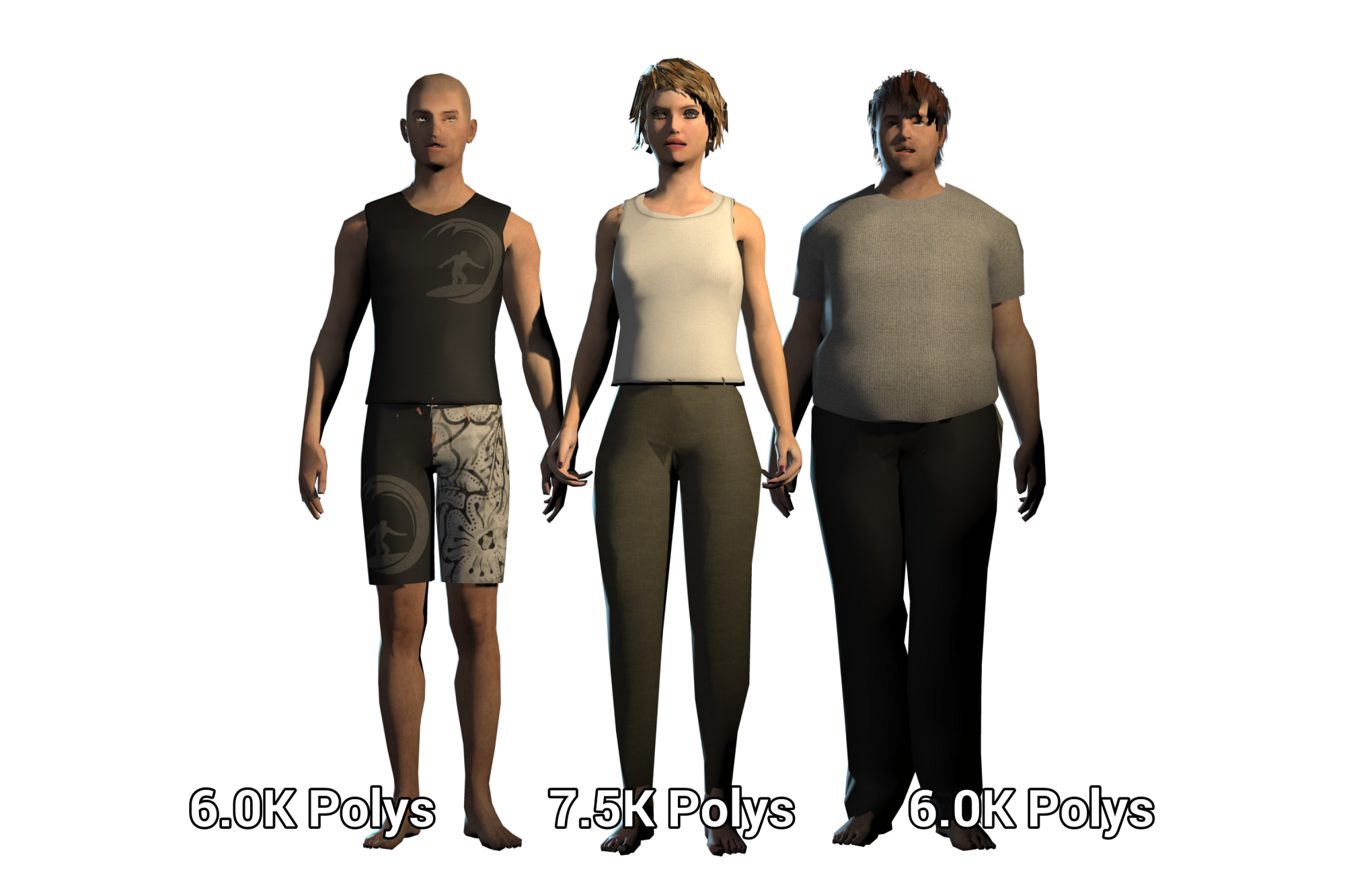
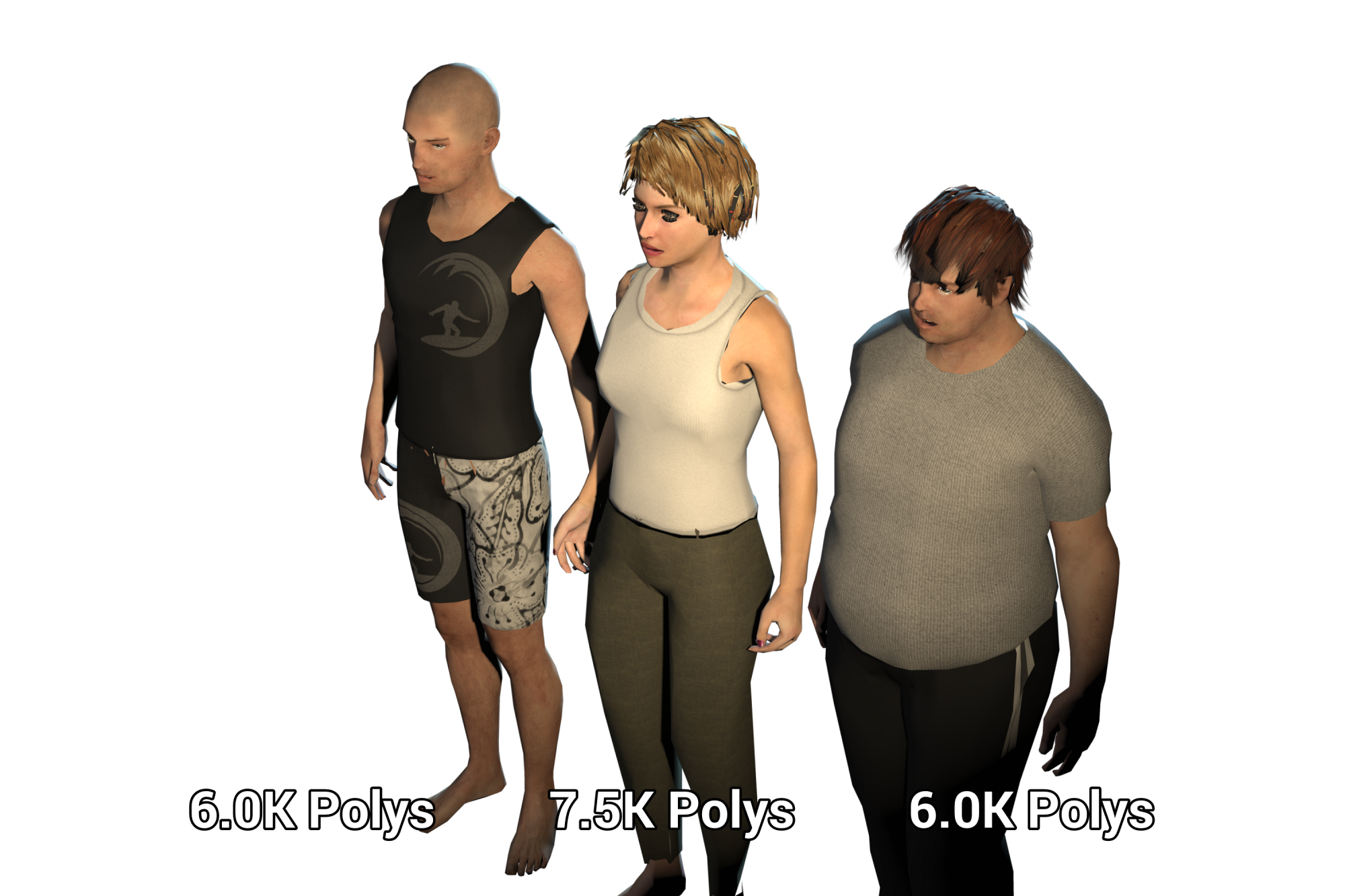
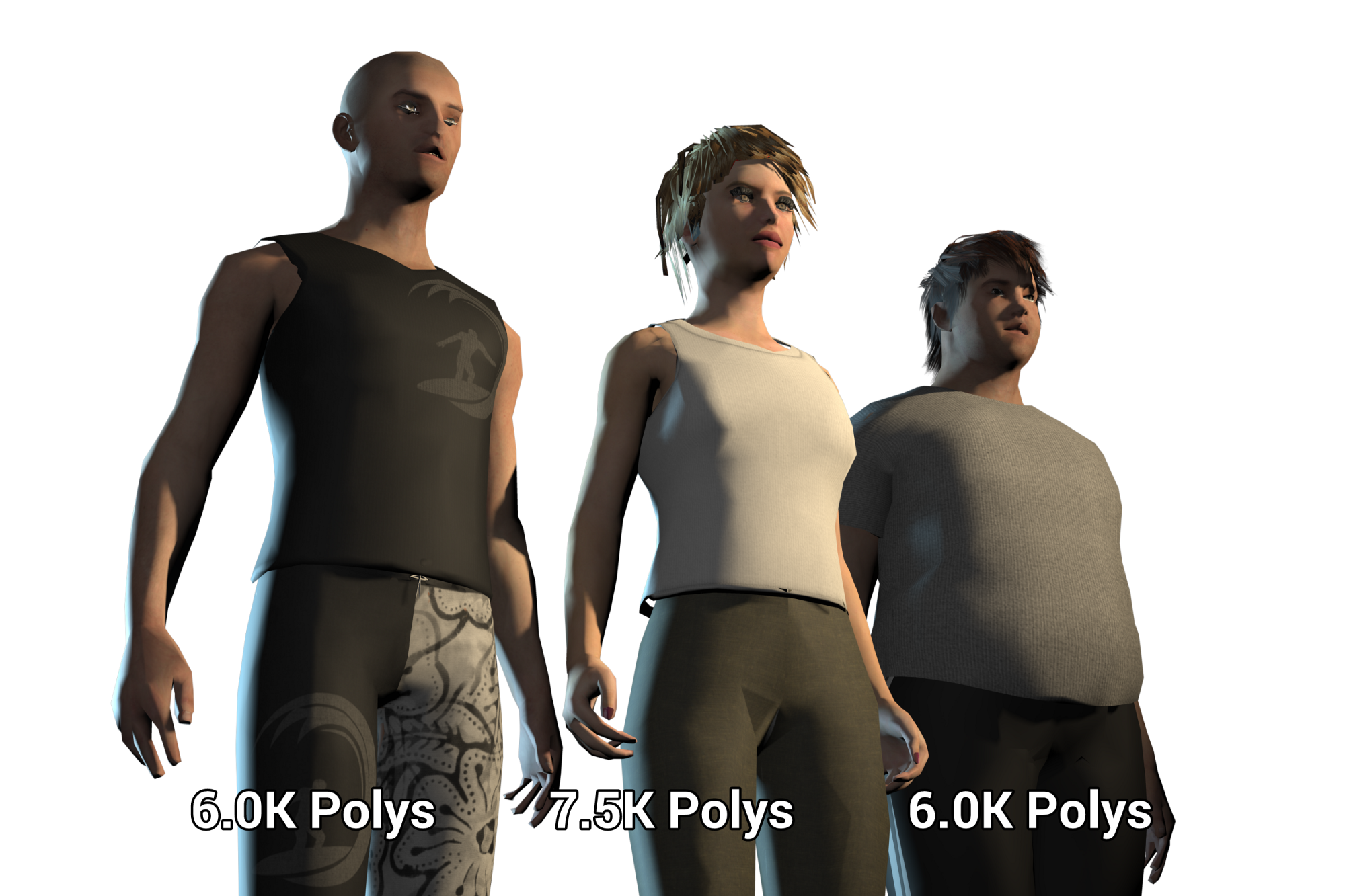
The idea here is to use them as animated crowd content.
They should look just fine if their final framing (sizing) is around 20% OF THE HEIGHT of your scene (no bigger) .....
--------------------------------------------------------------------------------------------------------------------------------------------------------
Please be patient with me ..... I don't always 'get it' the first time 'round - not even the 2nd time! :( - yikes! ...
● MSI GT72VR Laptop, i7 7700HQ 4-Core 3.8 GHz 16GB RAM; Nvidia 1070, 8GB Vram ● iClone-7.93 ● 3DXChange Pipeline 7.81 ● CC-3 Pipeline 3.44 ● Live Face ● HeadShot ● Brekel Pro-Body ● Popcorn FX ● iRAY ● Kinect V2 ● DaVinci Resolve17 ● Mixcraft 8.1