|
Group: Forum Members
Last Active: 7 Years Ago
Posts: 20,
Visits: 448
|
Just purchased CrazyTalk 8 Pipeline and watching the tutorial. Tutorial references "Actor Style" icon below "Actor" icon. I don't have the Actor Style option and also some of the "Eye" options mentioned in tutorial I don't have. Did I miss something while downloading?
|
|
Peter (RL)
|
Peter (RL)
Posted 8 Years Ago
|
|
Group: Administrators
Last Active: 2 Years Ago
Posts: 23.1K,
Visits: 36.6K
|
Actor Styles are available when working with a 3D Head. You won't see this option if you have created a 2D Head. It is the third tab down in Content Manager (see below) 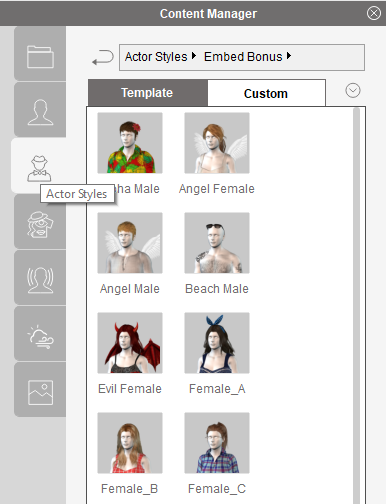
Peter
Forum Administrator www.reallusion.com
|