|
Stodd85
|
 Stodd85
Posted 7 Years Ago
Stodd85
Posted 7 Years Ago
|
|
Group: Forum Members
Last Active: Last Year
Posts: 1,
Visits: 27
|
Hello. I am a new user of the iclone software. I was wondering if there was a better way to make scenes than just dragging around all your actors to different spots in one world. Like a create new scene button where you could work in the same project and create more scenes and still render them out at the end into one movie.
|
|
justaviking
|
justaviking
Posted 7 Years Ago
|
|
Group: Forum Members
Last Active: Last Year
Posts: 8.2K,
Visits: 26.5K
|
Greetings, and WELCOME to the forum.
I am not sure I completely understand your question, but will attempt an answer, then you can clarify as-needed.
It is very common to create multiple iClone projects, and then you edit them together in a video editing tool (non-linear editor, or NLE for short).
If the ground (terrain) and/or buildings need to change, it should be a new iClone project. You *could* have a country barn and a city office in the same project file, as long as they are not in view at the same time, but it tends to be easier to use different scene-specific project files rather than trying to cram too much into one file.
Those comments may or may not have helped you at all. That's okay. Don't be shy about letting me know if I totally missed the mark. There are a lot of great people here willing to help newbies, so you've come to the right place.
iClone 7... Character Creator... Substance Designer/Painter... Blender... Audacity...
Desktop (homebuilt) - Windows 10, Ryzen 9 3900x CPU, GTX 1080 GPU (8GB), 32GB RAM, Asus X570 Pro motherboard, 2TB SSD, terabytes of disk space, dual monitors.
Laptop - Windows 10, MSI GS63VR STEALTH-252, 16GB RAM, GTX 1060 (6GB), 256GB SSD and 1TB HDD
|
|
Group: Forum Members
Last Active: 10 Months Ago
Posts: 71,
Visits: 7.9K
|
If you are talking about maintaining elements in a scene, but applying different characters/animation, then you can go to animation in the menu bar and select remove scene animation. It will allow you to maintain the first, last or current scene. You can then save as a separate project and then combine all your projects in the NLE as mentioned above.
|
|
Peter Blood
|
Peter Blood
Posted 7 Years Ago
|
|
Group: Forum Members
Last Active: 11 Months Ago
Posts: 2.3K,
Visits: 9.4K
|
Doing the above could also save you a long render time. if you render the entire video as one piece you may have your comp tied up for a bit. The longer the video, the more time you will save by rendering different scenes separately. I also find it makes going back and tweaking a scene you've already rendered much easier as you only have to re-render one scene and not the entire video. :cool: pete
P.S. After you save your current scene...go to the top menu and click 'File' and click 'New Project' or you can just hit 'Ctrl N'. That's as close as Iclone gets to a Create Scene shortcut. Also, do you have a good video editor? If not I would suggest Cyberlinks PowerDirector. I'm not a salesman, but it's a very reasonably priced and highly rated software. Just sayin'
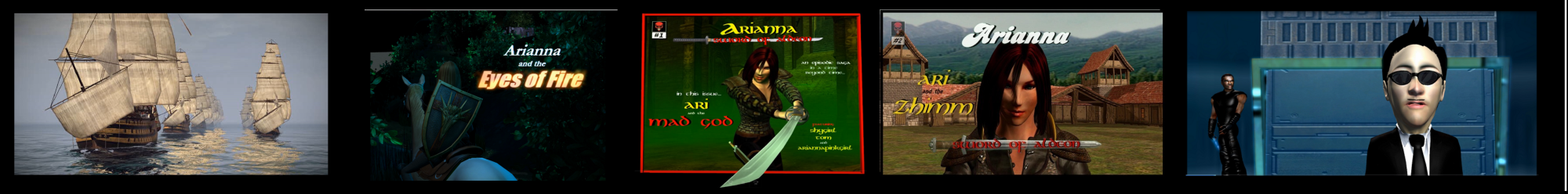
http://www.youtube.com/user/peterblood50?feature=mhee
|
|
rgreenidge
|
rgreenidge
Posted 7 Years Ago
|
|
Group: Forum Members
Last Active: Last Year
Posts: 257,
Visits: 1.7K
|
Home built; ASRock X570 Pro 4, AMD Ryzen 9-5950X CPU, AMD RADEON RX6900XT, 16GB video card, 131GB of RAM.
|
|
rgreenidge
|
rgreenidge
Posted 7 Years Ago
|
|
Group: Forum Members
Last Active: Last Year
Posts: 257,
Visits: 1.7K
|
Stodd I think I know what you want to do, like most said on here most scenes are made with a different projects and the placed to together with a video editor. What you want can probably be done but you'll have to have a powerful computer. Let's say you have 4 scenes one in Asia, Europe, America and the Middle East. You are going to have to put all the scenes in side of each other and make the other 3 invisible on the time line, the same with the Avatars unless your Avatars use the same clothes etc., and then you'll have to make them invisible also until you get to that frame. The second method unless your scene is gigantic, uses the biggest map iClone provides and place the 4 scenes in the four corners. Place enough cameras in each place separately for example Asia cameras 0-3, Europe 4-7, USA 8-11, The Mid East 12-15. I use a max of 5 minutes on most of my projects, that's 18,000 frames. So if each of your scenes are equal you'll have 4,500 frames for each place, 1.25 minutes each. When you get to frame 4,500 you stop, and you can move your Avatars from Asia, to Europe, or duplicate them for each scene, now you use cameras 4-7, and then after you reach frame 9,000 you stop and start using cameras 8-11, then cameras 12-15 for the Middle East. You can use more cameras if you want to or less. You can try going more than 5 minutes, maybe 6 to get 1.5 minutes per scene. But if you need more time you'll probably have to get a video editing program. I have different filming locations on most of my project maps. But I only populate that location when I use it. Populating different places at one time, whether the cameras are on or not will slow iClone down. I hope you can use this. I don't know what is the maximum time most iClone uses used in their projects, but 7-9 minutes was the most I ever used, but then I started splitting them into parts a, b & c, because long rendering scenes used to crash on my other computer builds. If each scene is going to be 5 minutes and you'll have 4 scenes in one project, that might be kind of long for iClone. Best of luck to you.
Home built; ASRock X570 Pro 4, AMD Ryzen 9-5950X CPU, AMD RADEON RX6900XT, 16GB video card, 131GB of RAM.
|
|
justaviking
|
justaviking
Posted 7 Years Ago
|
|
Group: Forum Members
Last Active: Last Year
Posts: 8.2K,
Visits: 26.5K
|
rgreenidge (2/16/2018)
Stodd I think I know what you want to do... I wonder if he's still here. Stodd? Are you still with us?
iClone 7... Character Creator... Substance Designer/Painter... Blender... Audacity...
Desktop (homebuilt) - Windows 10, Ryzen 9 3900x CPU, GTX 1080 GPU (8GB), 32GB RAM, Asus X570 Pro motherboard, 2TB SSD, terabytes of disk space, dual monitors.
Laptop - Windows 10, MSI GS63VR STEALTH-252, 16GB RAM, GTX 1060 (6GB), 256GB SSD and 1TB HDD
|
|
rgreenidge
|
rgreenidge
Posted 7 Years Ago
|
|
Group: Forum Members
Last Active: Last Year
Posts: 257,
Visits: 1.7K
|
I hope so Vike.
Home built; ASRock X570 Pro 4, AMD Ryzen 9-5950X CPU, AMD RADEON RX6900XT, 16GB video card, 131GB of RAM.
|