You can change the size of the Fonts.
Select Edit>Menu>Preferences - or press Ctrl+P
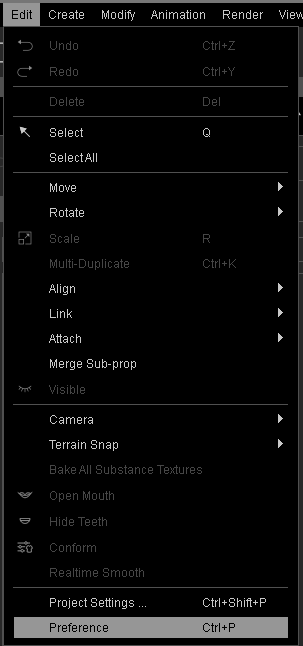
In the Preferences panel scroll down to the "Interface" section and select on of the 3 options available.
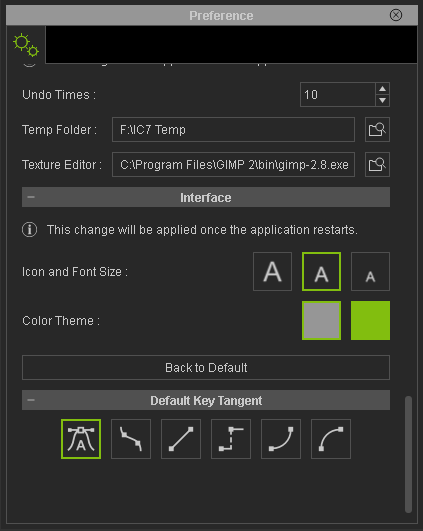
You can also find information in the
iClone User Manual, or by pressing F1 for the Help Menu.
Gerry
System: Win 10 Pro (21H2), Asus X99-E WS, CPU i7-5930K -3,5 GHz, 32 GB DDR4 2666-16 RAM, NVidia GTX 1080 Ti GPU - 11 GB VRAM(Driver Studio-536.99), Samsung 850 Pro 512 GB SSD, 6 TB HD storage.