To me, this happens only if I select a general key. What do I mean?
If you click the key I am highlighting with the red arrow, then the menu will be grayed out because you have selected not only the motion, but also the key on the transform tab:
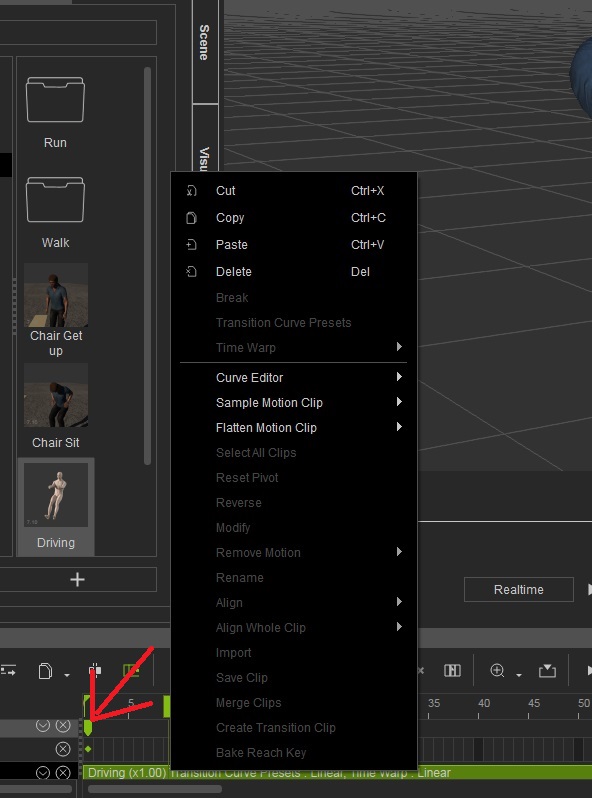
As you see, by clicking on the red arrow key, I have selected the motion, but I've also selected the transform key (see that it turned green as well?)
If I click ONLY the motion on the motion tab, then I won't get the grayed out menu:
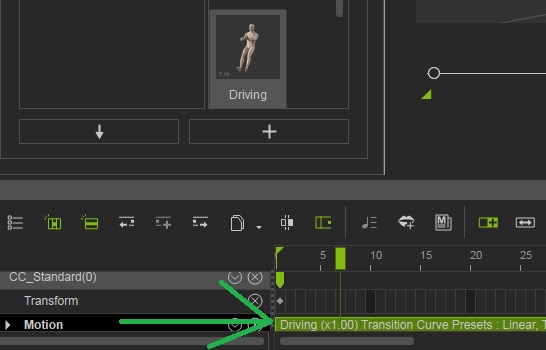
See that the transform key is white, which means it's not selected.
Hope this helps!
___________________________________________________________________
My YouTube Channel
Phoenix 