Well this is what I have learned for what it’s worth. None of the different sprite font software’s I tried work. I did find a Photoshop template that PopcornFX recommends on their Wiki site called "TextAtlasTemplate.psd". If you have Photoshop it’s relatively simple to create a custom sprite font.
Some steps I discovered:
2. Set Photoshop Magnify glass to "Fit on Screen"
3. Highlight everything in the Layers Panel
4. Click "Text Tool"
5. Choose new font and be sure all characters change (many fonts only have letters and numbers, but no symbols)
6. Regardless, you may not need symbols
7. Note: If any part of a font character gets outside the template cell you may have to adjust its position or size
8. Note: The capital letter “W” may need moved slightly to the left or other characters may be missing and need retyped into the cell
9. Uncheck black background on Layer’s panel
10. Save as new PSD, and also save as new PNG
11. Substitute any existing text PopcornFX particle Diffuse in iClone with the new PNG
12. Note: Keeping the background checked has interesting effect too.
Please let me know if the instructions are helpful, or there is a better way of doing this. Below is a sample I made from the PopcornFX Text Atlas Template using a font called November. It's a PNG with white letters and transparent background.
P.S. Thanks wires, I saw your helpful post after I made this post
CyberpowerPC, 64 GB Ram, 64bit Windows 10 Pro, Intel Core i9-10980XE 18 Core CPU, ASUS TUF X299 Mark 1 Motherboard, ROG-STRIX-RTX2080TI-O11G-GAMING graphics card, Toshiba 3TB hard drive, 3 x Seagate 3TB hard drives, RAGNAROK 801 Full Tower, LEPA G1600 1600W power supply, Killer WI-FI 6, ASUS PA329Q 32" 4K/UHD IPS Monitor.