|
Author
|
Message
|
|
rightdecis
|
rightdecis
Posted 8 Years Ago
|
|
Group: Forum Members
Last Active: Last Year
Posts: 117,
Visits: 2.4K
|
I am having a problem with installing the curve editor. I tried uninstalling it to reinstall it because there seemed to be a problem with it. But now I can't reinstall it even though it's no longer in my system. And I can't uninstall it from my list of programs either because it is no longer found like it was never there which was the problem to begin with. What do I do about this?
I make my dreams into movies.
|
|
|
|
|
Alien Maniac
|
Alien Maniac
Posted 8 Years Ago
|
|
Group: Forum Members
Last Active: 4 Years Ago
Posts: 693,
Visits: 2.1K
|
check add remove programs>>> if there...uninstall it. If not>>>> You may have to deactivate it in your RL inventory >>.then Clean your registry...reboot.... then install it again. It will show up in IC 7 MENU>Plugins If you have an Nvidia GPU.....RT click on desktop>in the menu see Nvidia .control panel>>>>>>check all your RL programs settings /save each one>>>SET all to run GPU (Under cuda) reboot and enjoy If none of this works...contact RL support | | | | | | | | |
Text-to-speech function is limited to 200 characters
|
|
|
|
|
searl_tearlach
|
searl_tearlach
Posted 6 Years Ago
|
|
Group: Forum Members
Last Active: 6 Years Ago
Posts: 4,
Visits: 5
|
Maybe it's a very obvious answer for you, and sorry if I asked a simple or stupid question, but how do I deactivate the curve editor from the RL inventory? where is that inventory at?
And then going to the second step, how can I clean the curve editor form the registry, I got win 10 Home edition, I know that I need to get to the prompt and type "regedit" to open up the registry, I also know that I need to look for the curve editor there, however I get a lot of curve editors I can't see which one is the one from RL or for iclone.
I will appreciate if you detailed more your two steps when we can't find the curve editor. Thanks in advance I do hope you read and can help me on this.
|
|
|
|
|
Peter (RL)
|
Peter (RL)
Posted 6 Years Ago
|
|
Group: Administrators
Last Active: Last Year
Posts: 23.1K,
Visits: 36.6K
|
searl_tearlach (10/7/2019)
Maybe it's a very obvious answer for you, and sorry if I asked a simple or stupid question, but how do I deactivate the curve editor from the RL inventory? where is that inventory at?
And then going to the second step, how can I clean the curve editor form the registry, I got win 10 Home edition, I know that I need to get to the prompt and type "regedit" to open up the registry, I also know that I need to look for the curve editor there, however I get a lot of curve editors I can't see which one is the one from RL or for iclone.
I will appreciate if you detailed more your two steps when we can't find the curve editor. Thanks in advance I do hope you read and can help me on this.
What is the problem you are having with the Curve Editor? There should be no need to edit the registry or do anything like that. If you explain what the problem is we can help you solve it.
Peter
Forum Administrator www.reallusion.com
|
|
|
|
|
searl_tearlach
|
searl_tearlach
Posted 6 Years Ago
|
|
Group: Forum Members
Last Active: 6 Years Ago
Posts: 4,
Visits: 5
|
I had the curve editor installed with Iclone 7.3, win 10 updated and it disappeared from the plug in section in Iclone, I tried to reinstall it but I could not because it's already installed, so I went to check in the add/remove programs but it's not listed, it was listed before but it disappeared which is one of the things mentioned int the post above (if the curve editor does not appear int he add/ remove programs do --> this, etc) I thought it was pretty obvious what I was asking.
I repeated the steps and asked where am I supposed to find the RL inventory to disable the curve editor, and how can I find it in the registry so I can delete it entirely, because I do not know under what name it is in the registry.
Now I'm upgrading to iclone 7.6 and the new curve editor but I can't if I can't find it anywhere to uninstall it entirely, if it at least showed inside iclone, it would be alright even if I could not find it in the add/remove section, because I would still have the plug in installed. I hope I described my situation clearly, and I hope you can help me. Thanks
|
|
|
|
|
Peter (RL)
|
Peter (RL)
Posted 6 Years Ago
|
|
Group: Administrators
Last Active: Last Year
Posts: 23.1K,
Visits: 36.6K
|
Thank you for explaining the problem in more detail. What is the status of the Curve Editor in the Reallusion Hub (see below). Do you have the Uninstall option as shown? If so try uninstalling from the Hub. If the Curve Editor is not listed in the Hub as being installed, you should have the option to Install it or Update it. If so try doing either option which should also update the system registry. If you still can't install or uninstall, then you will need to contact Technical Support. They should be able to provide a registry cleaner for the Curve Editor which should resolve the problem. 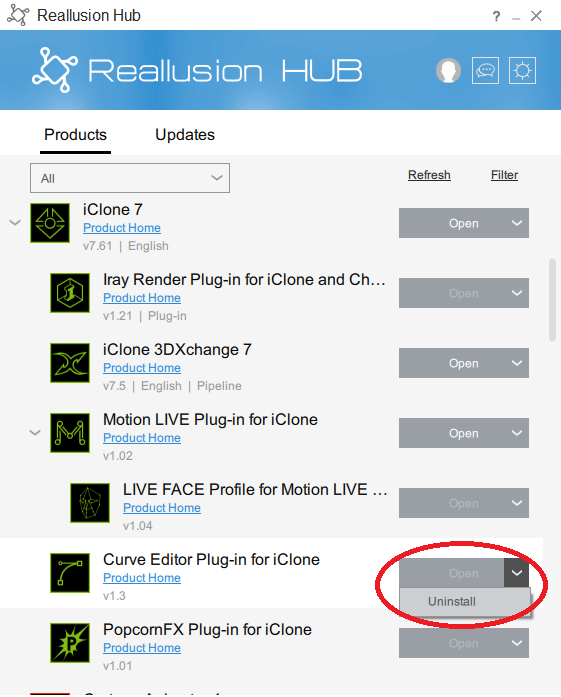
Peter
Forum Administrator www.reallusion.com
|
|
|
|
|
searl_tearlach
|
searl_tearlach
Posted 6 Years Ago
|
|
Group: Forum Members
Last Active: 6 Years Ago
Posts: 4,
Visits: 5
|
I installed the hub, I also had the uninstalled option, I selected it, and I pressed the continue to uninstall the curve editor, I did not receive any message saying that it was uninstalled successfully or anything like it, I tried to reinstall it and it did no work. So I suppose now I got to contact the technical support for that.
thanks a lot for all your help.
|
|
|
|
|
searl_tearlach
|
searl_tearlach
Posted 6 Years Ago
|
|
Group: Forum Members
Last Active: 6 Years Ago
Posts: 4,
Visits: 5
|
Well I finally got it uinstalled and reinstalled at the registry level
HKEY_CURRENT_USER\Software\Reallusion\Curve Editor Plug-in for iClone
HKEY_LOCAL_MACHINE\SOFTWARE\Reallusion\Curve Editor Plug-in for iClone
HKEY_LOCAL_MACHINE\SOFTWARE\Wow6432Node\Reallusion\Curve Editor Plug-in for iClone
I deleted those three and was able to reinstall it.
Thanks for your help
|
|
|
|