|
Author
|
Message
|
|
Lamias
|
Lamias
Posted 7 Years Ago
|
|
Group: Forum Members
Last Active: Last Year
Posts: 646,
Visits: 2.9K
|
Hey there guys, I was hoping you could help me with an issue.  I have some BVH motions that I wanna convert to iMotions. The problem is that they start performing immediately, with no T-pose in the beginning, so the motion results inside Iclone are very wrong. Now the question: I already have a ready made BVH T-Pose in my motion library. Is there a way to use that ready made T-Pose, and integrate it somehow with the motions that start immediately, to produce correct results?? I hope I am making sense. I was hoping to avoid making a custom T-Pose for 400 BVH motions, by using the ready made BVH T-Pose in the beginning of said motions, in order to produce correct results in Iclone. Any thoughts?  ___________________________________________________________________
___________________________________________________________________
My YouTube Channel
Phoenix 
Edited
7 Years Ago by
Lamias
|
|
|
|
Me3Dtoo
|
Me3Dtoo
Posted 7 Years Ago
|
|
Group: Banned Members
Last Active: 7 Years Ago
Posts: 23,
Visits: 184
|
Hello, All bvh (.ini) profiles do not match up with all motions. One way to ensure that your group of 400 motions will work with your tpose.... is to create an "MM" file. You basically add that tpose in your bvh (.ini) file Then, (Before) you use that specific set of motions.... You Load that "MM" file. Now everything works as expected. What tool are you using to edit / create bhv "Profiles?"
Edited
7 Years Ago by
Me3Dtoo
|
|
|
|
|
Kelleytoons
|
Kelleytoons
Posted 7 Years Ago
|
|
Group: Forum Members
Last Active: Last Month
Posts: 9.2K,
Visits: 22.1K
|
You don't need a t-pose to use those BVH motions -- most of the ones I've converted don't have them either. I'm not sure what your problem is inside of iClone, though -- what happens is you bring the BVH file into XChange, map it to the right bones (and there will be a t-pose you can use there to map them) and then import as iMotions. They *should* work just fine inside of iClone (they certainly don't need to start with a t-pose). You using iClone 7.1? It's gone a LONG way towards making animations flow better. Just make sure you have all three checkboxes checked for the animation options.
Alienware Aurora R16, Win 11, i9-149000KF, 3.20GHz CPU, 64GB RAM, RTX 4090 (24GB), Samsung 870 Pro 8TB, Gen3 MVNe M-2 SSD, 4TBx2, 39" Alienware Widescreen Monitor
Mike "ex-genius" Kelley
|
|
|
|
Me3Dtoo
|
Me3Dtoo
Posted 7 Years Ago
|
|
Group: Banned Members
Last Active: 7 Years Ago
Posts: 23,
Visits: 184
|
Lamias,
Kellytoons is correct.
What I meant by saying, "You basically add the tpose to the bvh (.ini) is....
~ Every bhv has a certain way the bones are named and a specific quantity of bones.
I use a bvh editor to match iClone bone names to any motion.
~ I create an "MM" file for these motions.
~ Now I can batch export numerous files.
...without the need to repetitively mapping bones.
|
|
|
|
|
Rampa
|
|
|
Group: Forum Members
Last Active: 23 minutes ago
Posts: 8.2K,
Visits: 62.4K
|
When to characterize it, you do indeed need a t-pose if you want the joints rotations be what you expect.
If all of your 400 BVH files use the same skeleton, you only need to put one in a T-pose. Then you can import the rest into your motion library and have it convert them with the same settings.
If there is not an existing T-pose in that 400, then you just import one, adjust it into a T-pose, and then import the rest.
|
|
|
|
|
Rampa
|
|
|
Group: Forum Members
Last Active: 23 minutes ago
Posts: 8.2K,
Visits: 62.4K
|
When to characterize it, you do indeed need a t-pose if you want the joints rotations be what you expect.
If all of your 400 BVH files use the same skeleton, you only need to put one in a T-pose. Then you can import the rest into your motion library and have it convert them with the same settings.
If there is not an existing T-pose in that 400, then you just import one, adjust it into a T-pose, and then import the rest.
|
|
|
|
|
Lamias
|
Lamias
Posted 7 Years Ago
|
|
Group: Forum Members
Last Active: Last Year
Posts: 646,
Visits: 2.9K
|
The problem I am facing is this: 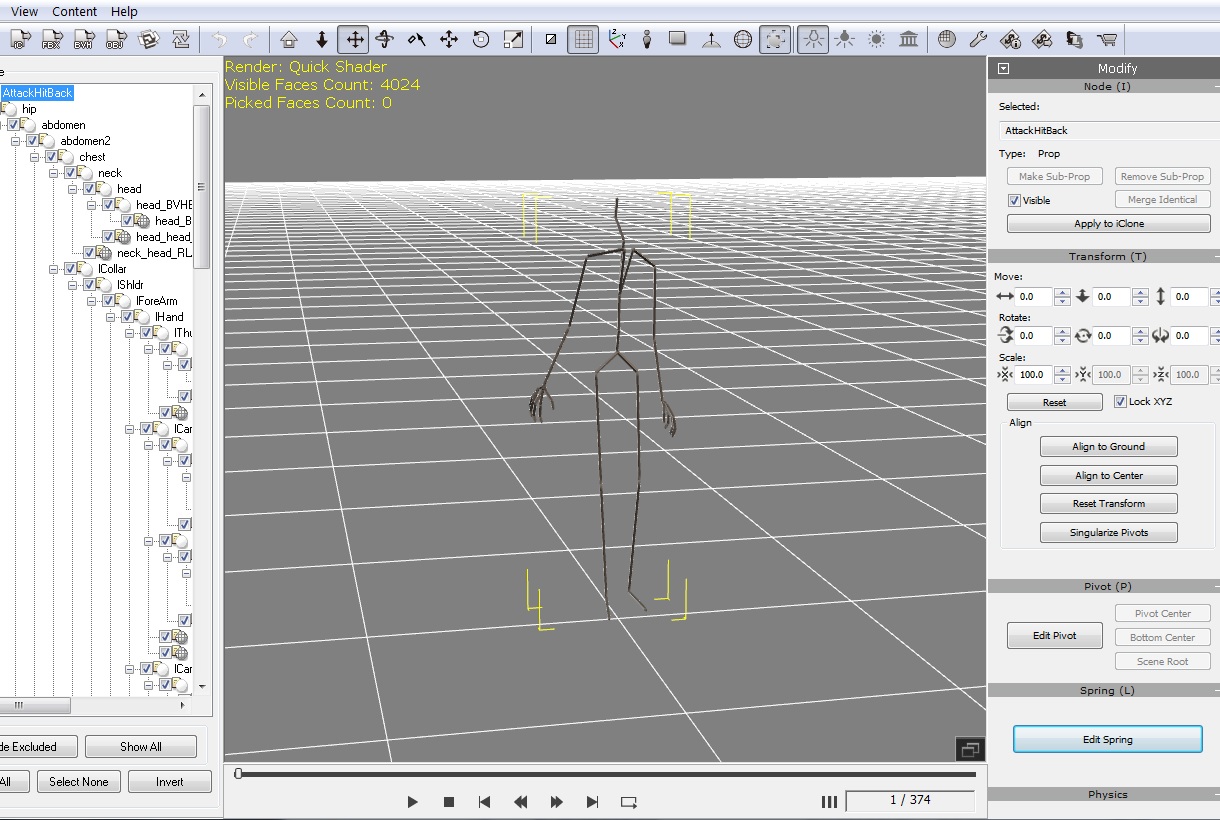 That's how most of the motions start. I understand that I can issue a T-Pose manually, but it's a lot of work and I have over 400 bvh motions, so I was looking for a more productive route. Update: I used the ready made T-Pose in 3DXchange and then I loaded the motions in question. When I converted to a non-standard, it converted them as well, as Rampa suggested. However, I did it with 3DXchange 6.5. 3DXchange 7 doesn't work for some reason. When I do Rampa's process in 3DX 7, the "apply to Iclone" button doesn't do anything when pressed, and 3DX 7 doesn't let me export the motions in IC format, giving me the following error: 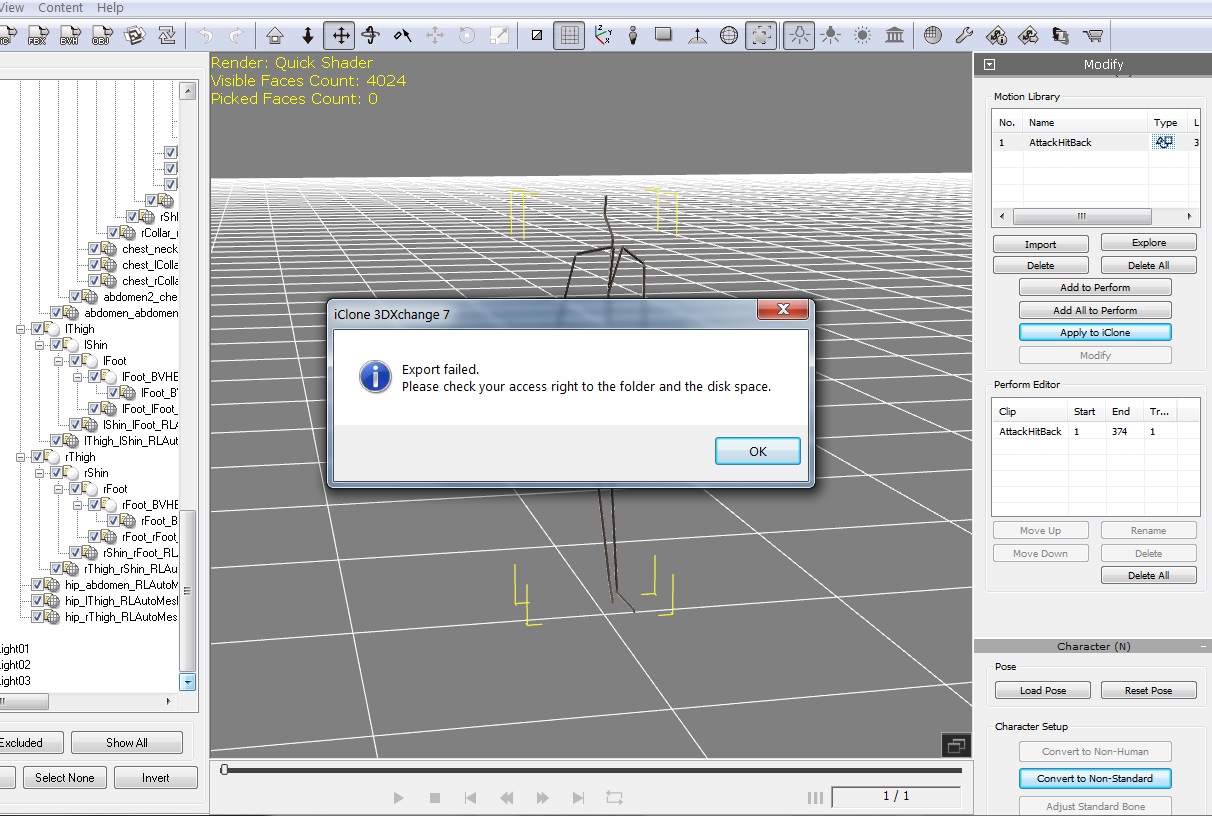 Any ideas why this happens? 3DX 6.5 does it, but 7 fails to.  ___________________________________________________________________
___________________________________________________________________
My YouTube Channel
Phoenix 
Edited
7 Years Ago by
Lamias
|
|
|
|
|
Kelleytoons
|
Kelleytoons
Posted 7 Years Ago
|
|
Group: Forum Members
Last Active: Last Month
Posts: 9.2K,
Visits: 22.1K
|
There's a bug in 7 -- the workaround is to have a saved Characterization profile. Once you do this (and load it in) then you can apply to iClone or save properly.
Alienware Aurora R16, Win 11, i9-149000KF, 3.20GHz CPU, 64GB RAM, RTX 4090 (24GB), Samsung 870 Pro 8TB, Gen3 MVNe M-2 SSD, 4TBx2, 39" Alienware Widescreen Monitor
Mike "ex-genius" Kelley
|
|
|
|
|
Lamias
|
Lamias
Posted 7 Years Ago
|
|
Group: Forum Members
Last Active: Last Year
Posts: 646,
Visits: 2.9K
|
Yes, that did it Kelley! Thanks guys, problem solved.  ___________________________________________________________________
___________________________________________________________________
My YouTube Channel
Phoenix 
|
|
|
|
|
jgrant
|
jgrant
Posted 6 Years Ago
|
|
Group: Forum Members
Last Active: 8 Months Ago
Posts: 170,
Visits: 2.1K
|
Hi Rampa,
Long time no talk. I’m back at working with IClone on a new film and I want to use BVHs. As you have demonstrated here, I will have to set a Key Pose for a number of files I have. Is there a faster way than manually adjusting? I’m wondering if you have time to chat about this or provide a more comprehensive walk through. I’m happy to compensate you for your time. With thanks,
|
|
|
|