Let me explain,
There are three props in the scene.
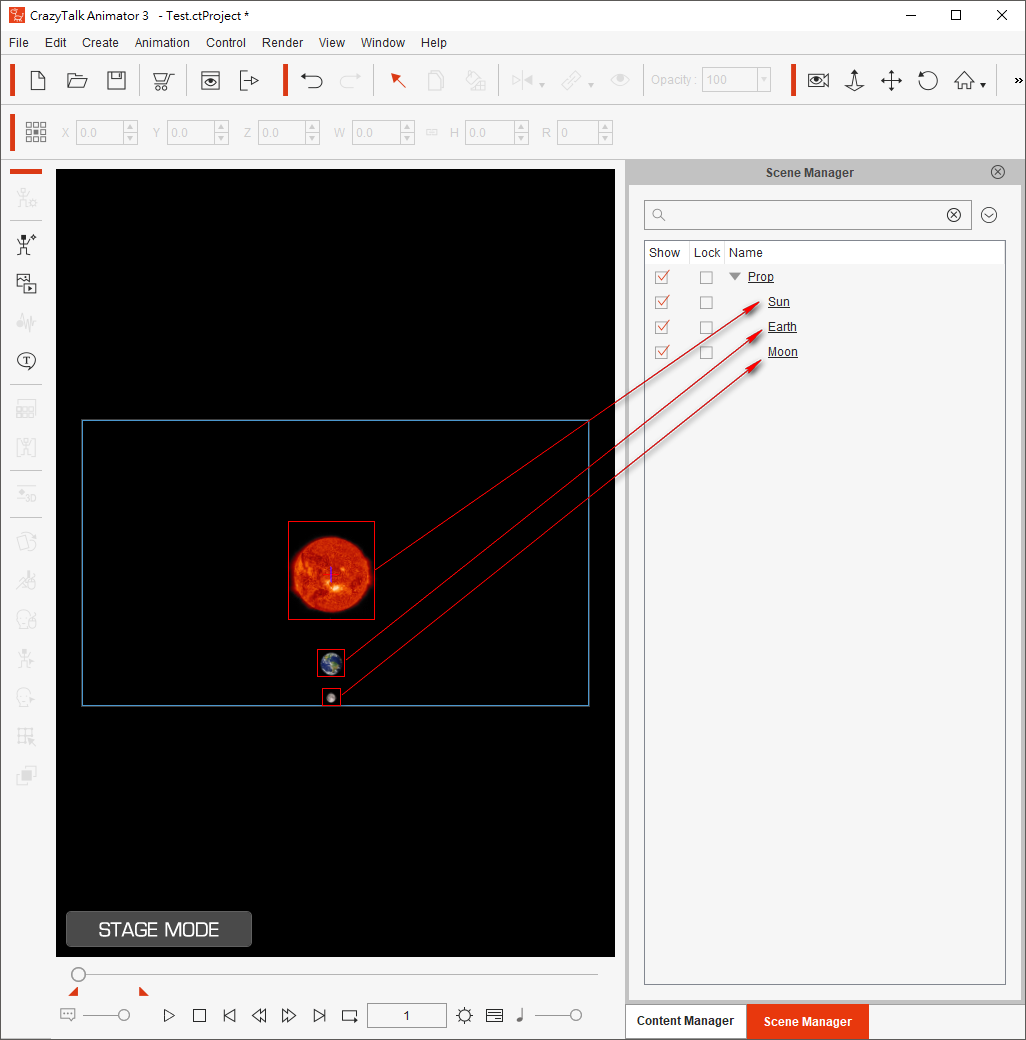
Regarding the Sun prop, you can open the Timeline and open the prop Key Editor, I just set two keyframes with Transform rotate.
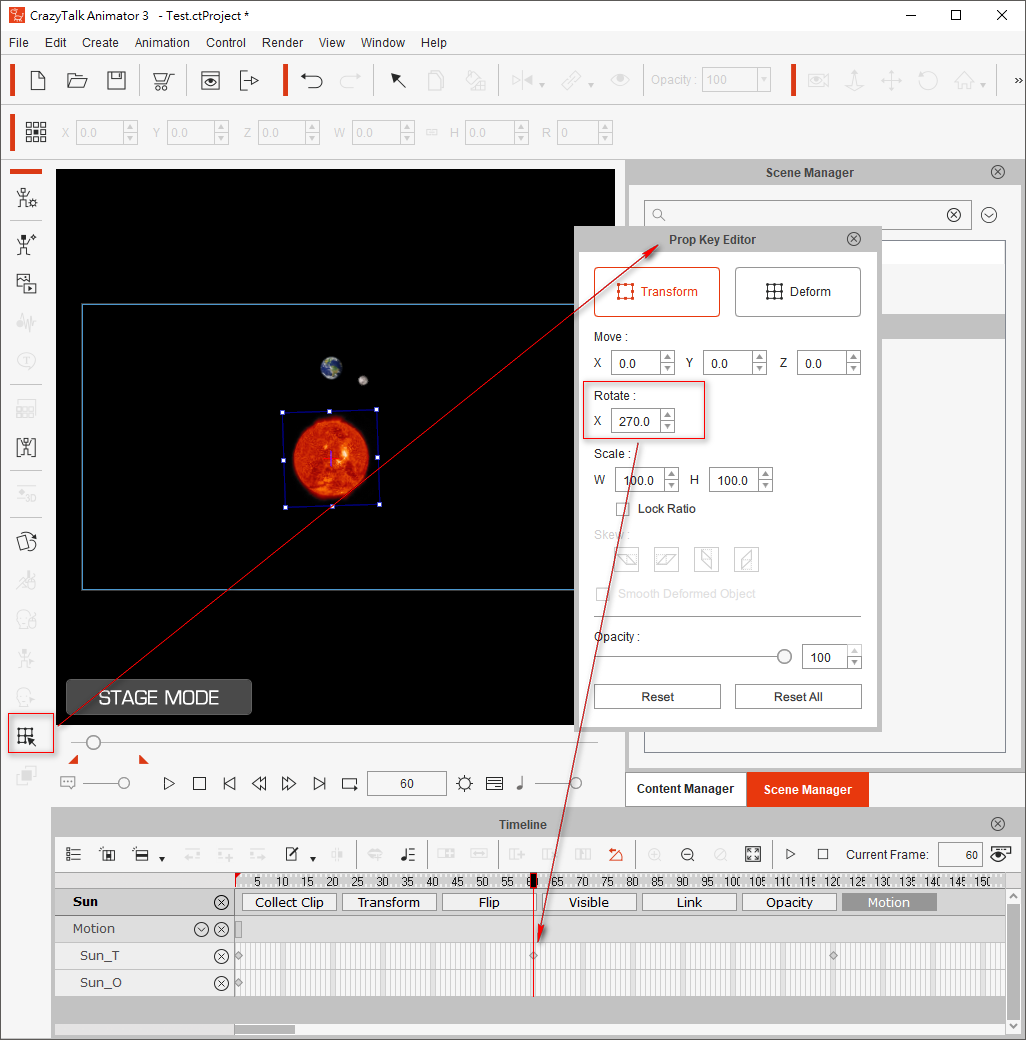
Regarding the Earth prop, there is a multi-sprite prop, you can open the Sprite Editor in Composer Mode, you will see other sprites.
And I reset the object pivot, set the initial position y is -2000. When you back to Stage Mode you can see the prop position have reset.
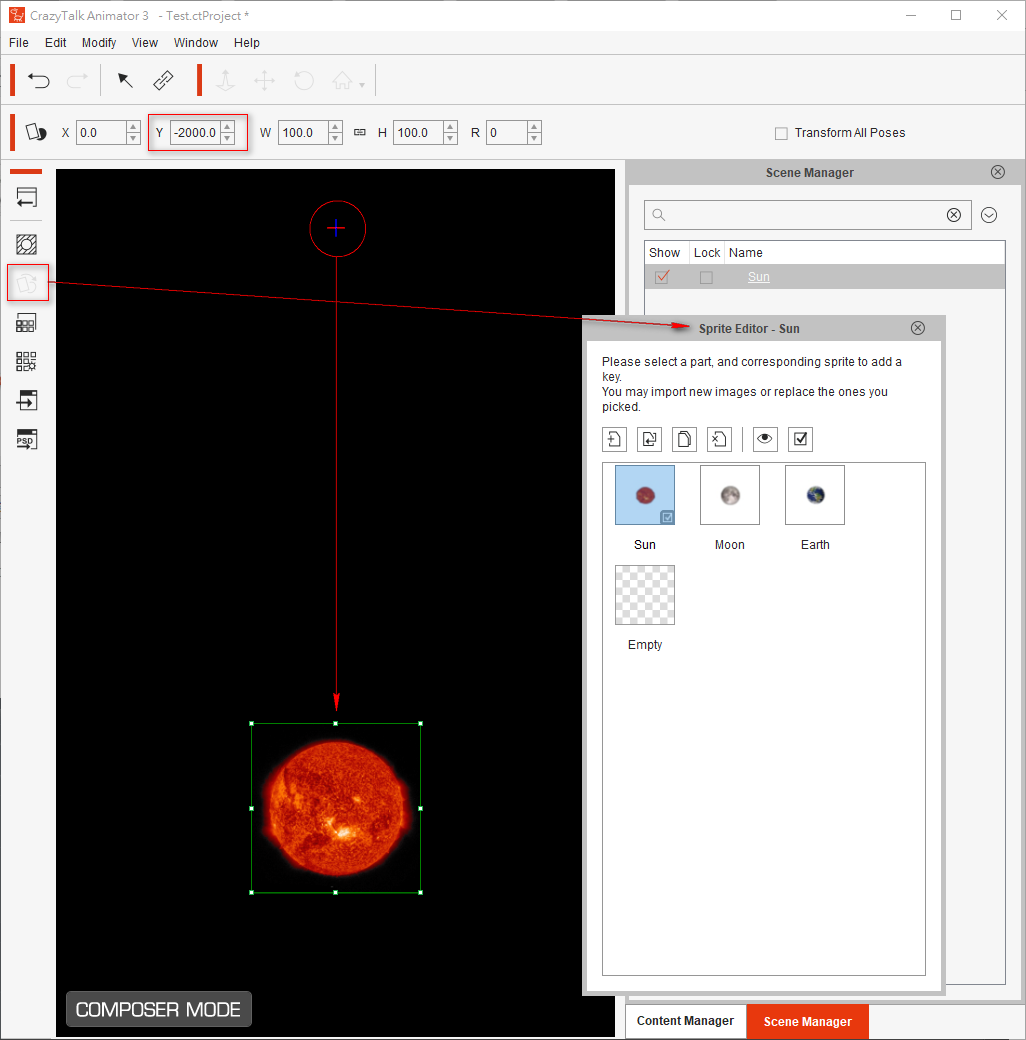
Back to Stage, you can open the Timeline and open the Prop Key Editor. I adjust the two tracks object Transform track and sub prop Transform track.
The object Transform track is adjusting the whole object.
The sub prop Transform track is adjusting the sprite.
Therefore, you can see the figure, I set the Transform track let Earth prop rotate base on object pivot and set sub prop Transform track let Earth prop rotate base no sub-object pivot.
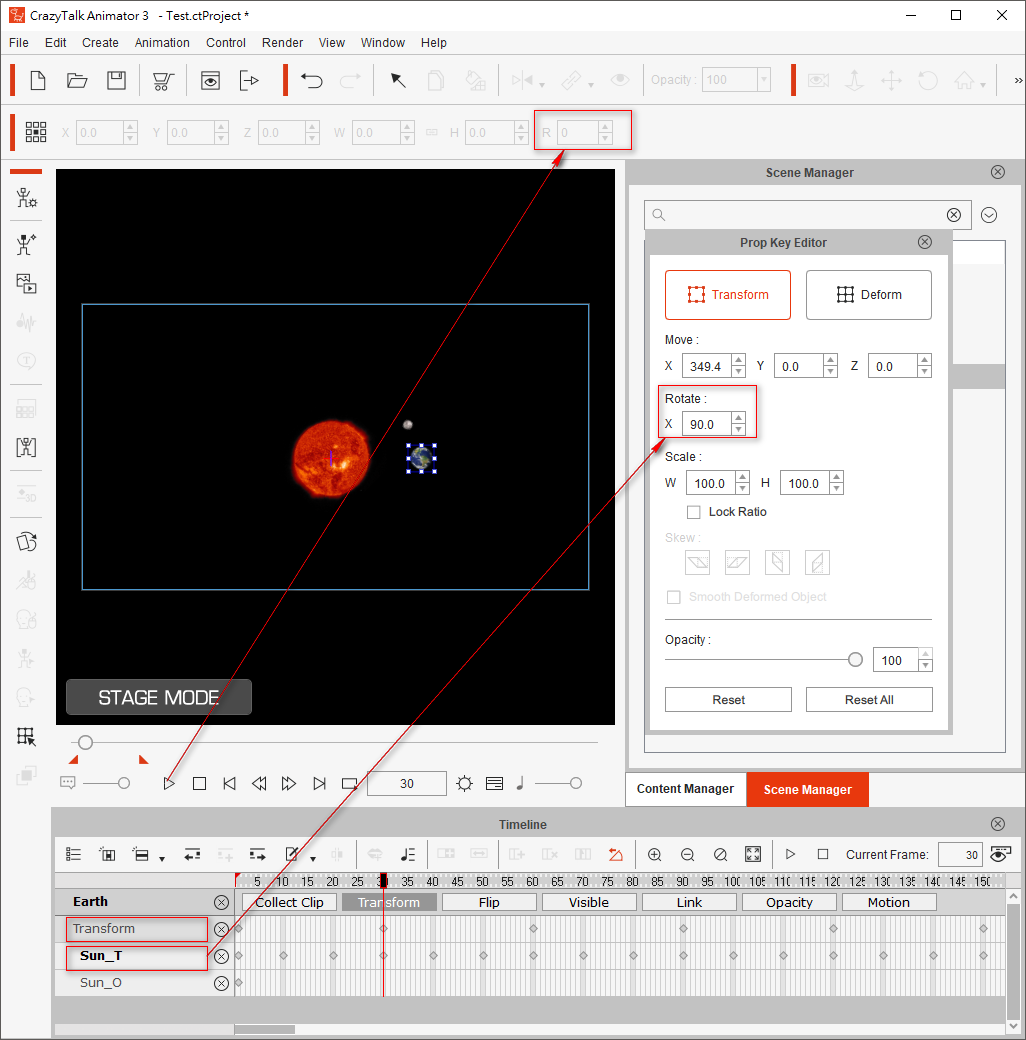
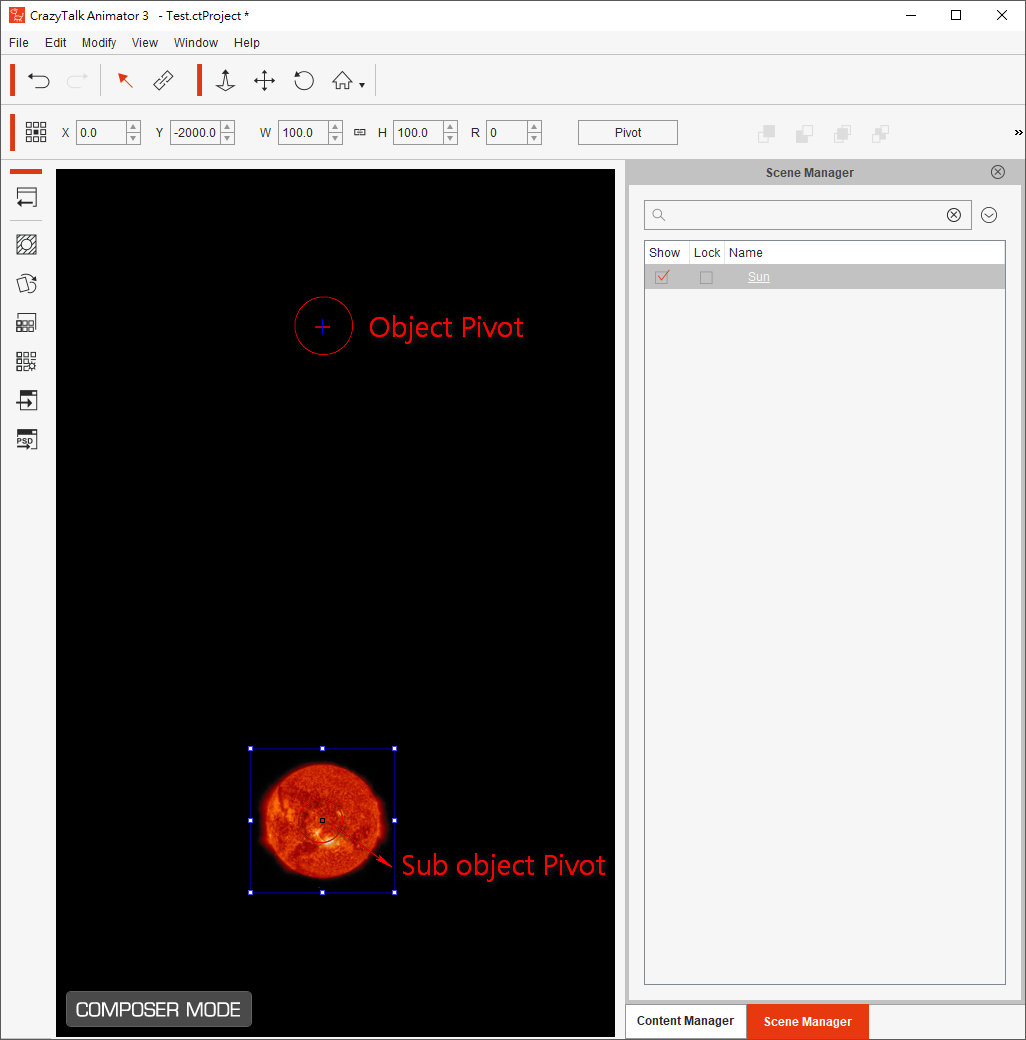
Another Moon props let everyone to think about. If everyone was interested, I will share my step.
Hope this explanation has helped.
Thank you.