|
bexley
|
bexley
Posted 8 Years Ago
|
|
Group: Forum Members
Last Active: Last Month
Posts: 114,
Visits: 374
|
I'm trying to render and image in TOON shader mode, but when I use the normal texture transparencies for the hair I get the following: 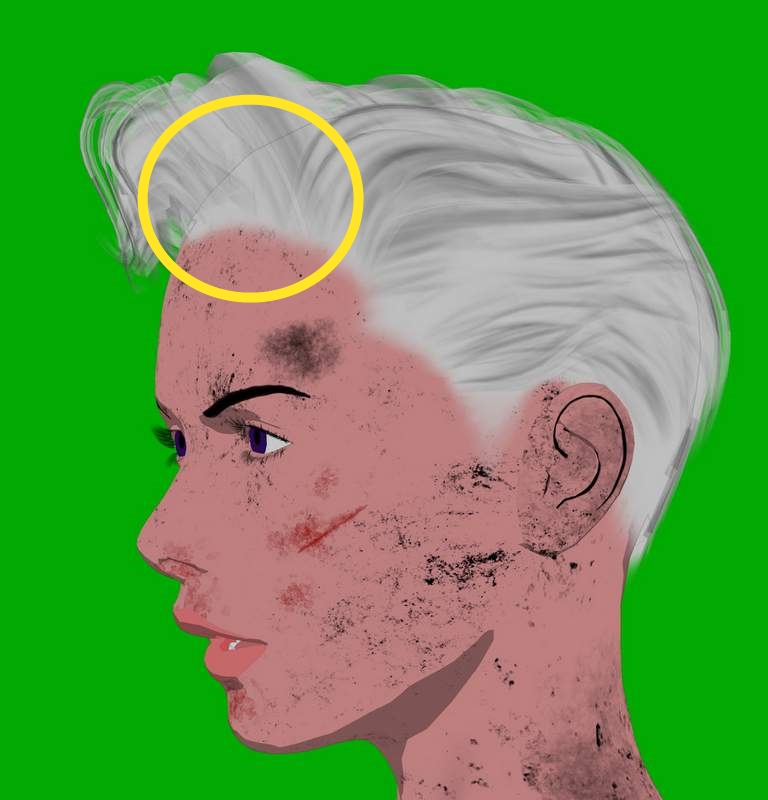 THis is a line that folows the head underneath the hair object. What causes this, and is there a workaround? I'm desperate to solve this because this is my other option (using alpha threshold), which looks like crap:  Any help appreciated! --Bex.
|
|
bexley
|
bexley
Posted 8 Years Ago
|
|
Group: Forum Members
Last Active: Last Month
Posts: 114,
Visits: 374
|
SOLVED... sort of. Apparently the toon shader doesn't like any transparency....  Below is the original transparency map: 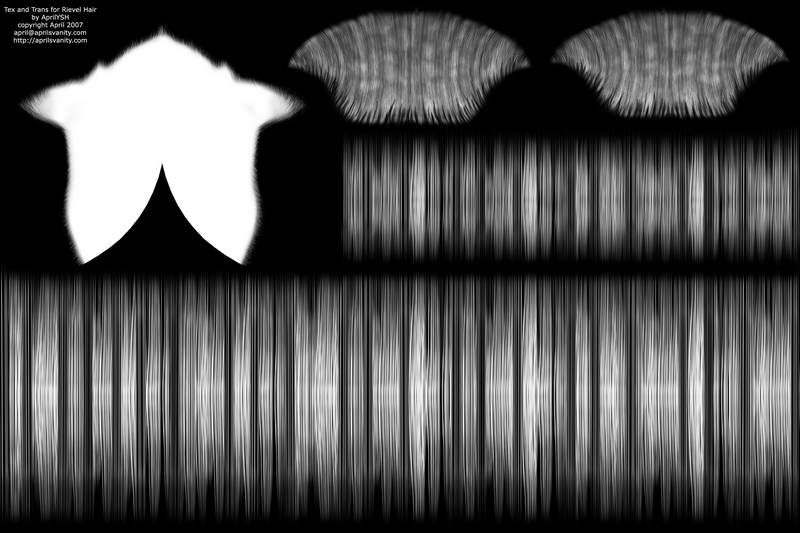 I modified it to leave just the tips of the hair -- to try and get some semblance of the roots.  By juggling transparency values I was able to get something useful. This doesn't "solve" the problem, but it is an option to using the Alpha Threshold. Hope this is useful to someone. --Bex. PS the weird colours are due to experiments with the specular settings.
|
|
justaviking
|
justaviking
Posted 8 Years Ago
|
|
Group: Forum Members
Last Active: Last Year
Posts: 8.2K,
Visits: 26.5K
|
bexley (12/11/2017)
SOLVED... sort of. Apparently the toon shader doesn't like any transparency....I don't use the toon shader much, so maybe I'm misunderstanding, but in your first picture... wouldn't that be the expected result? If you can see through the hair, you would see the skull (or should I say the hair base), and the toon shader will draw the black horizon line outline of the head. Glad you got it working though. Looks really cool. Nice artwork.
iClone 7... Character Creator... Substance Designer/Painter... Blender... Audacity...
Desktop (homebuilt) - Windows 10, Ryzen 9 3900x CPU, GTX 1080 GPU (8GB), 32GB RAM, Asus X570 Pro motherboard, 2TB SSD, terabytes of disk space, dual monitors.
Laptop - Windows 10, MSI GS63VR STEALTH-252, 16GB RAM, GTX 1060 (6GB), 256GB SSD and 1TB HDD
|
|
bexley
|
bexley
Posted 8 Years Ago
|
|
Group: Forum Members
Last Active: Last Month
Posts: 114,
Visits: 374
|
Sorry! I just noticed your post: "expected result" -- well, now that I think about it, you're probably right. :-) It just wasn't the result I was looking for. Good point, though! --Bex.
|