|
Author
|
Message
|
|
yoyomaster
|
yoyomaster
Posted 8 Years Ago
|
|
Group: Forum Members
Last Active: 5 Years Ago
Posts: 272,
Visits: 1.3K
|
Hello everyone, got a question here.
iClone can render stereo images, it can also render 360 VR images, but is there a way to render stereo, 360 images in it, or is there a way to compose the two types of images in a final, stereo + 360 VR final image?
Thanks in advance for any replies.
Gilles
|
|
|
|
|
mtakerkart
|
mtakerkart
Posted 8 Years Ago
|
|
Group: Forum Members
Last Active: 3 Months Ago
Posts: 3.2K,
Visits: 29.2K
|
I too will do 3D 360 video but I've no time for now. I made some search for youtube content and find some info of what is required. Iclone can render media for stereoscopic vue but it demands some works to achieve the youtube format needeed. https://developers.google.com/vr/jump/rendering-ods-content.pdf
|
|
|
|
|
yoyomaster
|
yoyomaster
Posted 8 Years Ago
|
|
Group: Forum Members
Last Active: 5 Years Ago
Posts: 272,
Visits: 1.3K
|
mtakerkart (12/7/2017)
I too will do 3D 360 video but I've no time for now. I made some search for youtube content and find some info of what is required. Iclone can render media for stereoscopic vue but it demands some works to achieve the youtube format needeed. https://developers.google.com/vr/jump/rendering-ods-content.pdf Thanks for your reply! iClone can easily make stereo(3d) videos, and VR(360 degrees panoramic) videos, what i am not sure of, is how to produce 360 panoramic videos, that are also stereo, you can do one type at a time, if you render 360 VR videos, the stereo option is grayed out, if you render stereo images, the VR 360 option is grayed out!!
|
|
|
|
|
mtakerkart
|
mtakerkart
Posted 8 Years Ago
|
|
Group: Forum Members
Last Active: 3 Months Ago
Posts: 3.2K,
Visits: 29.2K
|
If you see the pdf it's not just render 2x360 video (right eye/left eye) . because the parallax works only in one direction , if the viewer turn his head back side , the "stereo" rig of the camera will be inverted. So that's much complicated to achieve this. it would require a rewriting of the script of Iclone stereo export. If you need 360 stereo today , the best way is to export your Iclone project in UDK 4.... https://www.unrealengine.com/en-US/blog/capturing-stereoscopic-360-screenshots-videos-movies-unreal-engine-4
|
|
|
|
|
yoyomaster
|
yoyomaster
Posted 8 Years Ago
|
|
Group: Forum Members
Last Active: 5 Years Ago
Posts: 272,
Visits: 1.3K
|
mtakerkart (12/7/2017)
If you see the pdf it's not just render 2x360 video (right eye/left eye) . because the parallax works only in one direction , if the viewer turn his head back side , the "stereo" rig of the camera will be inverted. So that's much complicated to achieve this. it would require a rewriting of the script of Iclone stereo export. If you need 360 stereo today , the best way is to export your Iclone project in UDK 4.... https://www.unrealengine.com/en-US/blog/capturing-stereoscopic-360-screenshots-videos-movies-unreal-engine-4 Again, thanks for your reply, I just read the paper, makes sense, also looked at your Unreal link, this could be it for the time being, as I doubt that RL will rewrite the stereo export, or maybe I will only go 360 for the time being, thanks again mate!
|
|
|
|
|
yoyomaster
|
yoyomaster
Posted 8 Years Ago
|
|
Group: Forum Members
Last Active: 5 Years Ago
Posts: 272,
Visits: 1.3K
|
Found a way... I created 3 cameras, one at the center, then a left and a right camera that I placed at equal distance from the center camera, I linked the left and right camera to the one in the center, I then exported to FBX. Then I created a new scene Imported the Raptoid animationÀ Imported the tree cameras from the FBX file (I had to relink them) I then placed the center camera so the whole animation was captured Then I rendered both left and right camera in 360 independently I then imported both image sequences into Photoshop I scaled both down to 3840X1080 (from 3840X2160) created a new PS document at 3840X2160 I pasted both clips in the new document I put the right one on top, the left one at the bottom I exported to mp4 full quality Then I opened the newly mp4 it in GoPro VR player It played perfectly on my 3D monitor! Here is a frame scaled down to 720p. Here is a frame 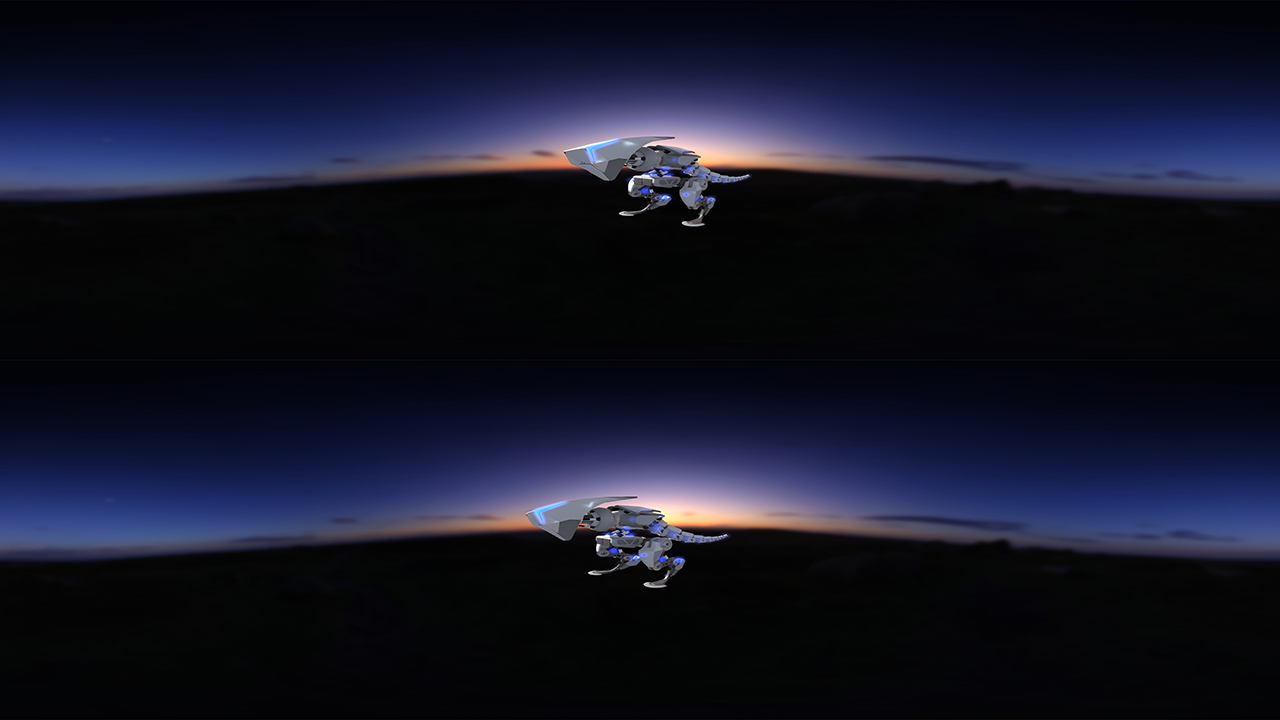
|
|
|
|
|
mtakerkart
|
mtakerkart
Posted 8 Years Ago
|
|
Group: Forum Members
Last Active: 3 Months Ago
Posts: 3.2K,
Visits: 29.2K
|
Cool! But I think the killer test is to have props around 360 not only in front vue. (props on the front , right, left, rear)
then watch if when you turn around, the behind vue is not reverse (front object are behind and vice versa).
|
|
|
|
|
yoyomaster
|
yoyomaster
Posted 8 Years Ago
|
|
Group: Forum Members
Last Active: 5 Years Ago
Posts: 272,
Visits: 1.3K
|
mtakerkart (12/8/2017)
Cool! But I think the killer test is to have props around 360 not only in front vue. (props on the front , right, left, rear)
then watch if when you turn around, the behind vue is not reverse (front object are behind and vice versa).Get the go pro player and test it for yourself, I will make more tests with a more complex scene as soon as I have free time! GoPro VR PlayerFirst time I actually used the mini viewport, was very useful to place my camera rig.
|
|
|
|
|
Jfrog
|
|
|
Group: Forum Members
Last Active: Last Year
Posts: 702,
Visits: 4.7K
|
VR360 in Iclone is monoscopic. From the manual, the stereo 3D cannot be use at the same time as 360 VR feature. It is a feature to create 3D content, not 360 content.
Ryzen R9 5950x, RTX 3090, 128Gb Ram ,2 x 2 TB Samsung 980 Pro M.2 SSD
Horror Stories in VR
Immersive Sound VR
Immersive Sound VR on Oculus TV
|
|
|
|
|
yoyomaster
|
yoyomaster
Posted 8 Years Ago
|
|
Group: Forum Members
Last Active: 5 Years Ago
Posts: 272,
Visits: 1.3K
|
Jfrog (12/8/2017)
VR360 in Iclone is monoscopic. From the manual, the stereo 3D cannot be use at the same time as 360 VR feature. It is a feature to create 3D content, not 360 content. You can have both 3d stereo and 360 video, my little test proves it, at least with a single object, will try a more complex scene tomorrow, been a long day! :)
|
|
|
|