Hello Icloner
We are looking for a Step by Step tutorial how change a uv-map order from an avatar. we need the texture for each part of the uv-island.
Tried it with 3D Coat but every time we reload the new arranged texture/UV in the model ( in this case a bird - the texture is mirrored on ONE off the wings
and the symbol (Logo) is only on one wing correct. What is the mistake? Pleas we need your help.
Thank you very much....Perhaps it is a simple pipeline fault we make ....
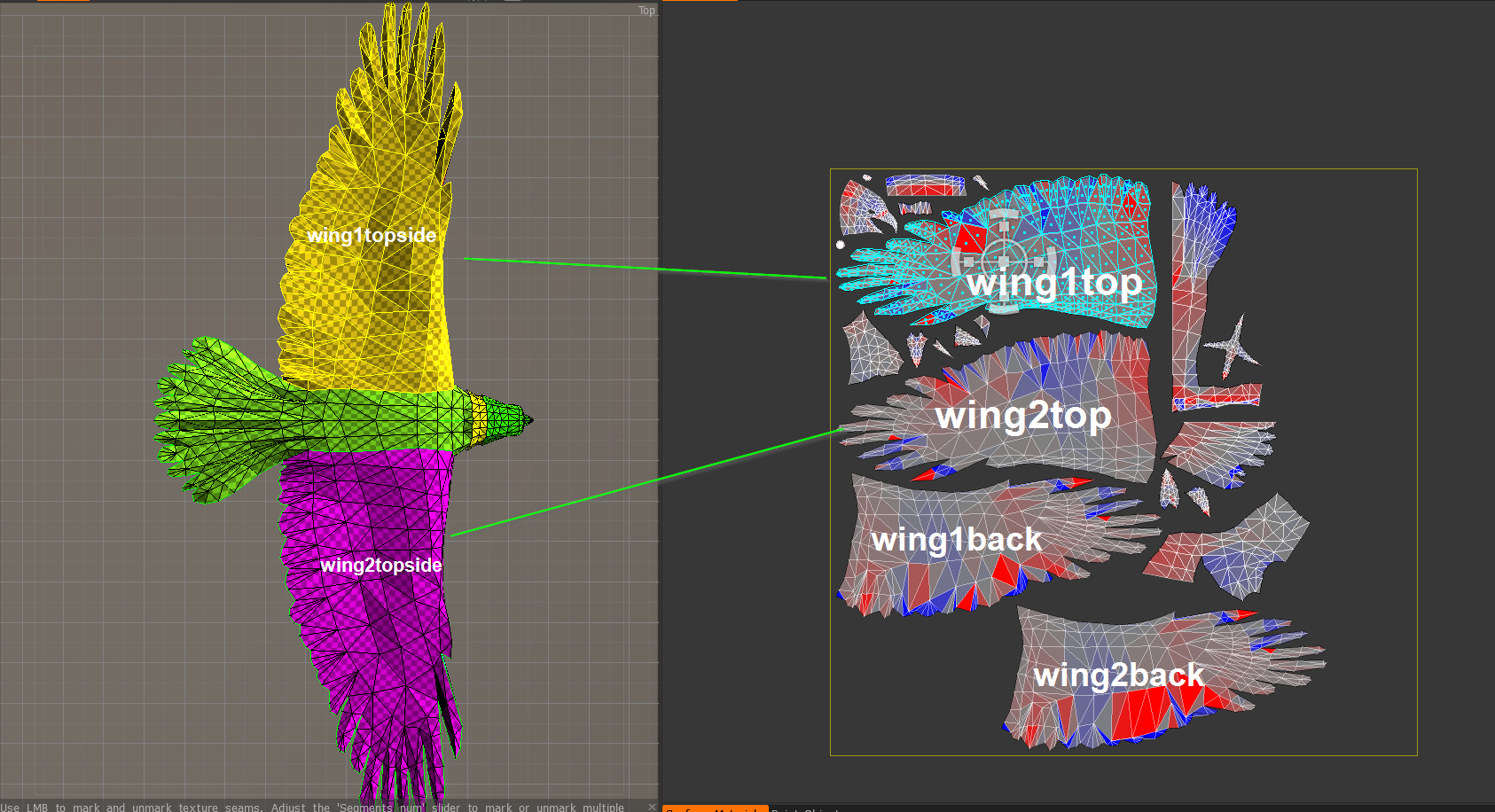

.
Please see pics for all the information we can provide.
Best wishes and many thanks
MARC