|
Author
|
Message
|
|
animagic
|
animagic
Posted 8 Years Ago
|
|
Group: Forum Members
Last Active: Last Month
Posts: 15.8K,
Visits: 31.4K
|
wires (11/27/2017)
There's nothing worse than one-off random issues. :crazy::angry::w00t:So true. Just for laughs, I downloaded the ZIP file I provided and extracted and loaded the project, and it froze right-away. Although I hate to, I may have to try an updated driver.
|
|
|
|
|
animagic
|
animagic
Posted 8 Years Ago
|
|
Group: Forum Members
Last Active: Last Month
Posts: 15.8K,
Visits: 31.4K
|
Tony, I haven't encountered any SpeedTree problems; they just appear after I place them.
|
|
|
|
|
Kelleytoons
|
Kelleytoons
Posted 8 Years Ago
|
|
Group: Forum Members
Last Active: Last Year
Posts: 9.2K,
Visits: 22.1K
|
Tony, I had the same issue you did -- and now I can't duplicate it. Now the trees show up, all that I try, no matter what I do. Someone earlier suggested that perhaps another version of ST was a problem so you might try downloading them again and seeing if a newer install would work. But it is odd that I had that issue but can't get it to happen again.
Alienware Aurora R16, Win 11, i9-149000KF, 3.20GHz CPU, 64GB RAM, RTX 4090 (24GB), Samsung 870 Pro 8TB, Gen3 MVNe M-2 SSD, 4TBx2, 39" Alienware Widescreen Monitor
Mike "ex-genius" Kelley
|
|
|
|
|
BOLPHUNGA
|
BOLPHUNGA
Posted 8 Years Ago
|
|
Group: Forum Members
Last Active: 3 Years Ago
Posts: 87,
Visits: 2.1K
|
the reach effectors render
i dont know if this is a bug
but they shouldnt be that way be default
|
|
|
|
|
TonyDPrime
|
TonyDPrime
Posted 8 Years Ago
|
|
Group: Forum Members
Last Active: Last Year
Posts: 3.4K,
Visits: 12.4K
|
SPEEDTREE UPDATED FIND:
If I load in the 'included' Speedtrees that are part of the iClone install, no issue. If I load in the ones I purchased as part of the Total Plants 2 thing, no dice.
I noticed the ones that come with the install that are working are about 500kb to 1Mb (smaller), whereas the ones I bought, although having same description and thumbnail image, are named differently, and are about 5Mb (larger...)
But here is the weirdest of the weird. Is this a DRM issue at play here....
If I drag n drop one of the 'included' speedtree ones, that works, the 'Date Modified' on the file in Windows does not change.
But if I place one of the 'purchased' ones, that does not work, the 'Date Modified' is updated to the moment of Scene Entry.
Maybe coming in as Dummy Objects erroneously?.....Because you can't set it with Speedtrees, maybe it's coded wrong in a data 'Table' of some type...
What did you do iClone?.....
WHAT DID YOU DO
PS - Invisi-trees Rule!...
|
|
|
|
|
TonyDPrime
|
TonyDPrime
Posted 8 Years Ago
|
|
Group: Forum Members
Last Active: Last Year
Posts: 3.4K,
Visits: 12.4K
|
MORE SPEEDTREE SHENANIGANS:
I re-installed a tree-type package and it still did not work, no dice.
Sucks not having dice.
Frustrating, as this all worked before the iOS 11 update!
(Whoops, wrong forum...!)
|
|
|
|
|
Kelleytoons
|
Kelleytoons
Posted 8 Years Ago
|
|
Group: Forum Members
Last Active: Last Year
Posts: 9.2K,
Visits: 22.1K
|
All of my purchased Speedtree 2 trees are working -- but as I said, I DID duplicate your issue initially (I just can't do it again). Can you tell me which trees in particular? Or, better, just upload a file (I think it would be okay to share because unless folks have bought the content it will come in DRM, and since I already own all the trees I won't have that problem. Let me see what my system does with it.
Alienware Aurora R16, Win 11, i9-149000KF, 3.20GHz CPU, 64GB RAM, RTX 4090 (24GB), Samsung 870 Pro 8TB, Gen3 MVNe M-2 SSD, 4TBx2, 39" Alienware Widescreen Monitor
Mike "ex-genius" Kelley
|
|
|
|
|
TonyDPrime
|
TonyDPrime
Posted 8 Years Ago
|
|
Group: Forum Members
Last Active: Last Year
Posts: 3.4K,
Visits: 12.4K
|
EPISODE 8 - THE LAST SPEEDTREE: Look at this in the scene manager, top 2 are included, bottom 3 are purchased: 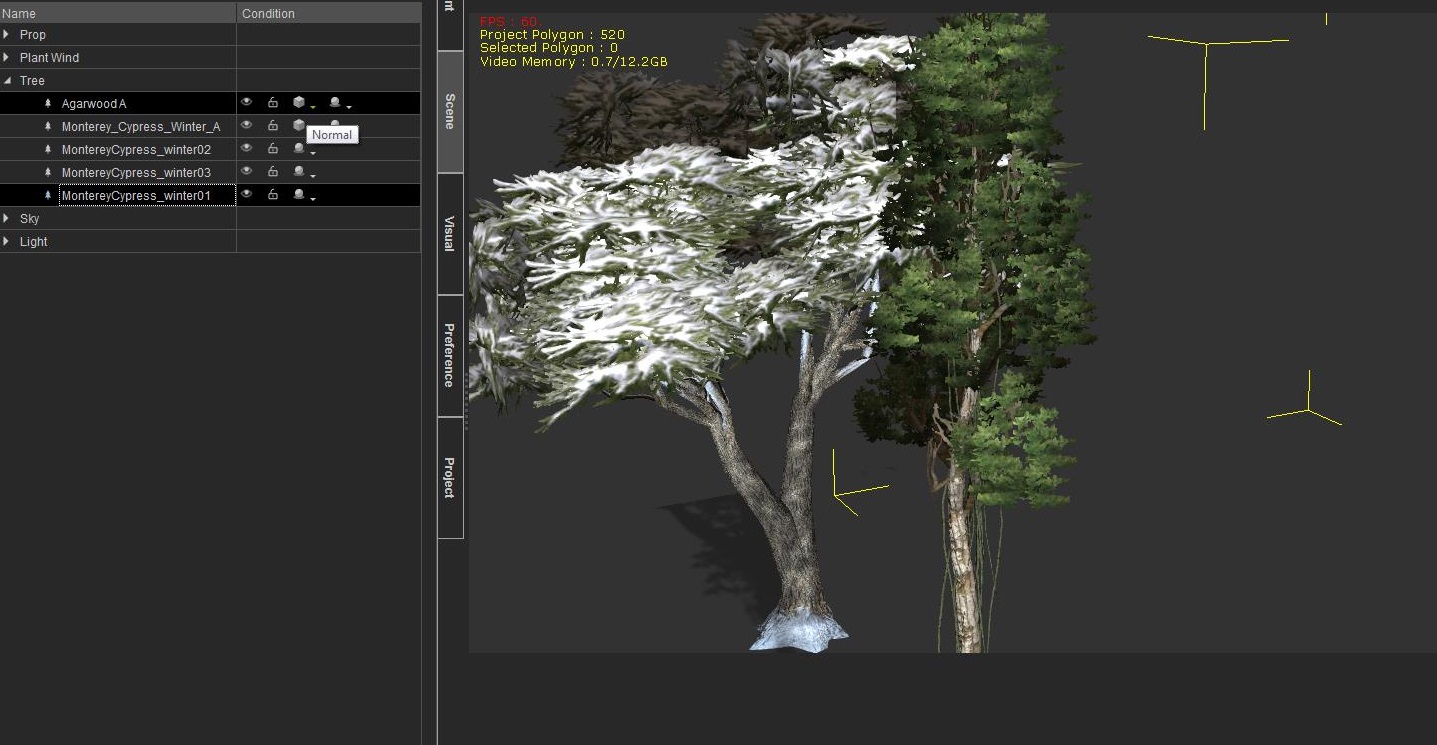 The ones that are included with iClone have the shading condition in the Scene manager, the ones that I purchased are without that shading condition in the Scene manager. What could make that happen, any ideas? (I am assuming for those who have it working it shows the shading condition.) Some had mentioned that the planes weren't showing in scene manager, while others were saying they loaded in fine and couldn't reproduce the issue. Hmmm...maybe a quag with the Scene Manager piece.
|
|
|
|
|
TonyDPrime
|
TonyDPrime
Posted 8 Years Ago
|
|
Group: Forum Members
Last Active: Last Year
Posts: 3.4K,
Visits: 12.4K
|
Kelleytoons (11/28/2017)
All of my purchased Speedtree 2 trees are working -- but as I said, I DID duplicate your issue initially (I just can't do it again).
Can you tell me which trees in particular? Or, better, just upload a file (I think it would be okay to share because unless folks have bought the content it will come in DRM, and since I already own all the trees I won't have that problem. Let me see what my system does with it.Thanks very much, KT! I sent you PM.
|
|
|
|
|
Kelleytoons
|
Kelleytoons
Posted 8 Years Ago
|
|
Group: Forum Members
Last Active: Last Year
Posts: 9.2K,
Visits: 22.1K
|
Yeah, that tree did work just fine, but I was thinking more of you sending me a file, not a tree, because perhaps there is something in your file that isn't working right. Although I guess the fact the tree works does tell us something. Now, I'm using old nVidia drivers for my 1080 (I think they are from April) and while others have said "oh, the latest are NO problem" it never hurts to try something like that (or, conversely, if you ARE using older drivers to make sure you have updated). It's just very weird that I was able to duplicate this problem once and then never again -- it's like my computer "got better" (I even put a trouble ticket in for it, I was so convinced it was a systemwide issue). There ought to be *some* way we could figure out why your system is doing this.
Alienware Aurora R16, Win 11, i9-149000KF, 3.20GHz CPU, 64GB RAM, RTX 4090 (24GB), Samsung 870 Pro 8TB, Gen3 MVNe M-2 SSD, 4TBx2, 39" Alienware Widescreen Monitor
Mike "ex-genius" Kelley
|
|
|
|