|
lesdodds
|
lesdodds
Posted 8 Years Ago
|
|
Group: Forum Members
Last Active: 4 Years Ago
Posts: 246,
Visits: 2.6K
|
Moonci (11/13/2017)
I used Photoshop to design a character. I made all of my character's "parts" in separate layers (i.e. left upper leg) and then I saved the character. Since the file is a photoshop file, the only way I could pull it into CTA3 was to used the create G3 free bone actor. I tried pulling it in from the file menu but no go. go. When I pull it in from the create G3 fee bone actor it has a bunch of the red dots (pivot points?) but I can't move them to where I believe they are supposed to be. Any help would be appreciated.Use Transform Bone tool Transform Bone:)
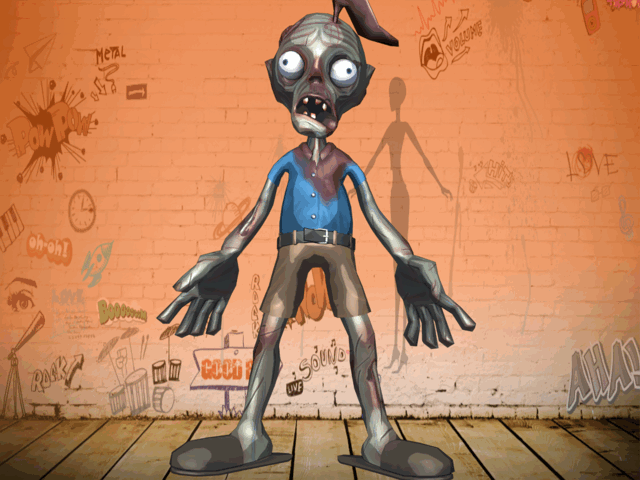
Lester:)
My YouTube
My Facebook
"All the adversity I've had in my life, all my troubles and obstacles, have strengthened me... You may not realize it when it happens, but a kick in the teeth may be the best thing in the world for you."
-Walt Disney
|
|
kylelee
|
kylelee
Posted 8 Years Ago
|
|
Group: Forum Members
Last Active: 3 Years Ago
Posts: 462,
Visits: 4.2K
|
You can use Add button to save your custom character, please refer below. 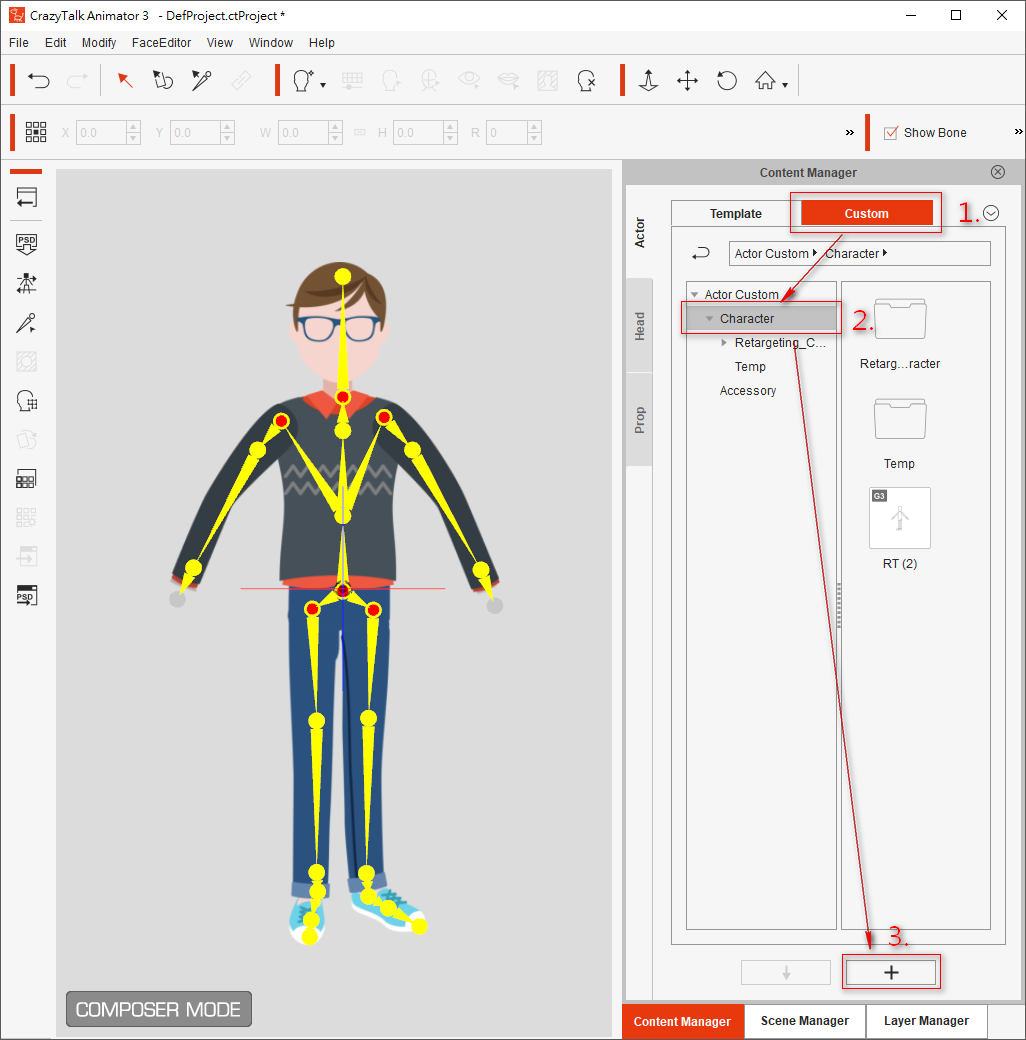
|
|
Moonci
|
Moonci
Posted 8 Years Ago
|
|
Group: Forum Members
Last Active: 3 Years Ago
Posts: 43,
Visits: 191
|
I used Photoshop to design a character. I made all of my character's "parts" in separate layers (i.e. left upper leg) and then I saved the character. Since the file is a photoshop file, the only way I could pull it into CTA3 was to used the create G3 free bone actor. I tried pulling it in from the file menu but no go. go. When I pull it in from the create G3 fee bone actor it has a bunch of the red dots (pivot points?) but I can't move them to where I believe they are supposed to be. Any help would be appreciated.
|